K copying data – Casio SERIES FX-9860G User Manual
Page 585
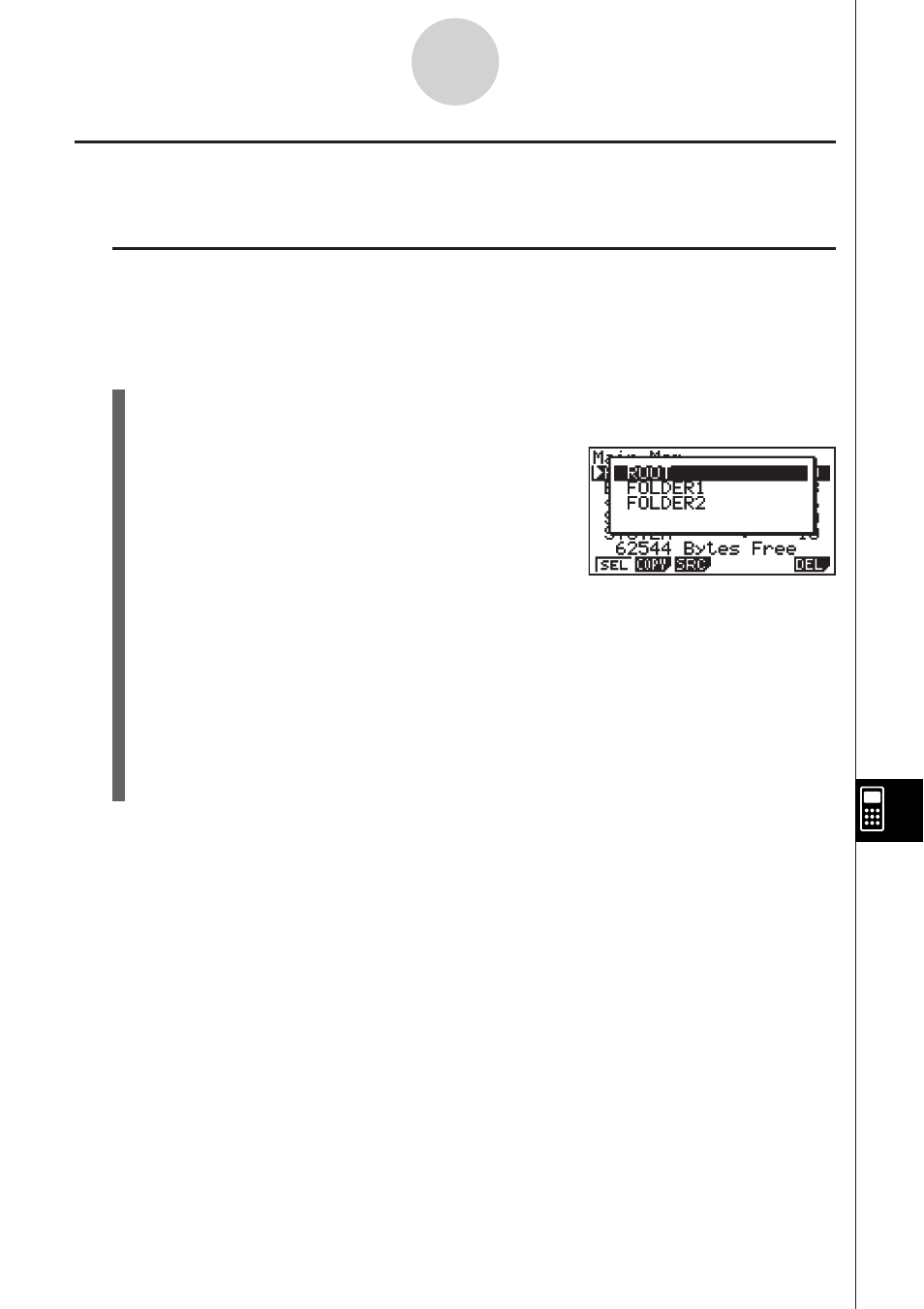
20070201
k Copying Data
You can copy data between main memory and storage memory.
u To copy from main memory to storage memory
Note
• The following procedure saves the selected data into a single fi le. You assign a name to the
fi le, which is stored in storage memory.
1. On the main memory data information screen, select the data you want to copy.
2. Press
2(COPY)
• This displays the folder selection screen.
3. Select the folder to which you want to copy the data.
• This displays the fi le name input screen.
4. Input the fi le name you want to give to the fi le.
• To cancel the copy operation, press
J.
5. Press
w.
• This copies the data.
6. The message “Complete!” appears when the copy operation is complete. Pressing
J
will return to the MEMORY mode initial screen.
Copying a *.g1m fi le to main memory restores the fi le to its original (non-g1m) type.
12-7-8
MEMORY Mode
