Casio SERIES FX-9860G User Manual
Page 580
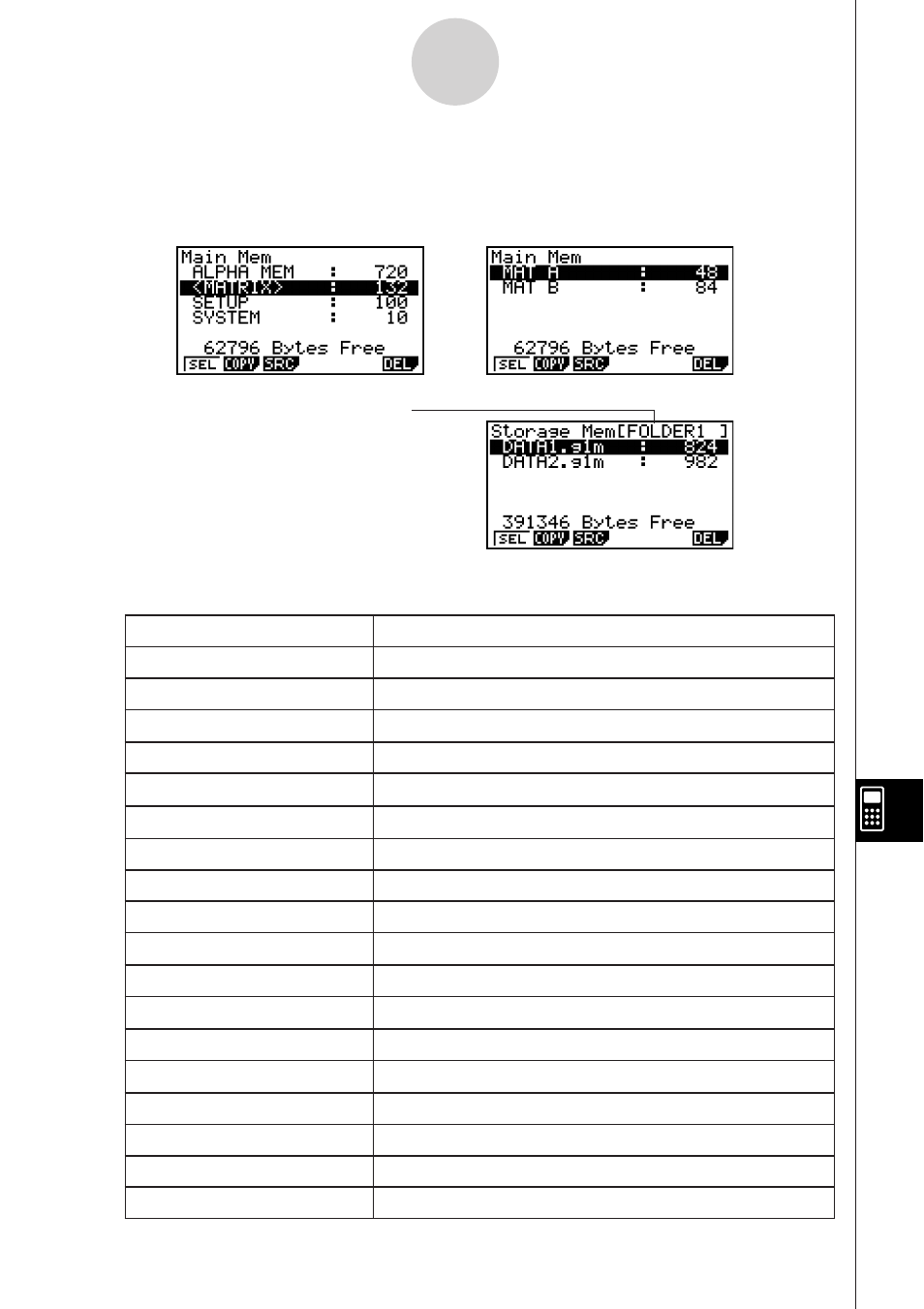
20070201
Moving the highlighting to a data group or folder and pressing
w will display the data group
or folder contents. Pressing
J will return to the previous screen.
When the contents of a storage memory folder are displayed, the fi rst line of the screen
shows the name of the folder.
Folder name
(Blank when the root
folder is displayed.)
u The following data can be checked.
Main Memory
Data Name
Contents
ALPHA MEM
Alpha letter variables
Matrix group
MAT
n
(
n
= A to Z, and Ans)
Matrix
List fi le group
LIST
n
(
n
= 1 to 26, and Ans)
List memory contents
LIST FILE
n
(
n
= 1 to 6)
List File
STAT
Stat result data
Y=DATA
Graph expression
Graph memory group
G-MEM
n
(
n
= 1 to 20)
Graph memory
V-Window memory group
V-WIN
n
(
n
= 1 to 6)
V-Window memory
Picture memory group
PICT
n
(
n
= 1 to 20)
Picture memory
DYNA MEM
Dynamic Graph memory
TABLE
Table data
EQUATION
Equation data
FINANCIAL
Financial data
w
→
←
J
w
→
←
J
12-7-3
MEMORY Mode
