Casio SERIES FX-9860G User Manual
Page 574
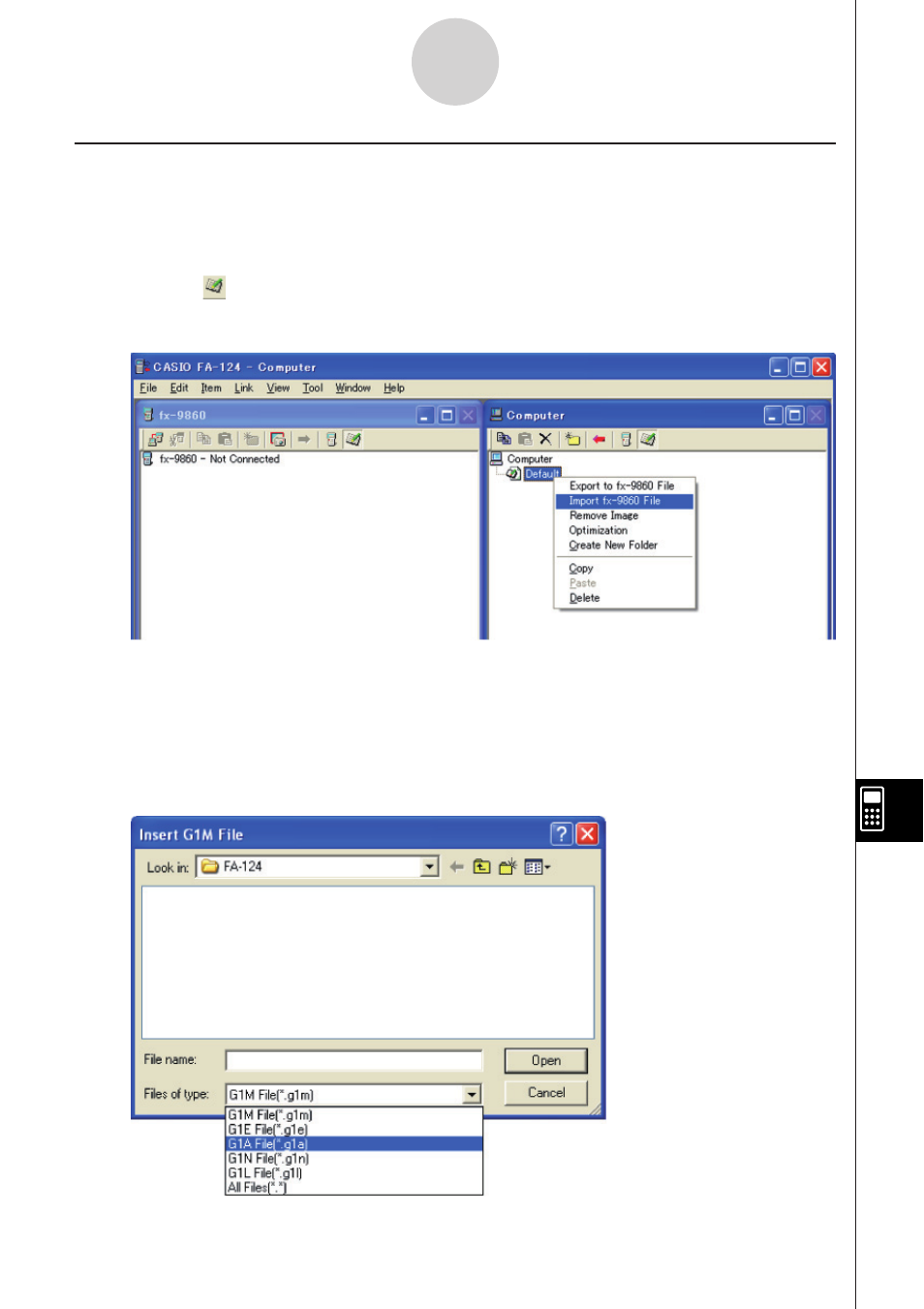
20070201
k Installing an Add-in Application and Message Language Data Using
FA-124 PROGRAM-LINK
1. On your computer’s desktop, double-click “FA-124”.
• This will start up FA-124 PROGRAM-LINK.
2. Click the
icon to switch to display of Storage Memory contents.
3. In the Computer window, right click “Default”.
4. On the shortcut menu that appears, select “Import fx-9860 File”.
• This will display a dialog box for selecting the fi le you want.
5. Click the fi le type down arrow button and then select a fi le type.
• Add-in Application: Select “G1A File(*.g1a)”.
• Add-in Message Language Data: Select “G1L File(*.g1l)”.
12-6-2
Add-ins
This manual is related to the following products:
