Casio SERIES FX-9860G User Manual
Page 327
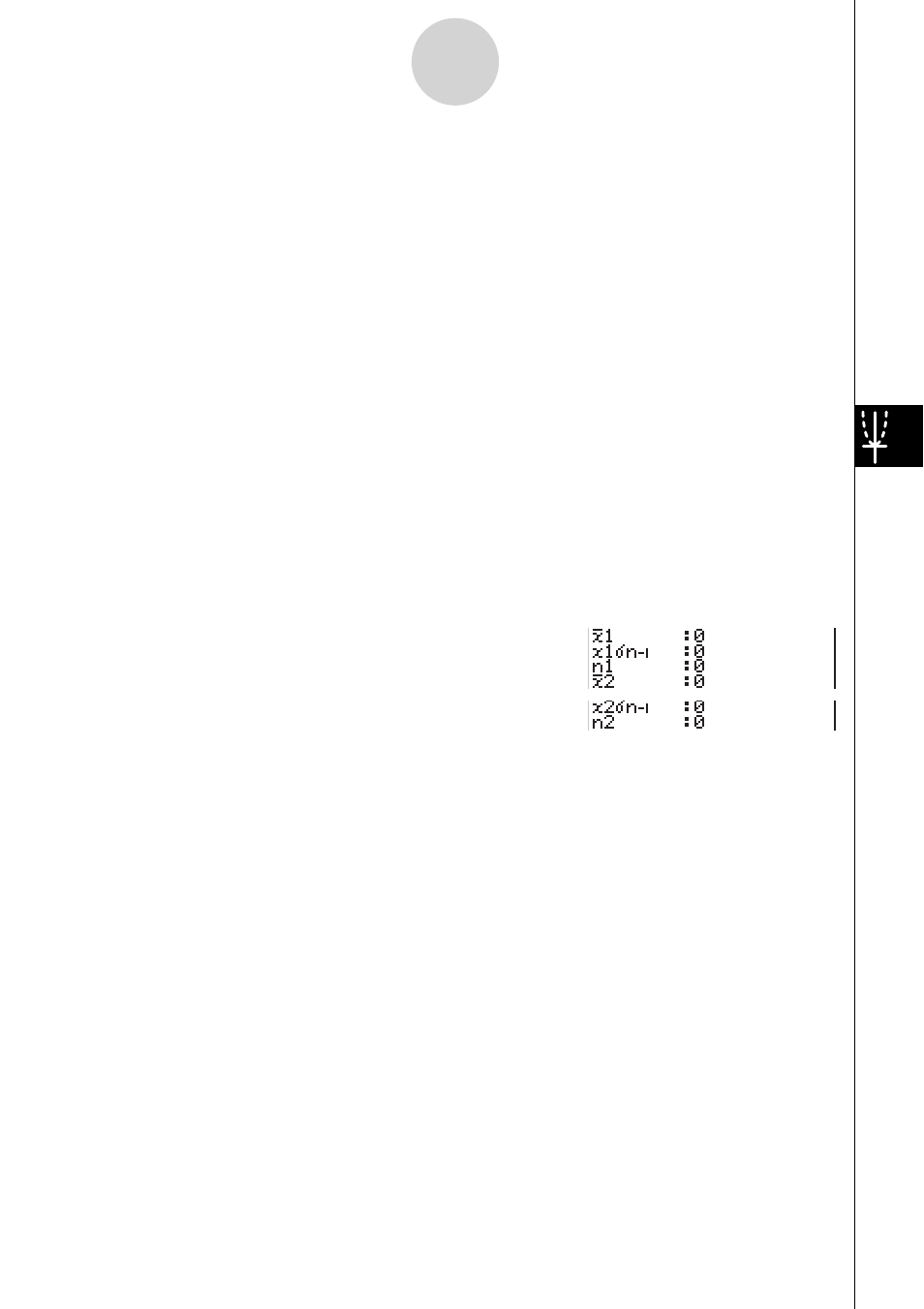
20070201
The following shows the meaning of each item in the case of list data specifi cation.
Data.............................. data type
μ
1
................................. sample mean value test conditions (“
G
μ
2
” specifi es two-tail
test, “<
μ
2
” specifi es one-tail test where sample 1 is smaller
than sample 2, “>
μ
2
” specifi es one-tail test where sample 1
is greater than sample 2.)
List(1) ........................... list whose contents you want to use as data of sample 1
(List 1 to 26)
List(2) ........................... list whose contents you want to use as data of sample 2
(List 1 to 26)
Freq(1).......................... frequency of sample 1 (1 or List 1 to 26)
Freq(2).......................... frequency of sample 2 (1 or List 1 to 26)
Pooled .......................... pooling On (in effect) or Off (not in effect)
Save Res ...................... list for storage of calculation results (None or List 1 to 26)
Execute ........................ executes a calculation or draws a graph
The following shows the meaning of parameter data specifi cation items that are different
from list data specifi cation.
¯x
1
................................. mean of sample 1
x
1
σ
n
-1
............................ standard deviation (
x
1
σ
n
-1
> 0) of sample 1
n
1
................................. size (positive integer) of sample 1
¯x
2
................................. mean of sample 2
x
2
σ
n
-1
............................ standard deviation (
x
2
σ
n
-1
> 0) of sample 2
n
2
................................. size (positive integer) of sample 2
After setting all the parameters, use
c to move the highlighting to “Execute” and then press
one of the function keys shown below to perform the calculation or draw the graph.
•
1(CALC) ... Performs the calculation.
•
6(DRAW) ... Draws the graph.
6-5-14
Tests
