K system language setting – Casio SERIES FX-9860G User Manual
Page 554
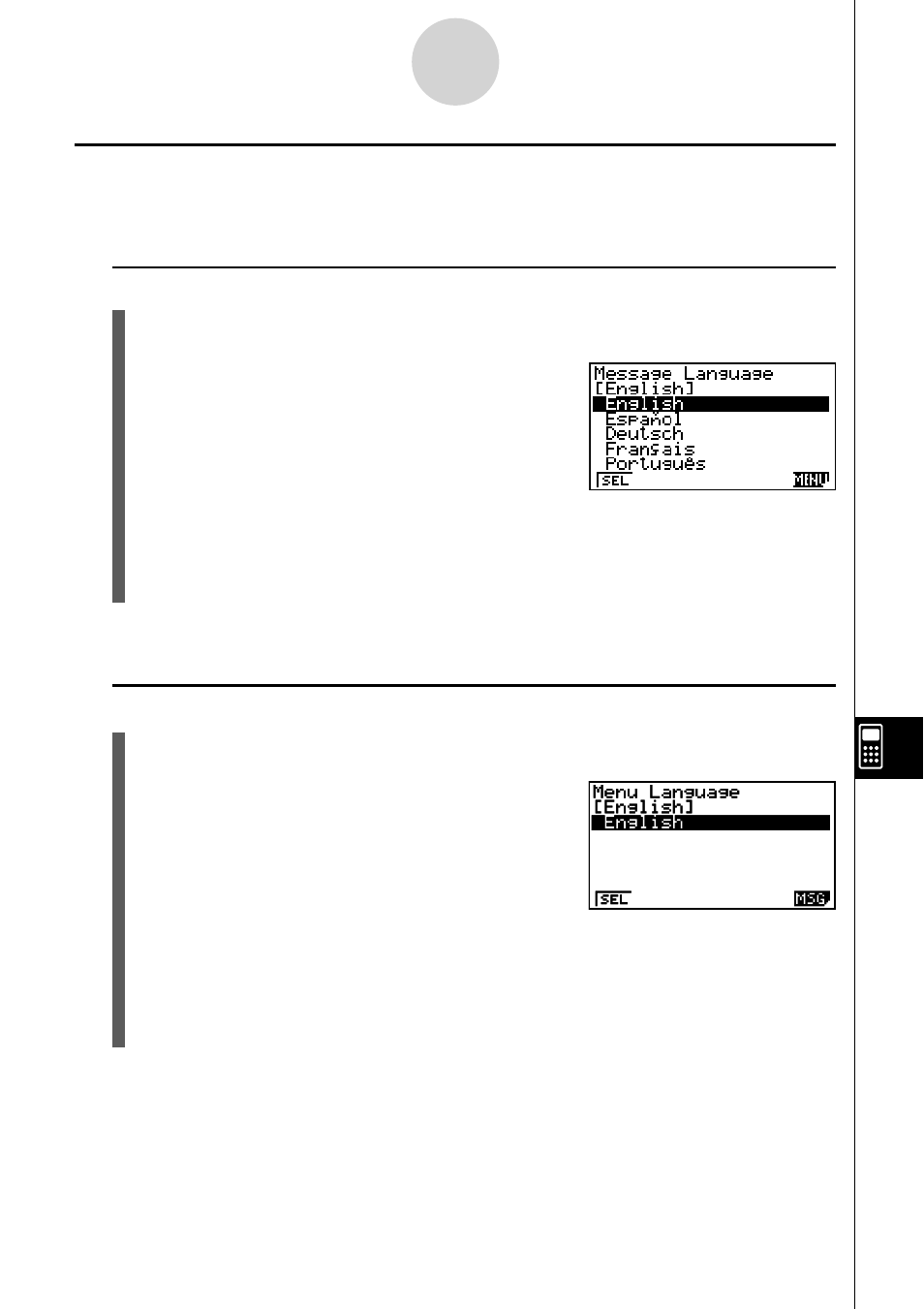
20070201
k System Language Setting
Use LANG to specify the display language for built-in applications. You can also use add-ins
to install various other languages.
u To select the message language
1. From the initial SYSTEM mode screen, press
3 (LANG) to display the Message
Language selection screen.
• If your calculator has “Add-in Message Language
Data” installed, the applicable languages will
appear on the Message Language selection
screen.
2. Use the
f and c cursor keys to select the language you want, and then press
1 (SEL).
3. The pop up window appears using the language you selected. Check the contents and
then press
J .
Press
J or !J (QUIT) to return to the initial SYSTEM mode screen.
u To select the menu language
1. From the initial SYSTEM mode screen, press
3 (LANG) to display the Message
Language selection screen.
2. Press
6 (MENU).
3. Use the
f and c cursor keys to select the language you want, and then press
1 (SEL).
4. The pop up window appears using the language you selected. Check the contents and
then press
J .
• Press
6 (MSG) to return to the Message Language selection screen.
Press
J or !J (QUIT) to return to the initial SYSTEM mode screen.
11-2-3
System Settings
