Casio SERIES FX-9860G User Manual
Page 581
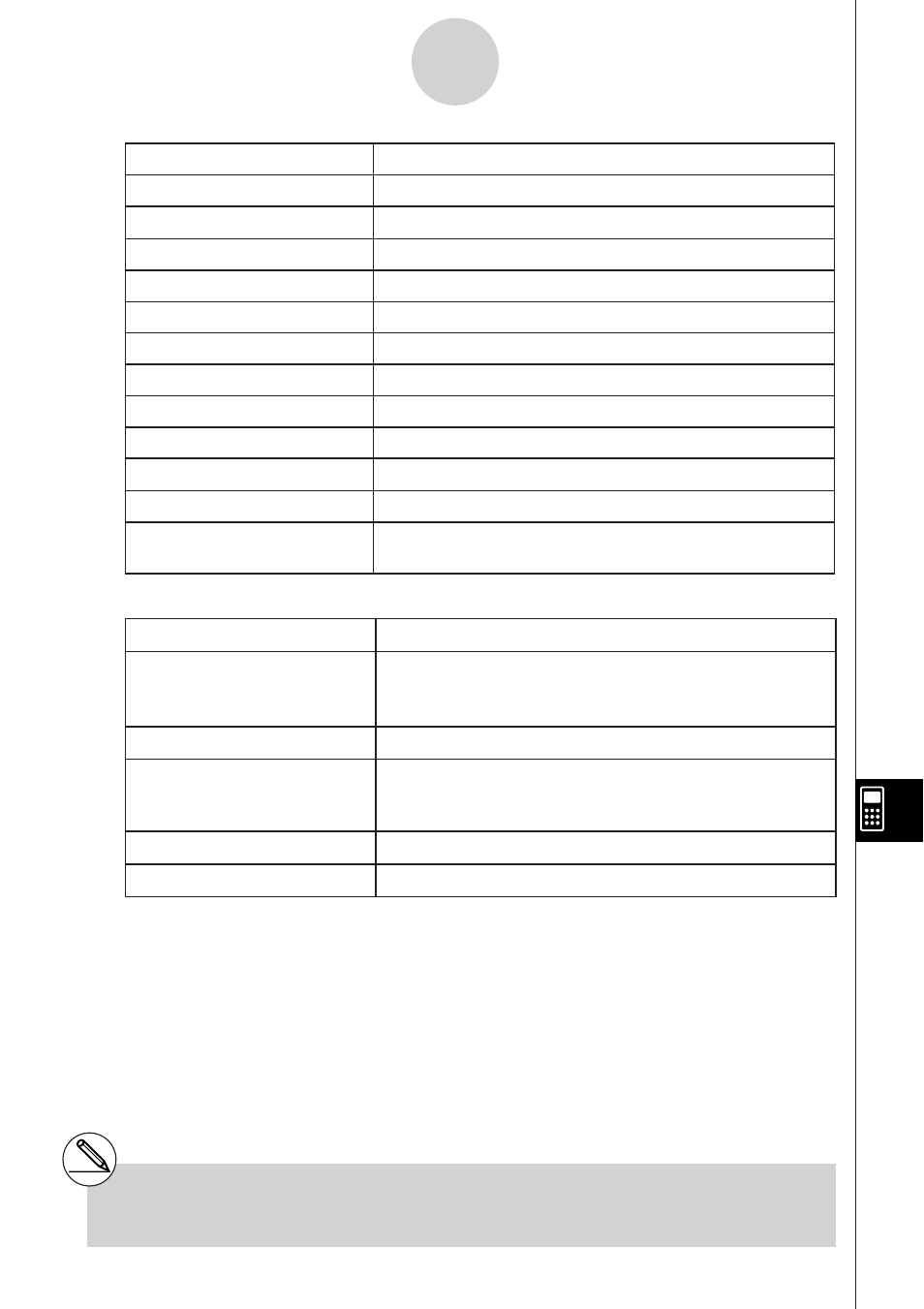
20070201
Data Name
Contents
Capture memory group
CAPT
n
(
n
= 1 to 20)
Capture memory
CONICS
Conics setting data
Program group
Each program name
Programs
Spreadsheet group
Each spreadsheet name
Spreadsheet data
Each add-in application name Application-specifi c data
Function memory group
F-MEM
n
(
n
= 1 to 20)
Function memory
SETUP
Setup data
SYSTEM
OS and data shared by applications (clipboard, replay,
history, etc.), which is not included in the above
Storage Memory*
1
Data Name
Contents
*.g1m fi le names
Data items listed in the Main Memory table that has
been copied to storage memory.
The names of these fi les have the extension “.g1m”.
eActivity data names
eActivity data stored in storage memory.
Add-in software names
(Applications, languages,
menus)
Add-in applications, add-in languages, and add-in
menus stored in storage memory.
Folder names
Enclosed in square brackets ([ ]).
Unknown
Area that is unusable due to writing error, etc.
12-7-4
MEMORY Mode
*
1
“No Data” is displayed when there is no data in
storage memory.
