2 system settings, System, Settings – Casio SERIES FX-9860G User Manual
Page 552: 2 system, K contrast adjustment
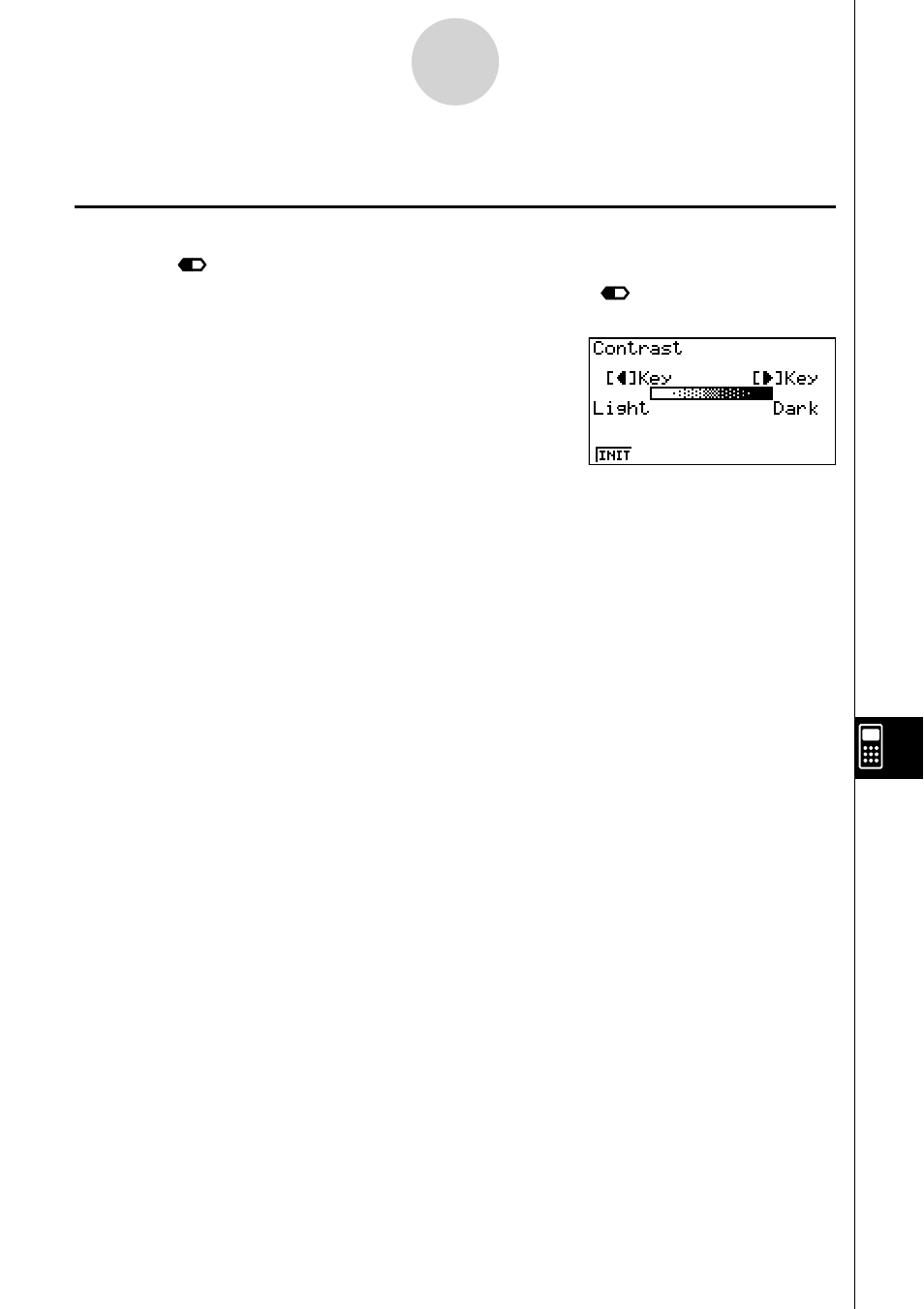
20070201
11-2 System Settings
k Contrast Adjustment
Use the
(Contrast) item to adjust display contrast.
While the initial SYSTEM mode screen is displayed, press
1(
) to display the Contrast
Adjustment screen.
• The
e cursor key makes display contrast darker.
• The
d cursor key makes display contrast lighter.
•
1(INIT) returns display contrast to its initial default.
Press
J or !J(QUIT) to return to the initial SYSTEM mode screen.
You can adjust contrast while any screen is on the display by pressing
! and then e or
d. To exit contrast adjustment, press ! again.
11-2-1
System Settings
This manual is related to the following products:
