Casio SERIES FX-9860G User Manual
Page 105
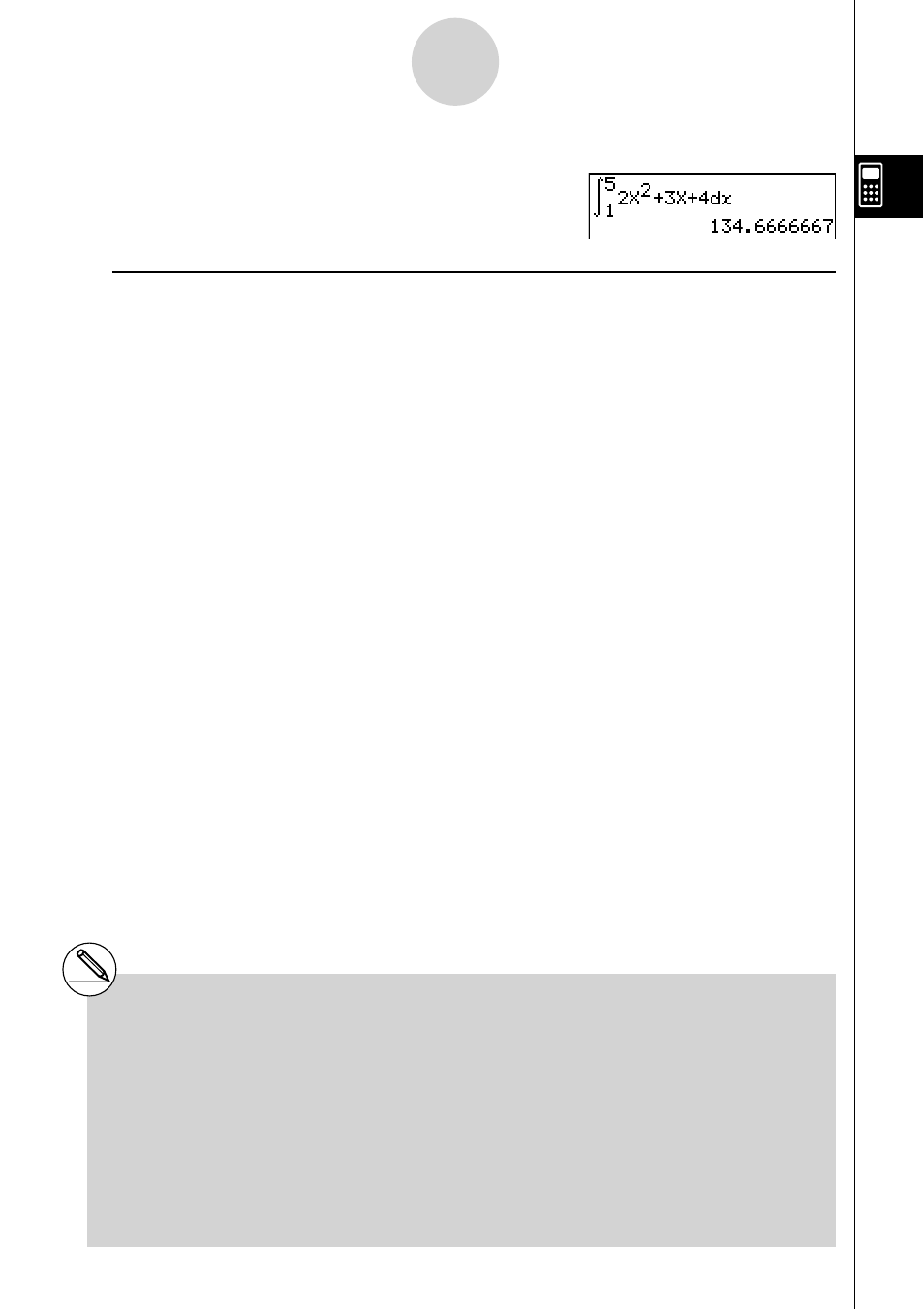
20070201
4(MATH)6(g)1( ∫
dx
)c
vx+
dv+eebffw
u Application of Integration Calculation
• Integrals can be used in addition, subtraction, multiplication or division.
• Integration results can be used in addition, subtraction, multiplication or division, in
functions.
• Functions can be used in any of the terms (
f
(
x
),
a
,
b
,
tol) of an integral.
∫
a
b
f (x) dx +
∫
c
d
g (x) dx, etc.
∫
a
b
f (x) dx +
∫
c
d
g (x) dx, etc.
2
×
∫
a
b
f (x) dx, etc. log (
∫
a
b
f (x) dx), etc.
2
×
∫
a
b
f (x) dx, etc. log (
∫
a
b
f (x) dx), etc.
∫
cos 0.5
(sin x + cos x) dx =
∫
(sin x + cos x, sin 0.5, cos 0.5, 1
E
- 4)
sin 0.5
∫
cos 0.5
(sin x + cos x) dx =
∫
(sin x + cos x, sin 0.5, cos 0.5, 1
E
- 4)
sin 0.5
2-5-8
Numerical Calculations
# In the Math input mode, the tolerance value is
fi xed at 1
E
-5 and cannot be changed.
# In the function
f
(
x
), only X can be used as
a variable in expressions. Other variables
(A through Z excluding X,
r
,
Ƨ
) are treated
as constants, and the value currently
assigned to that variable is applied during the
calculation.
# Input of “
tol
” and closing parenthesis can
be omitted. If you omit “
tol
,” the calculator
automatically uses a default value of 1
E
-5.
# Integration calculations can take a long time to
complete.
# You cannot use a differential, quadratic
differential, integration,
Σ, maximum/minimum
value, Solve, RndFix or log ab calculation
expression inside of an integration calculation
term.
