4 switching between list files, 4 switching between list files -4-1 – Casio SERIES FX-9860G User Manual
Page 166
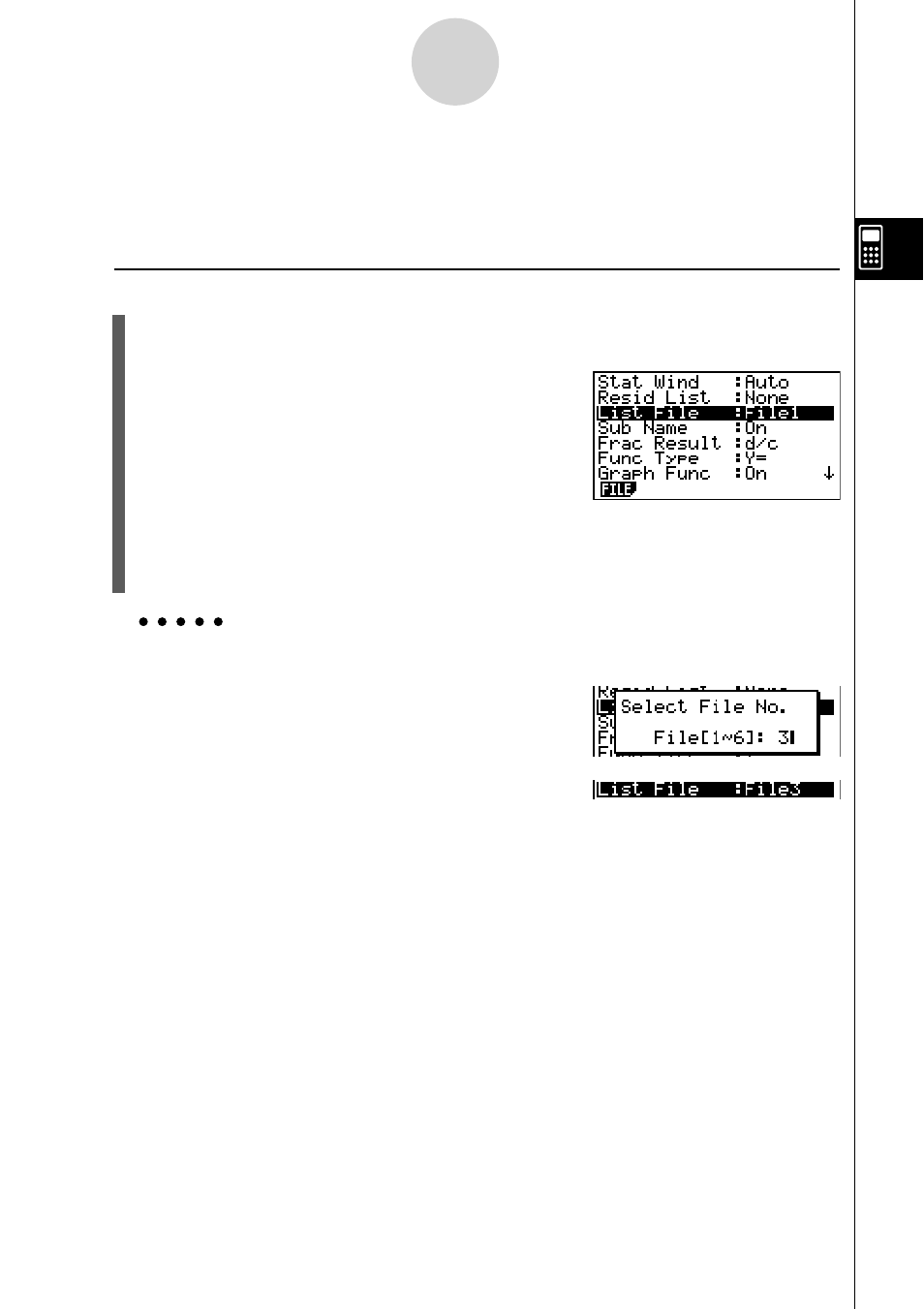
20070201
3-4-1
Switching Between List Files
3-4 Switching Between List Files
You can store up to 26 lists (List 1 to List 26) in each fi le (File 1 to File 6). A simple operation
lets you switch between list fi les.
u To switch between list fi les
1. From the Main Menu, enter the STAT mode.
Press
!m(SET UP) to display the STAT mode Setup screen.
2.
Use
c to highlight “List File”.
3.
Press
1(FILE) and then input the number of the list fi le you want to use.
Example
To select File 3
1(FILE)d
w
All subsequent list operations are applied to the lists contained in the fi le you select (List File
3 in the above example).
This manual is related to the following products:
