Casio SERIES FX-9860G User Manual
Page 154
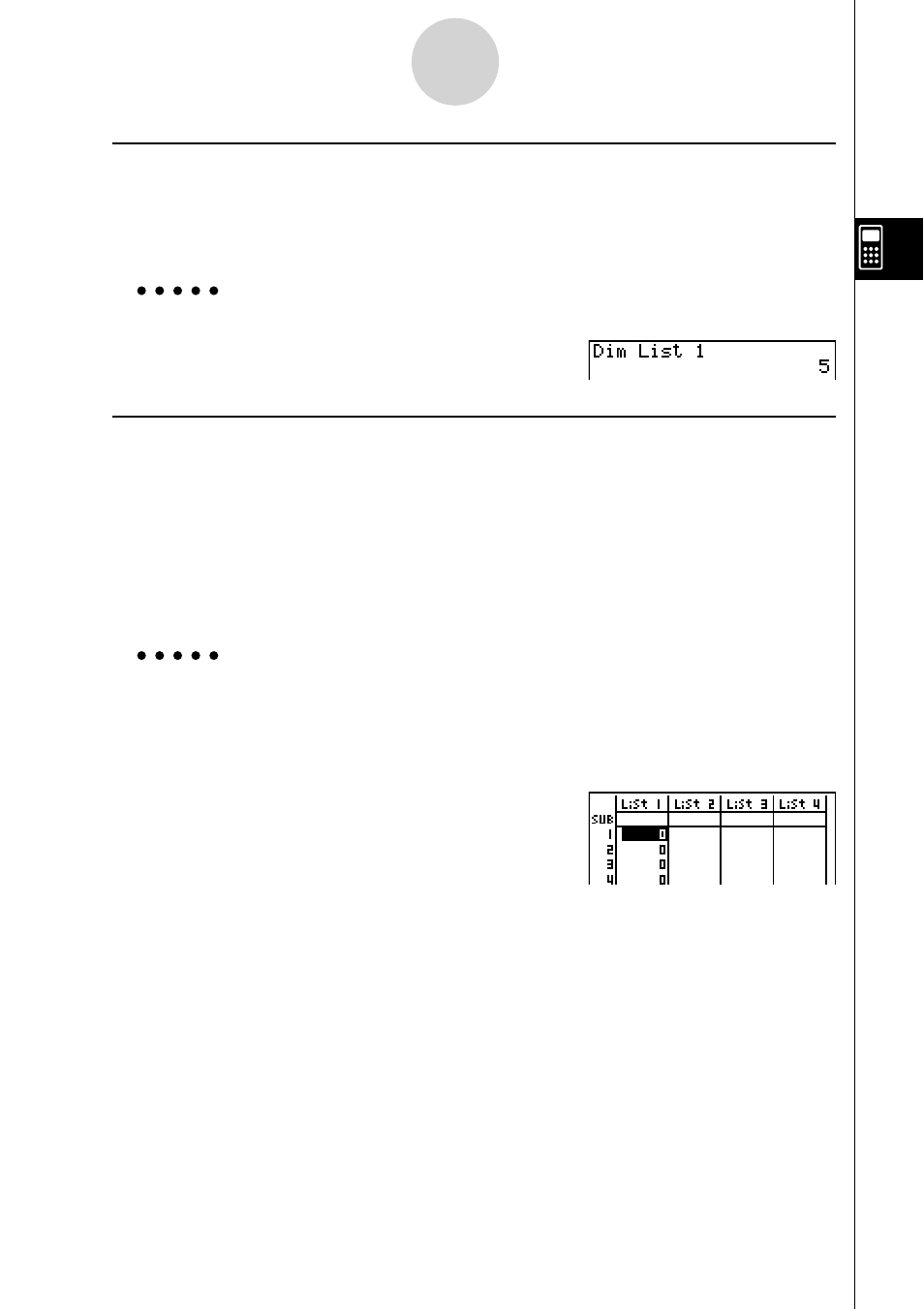
20070201
u To count the number of data items in a list
[OPTN]-[LIST]-[Dim]
K1(LIST)3(Dim)1(List) w
• The number of cells a list contains is its “dimension.”
Example
To count the number of values in List 1 (36, 16, 58, 46, 56)
AK1(LIST)3(Dim)
1(List)bw
u To create a list or matrix by specifying the number of data items
[OPTN]-[LIST]-[Dim]
Use the following procedure to specify the number of data in the assignment statement
and create a list.
n > aK1(LIST)3(Dim)1(List) w n = 1 - 999 Example To create fi ve data items (each of which contains 0) in List 1 AfaK1(LIST)3(Dim) You can view the newly created list by entering the STAT mode. Use the following procedure to specify the number of data rows and columns, and the matrix !*( { ) m > , n > !/( } )a K1(LIST)3(Dim)K2(MAT)1(Mat)a m , n = 1 - 255, matrix name: A - Z 3-2-2 Manipulating List Data
1(List) bw
name in the assignment statement and create a matrix.
