Casio SERIES FX-9860G User Manual
Page 453
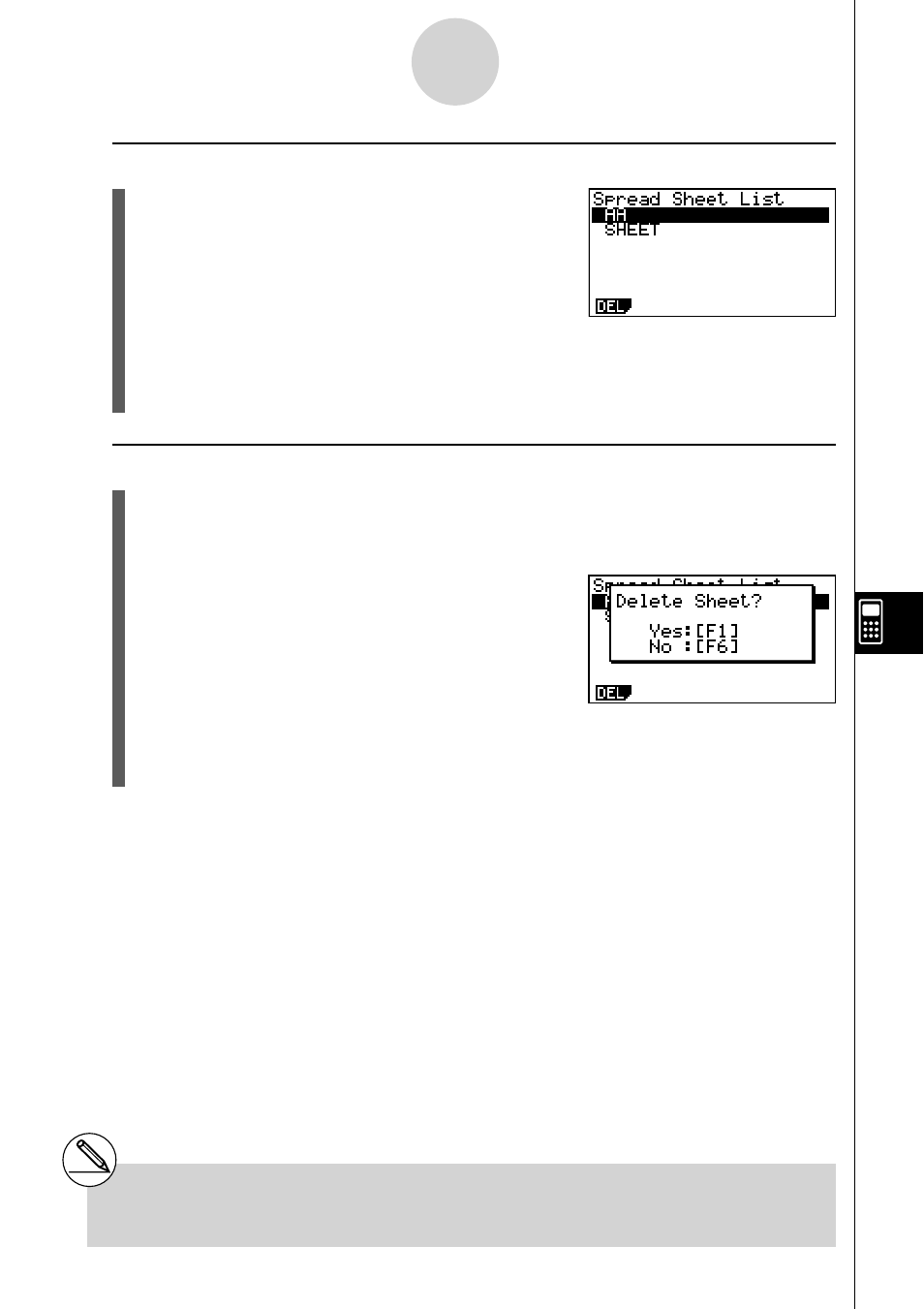
20070201
9-2-2
File Operations and Re-calculation
u To open a fi le
1. In the S
•
SHT mode, press
1(FILE)2(OPEN).
• This will display a list of existing spreadsheet
fi les.
2. Use
f and c to highlight the name of the fi le you want to open.
3. Press
w.
• This will open the spreadsheet you selected in step 2.
u To delete a fi le
1. In the S
•
SHT mode, press
1(FILE)2(OPEN).
• This will display a list of existing spreadsheet fi les.
2. Use
f and c to highlight the name of the fi le you want to delete.
3. Press
1(DEL).
4. In response to the confi rmation message that appears, press
1(Yes) to delete the fi le,
or
6(No) to cancel the delete operation without doing anything.
5. To return to the spreadsheet from the fi le list, press
J.
# If you delete the currently open fi le, the
calculator will automatically close its screen
and then automatically generate a new fi le named
“SHEET”, and display its blank spreadsheet.
