3 main receiver and extension receiver, Illustration – QOMO QIR300 User Manual User Manual
Page 7
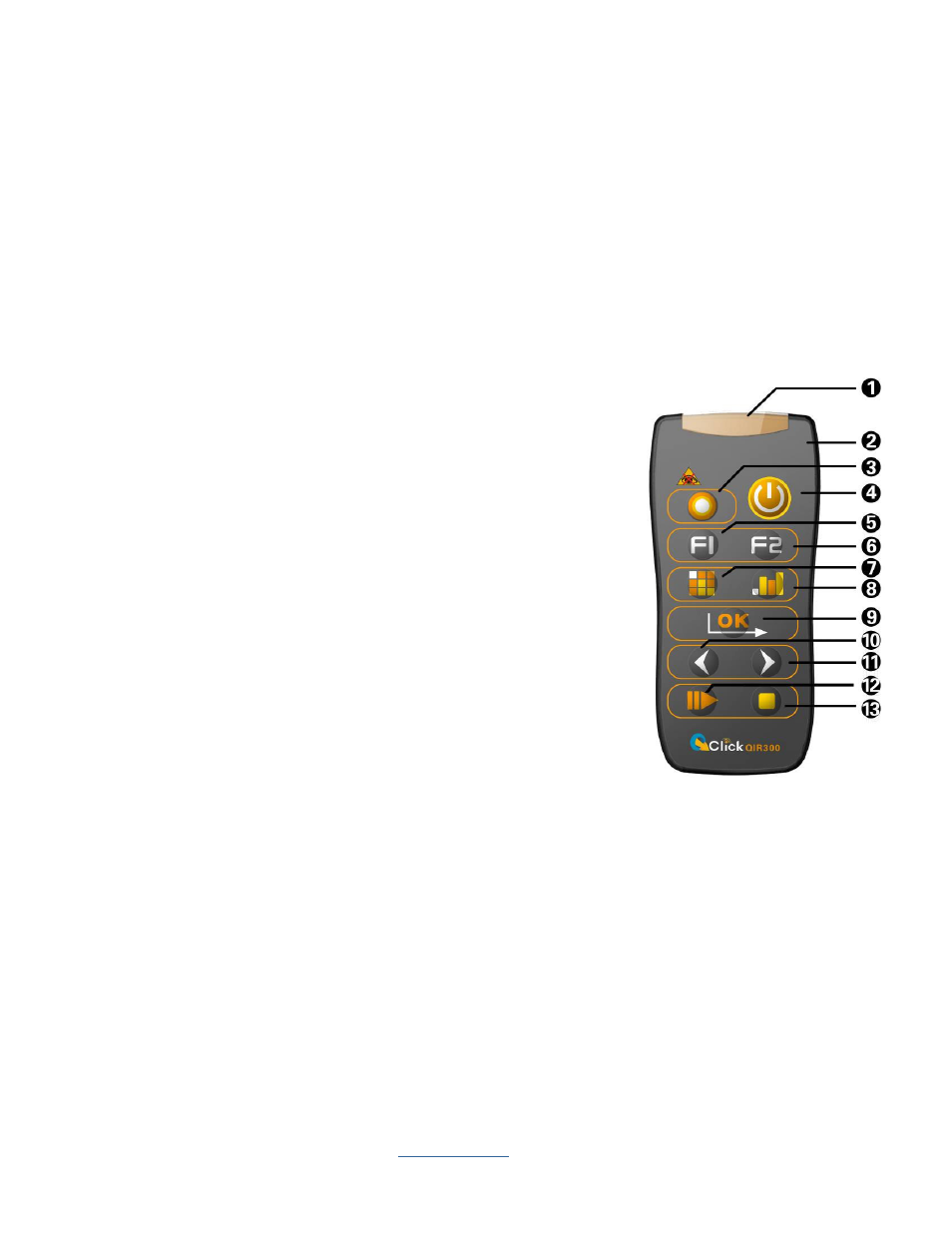
Copyright © 2009 All Rights Reserved by QOMO HiteVision.
www.qomo.com
7
Buttons: 11
Power required: 2 AAA Batteries
Transmission distance: ~50 feet
Transmission angel: >30 degree
Battery life: >1 year (Not including the laser pointer usage)
Function: Used by the instructor/presenter
Illustration
1. Transmission window
, it is used to transmit IR signal.
2. Indicator light
3. Laser pointer
4. “Power”
, it used to start/stop the presentation of the PPT
files and start/stop an activity.
5. “F1” function button
6. “F2” function button
7. “Report”
, it is used to display the Score Board.
8. “Result”
, it is used to display histogram of results.
9. “OK”
10. “Backward/Up”
as in 11. used to control the presentation
of
PPT slides: page-up
11. “Forward/Down”
as in 10. used to control the presentation of PPT slides: page-down
12. “Start” and “pause”
, it is used to start gathering the response information of the
audience remotes; when pressed again, it will be used to pause the timer while the
receiver continues to gather information.
13. “Stop”
, it is used to stop gathering the response information from the participants’
remotes.
2.3 Main Receiver and Extension Receiver
Used to send or receive signals to or from the remote keypads. The main receiver is connected to
computer; the extension receiver is connected to the main receiver and to each other. They are
