7 result and report – QOMO QIR300 User Manual User Manual
Page 20
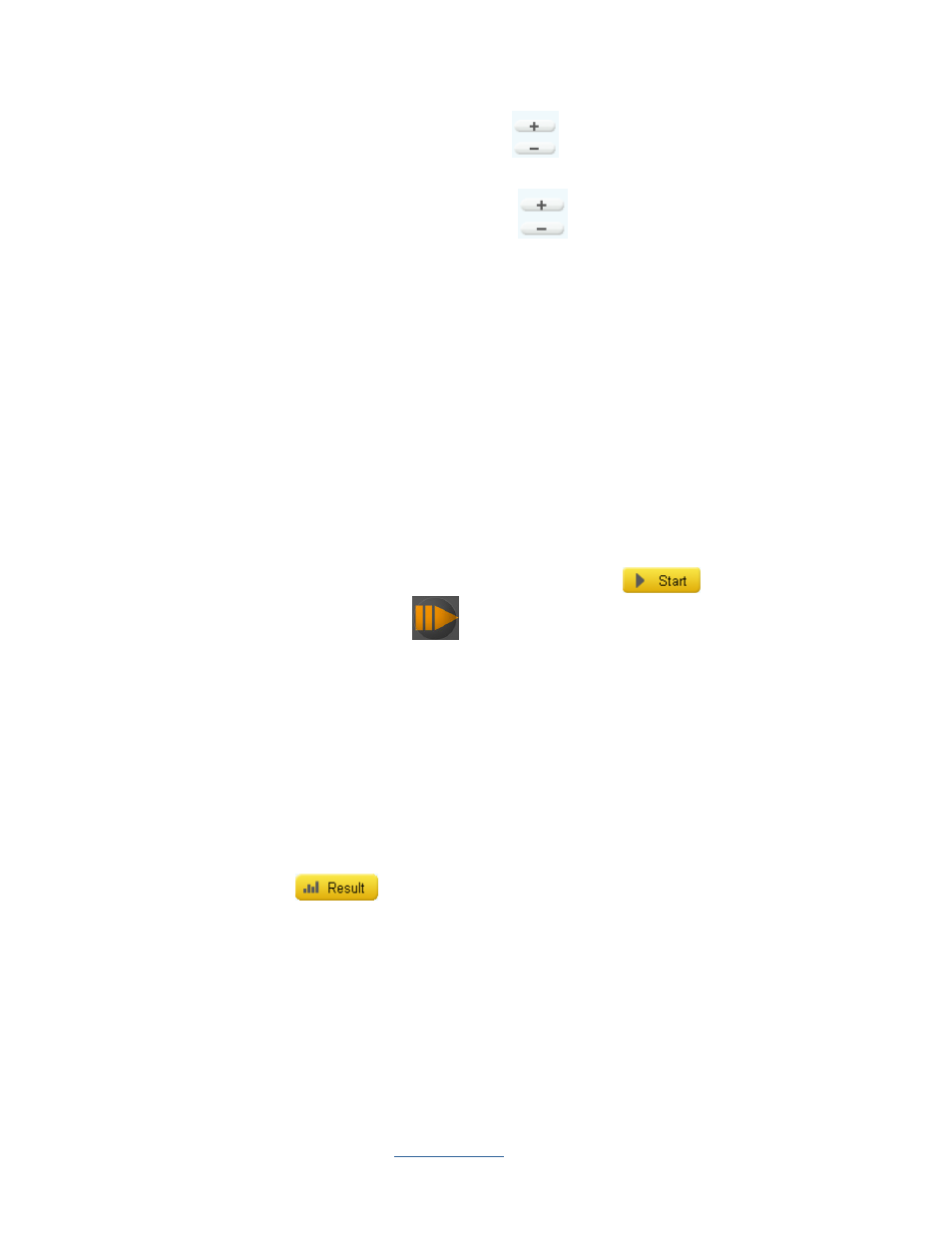
Copyright © 2009 All Rights Reserved by QOMO HiteVision.
www.qomo.com
20
•
The
left up/down
button will reset the
Minute
time
: Press the up or down button on
the right side of the timer box to increase or decrease the
Minute timer
setting.
•
The
right up/down
button will reset the
Second
timer: Press the up or down button on
the right side of the timer box to increase or decrease the
Second timer
setting.
3.
Quiz Status:
•
Activity Mode: Indicates the current activity you selected.
•
Hand Raise: Indicates the number of students who use the raise hand function in their
keypad.
•
Answered/Total: Indicates the ratio of the number of people who answer the question to the
total number of people who have logged on.
•
Question Done: When the question is finished, the sign “
Done”
will display.
•
Question No: Indicate the current question number.
•
Page/Total: The current page number of the total pages.
To begin gathering responses from the students, click the
Start
/
Pause
button or using the
instructor remote keypad press the
play
button. The register number corresponding to each
individual clicker logged in will appear on the top of the screen.
The countdown timer will display the remaining time in minute(s) and seconds. The timer value may
be increased or decreased by pressing the up/down button before or during the question test. Once
the timer is at 0, the receiver will no longer receive audience/participant responses. The timer
window will change to black. The instructor can always stop the timer by pressing the
Start/Pause
button.
3.1.1.7 Result and Report
By pressing the
Result
button (using the PC or the instructor’s remote mouse, or through the
instructor remote
Result
, the instructor can view the responses to the individual quiz
question. Results are displayed in a histogram.
Green
indicates correct responses.
Pink
indicates
incorrect responses. Both the correct responses and incorrect responses are displayed in
percentage form in the histogram.
