4 reports, 1 reports – QOMO QIR300 User Manual User Manual
Page 36
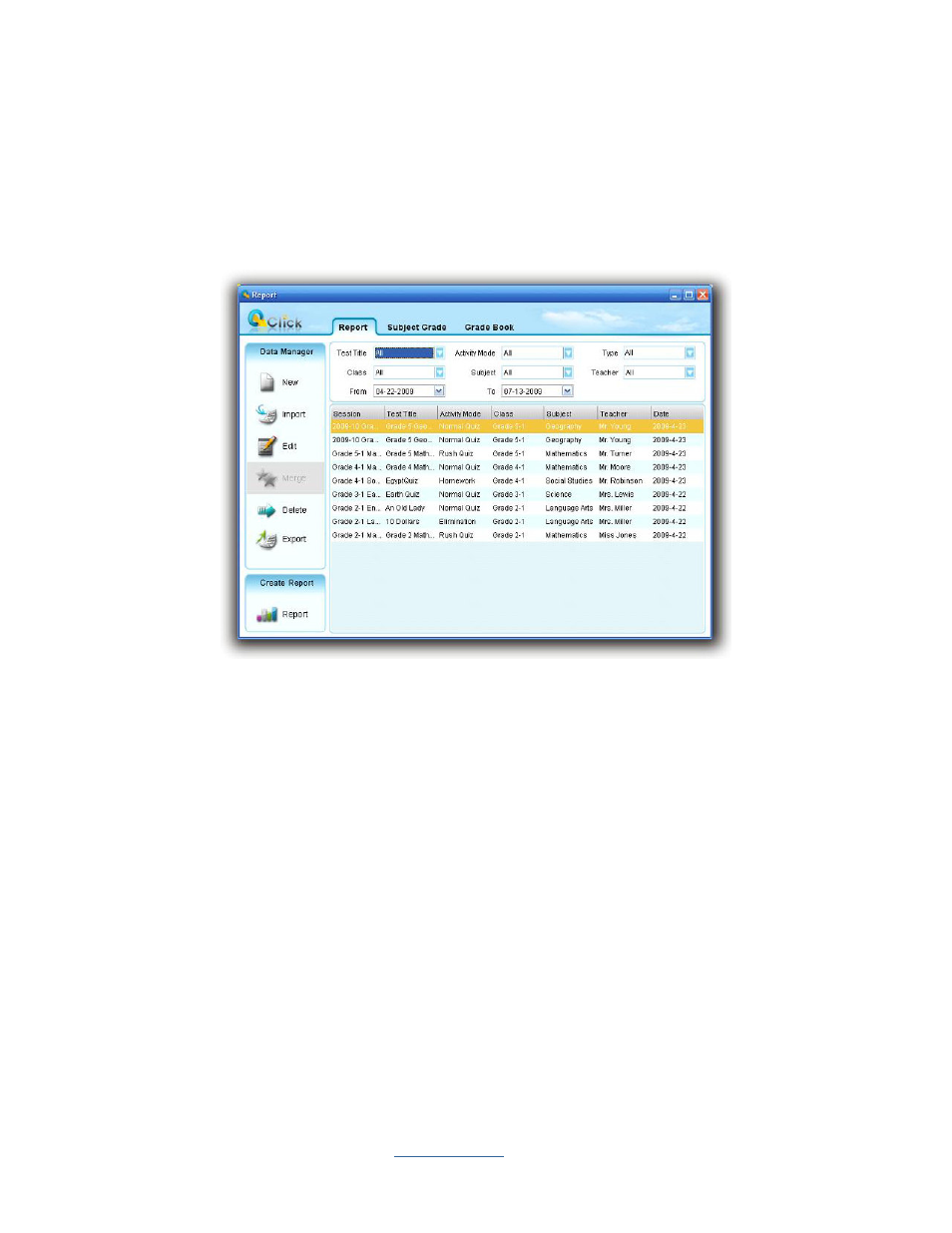
Copyright © 2009 All Rights Reserved by QOMO HiteVision.
www.qomo.com
36
3.4 Reports
3.4.1 Reports
Click the
Reports
tab on the QClick main window then click
Report
. This opens the reports tool.
QClick Reports has two main categories;
Data Manager
and
Create Report
:
Data Manager
•
Creating a new session
•
Import a data session to the system database from a file
•
Edit a session
•
Merge two or more sessions
•
Delete selected sessions
•
Export a session from the system database to a file
Create Report
Session data are recorded during the session activities in a class; or created by clicking the
New
button. The session information is recorded in the system database once a session is completed.
The QClick
Create Reports
generates reports from sessions regardless of the activity mode. When
you access the
Create
Report
tab and select an individual or a group of students and the type of
report you desire, QClick organizes the recorded data around the class associated with the previous
