QOMO QIR300 User Manual User Manual
Page 16
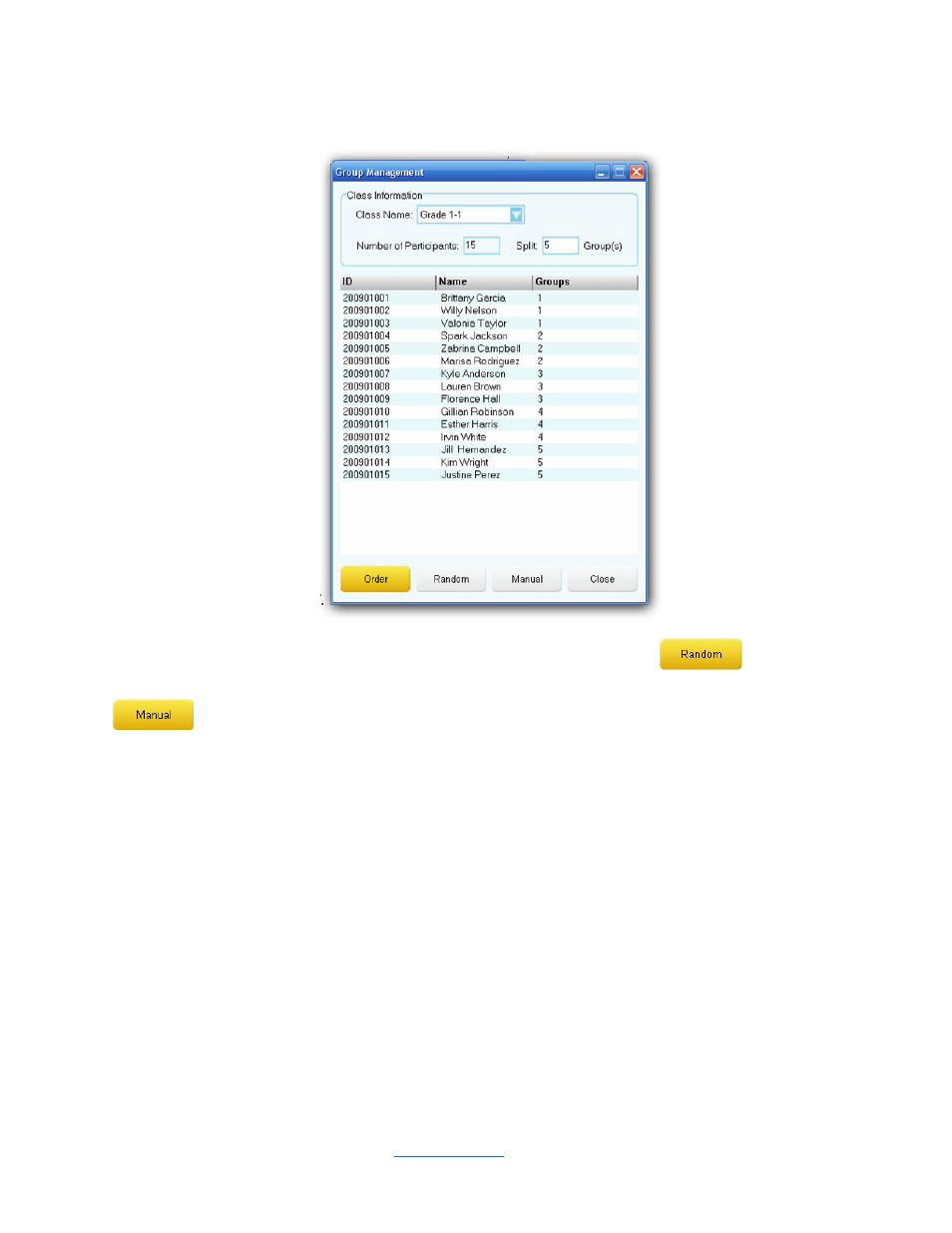
Copyright © 2009 All Rights Reserved by QOMO HiteVision.
www.qomo.com
16
the Group Management window.
There are two grouping methods, random and manual. Click the
Random
button for the
random grouping, the software will randomly select students for the grouping. Click the
Manual
button to display Group Edit window for the manual grouping. You can simply click and
hold the left mouse button to drag and drop a student from one group to another group.
