4 using the “no” form of a command, 5 command modes, At8902m using the command-line interface – Kontron AT8902M CLI User Manual
Page 31
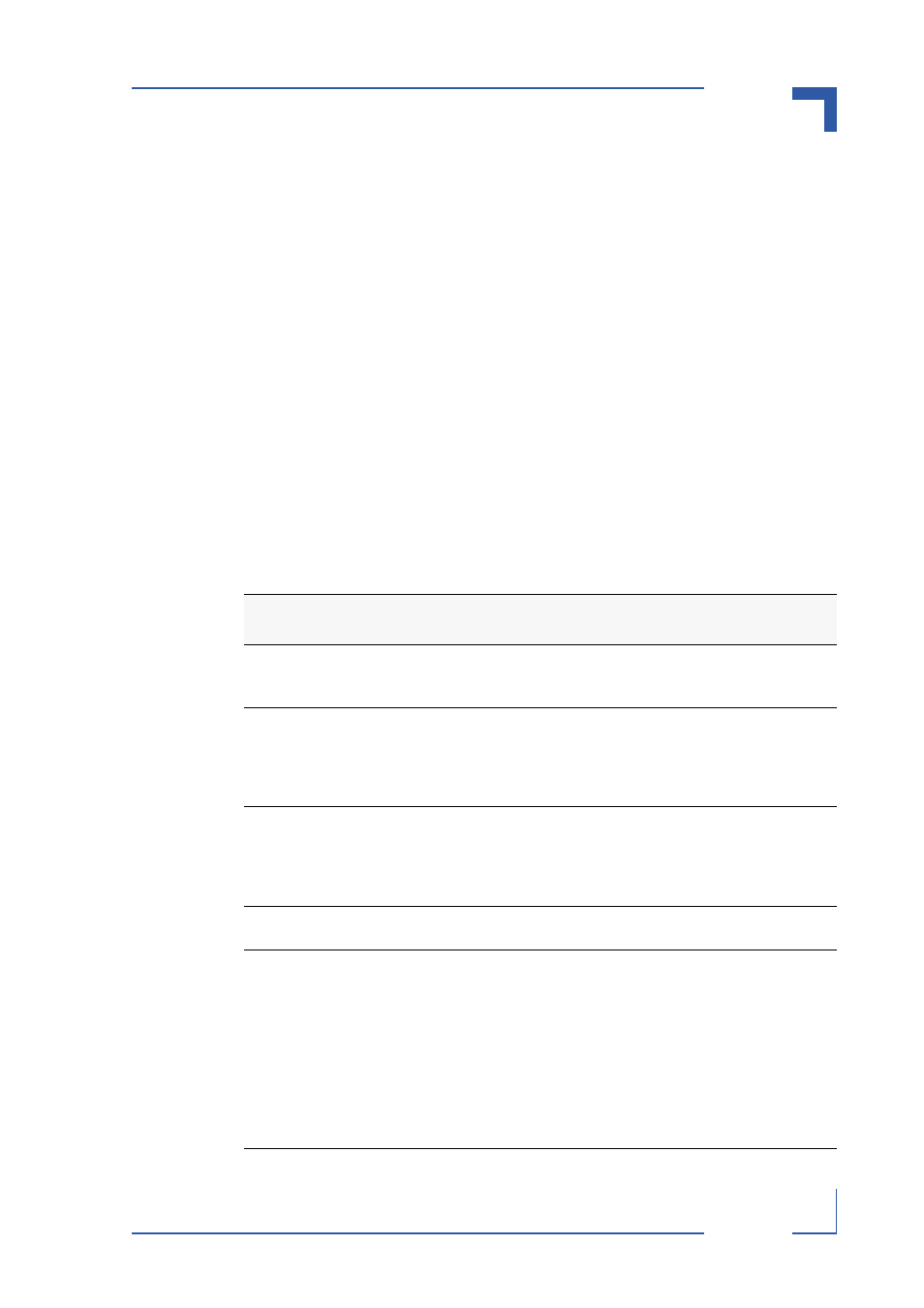
AT8902M
Using the Command-Line Interface
Page 1 - 5
AT8902M CLI Reference Manual
1.4
Using the “No” Form of a Command
The
no
keyword is a specific form of an existing command and does not represent a
new or distinct command. Almost every configuration command has a
no
form. In
general, use the
no
form to reverse the action of a command or reset a value back to the
default. For example, the
no shutdown
configuration command reverses the shutdown
of an interface. Use the command without the keyword
no
to re-enable a disabled
feature or to enable a feature that is disabled by default.
Only the configuration commands are available in the
no
form.
1.5
Command Modes
The CLI groups commands into modes according to the command function. Each of
the command modes supports specific FASTPATH software commands. The
commands in one mode are not available until you switch to that particular mode, with
the exception of the User EXEC mode commands. You can execute the User EXEC
mode commands in the Privileged EXEC mode.
The command prompt changes in each command mode to help you identify the current
mode. Table 5 describes the command modes and the prompts visible in that mode.
Table 5. CLI Command Modes
Command
Mode
Prompt
Mode Description
User EXEC
Switch>
Contains a limited set of
commands to view basic
system information.
Privileged EXEC
Switch#
Allows you to issue any
EXEC
command, enter
the VLAN mode, or
enter the Global Config-
uration mode.
Global Config
Switch (Config)#
Groups general setup
commands and permits
you to make modifica-
tions to the running con-
figuration.
VLAN Config
Switch (Vlan)#
Groups all the VLAN
commands.
Interface Config
Switch (Interface
Switch (Interface Loopback
Switch (Interface Tunnel
Allows you to enable or
modify the operation of
an interface and provides
access to the router inter-
face configuration com-
mands.
Use this mode to set up a
physical port for a spe-
cific logical connection
operation.
