Carrier 040-420 User Manual
Page 64
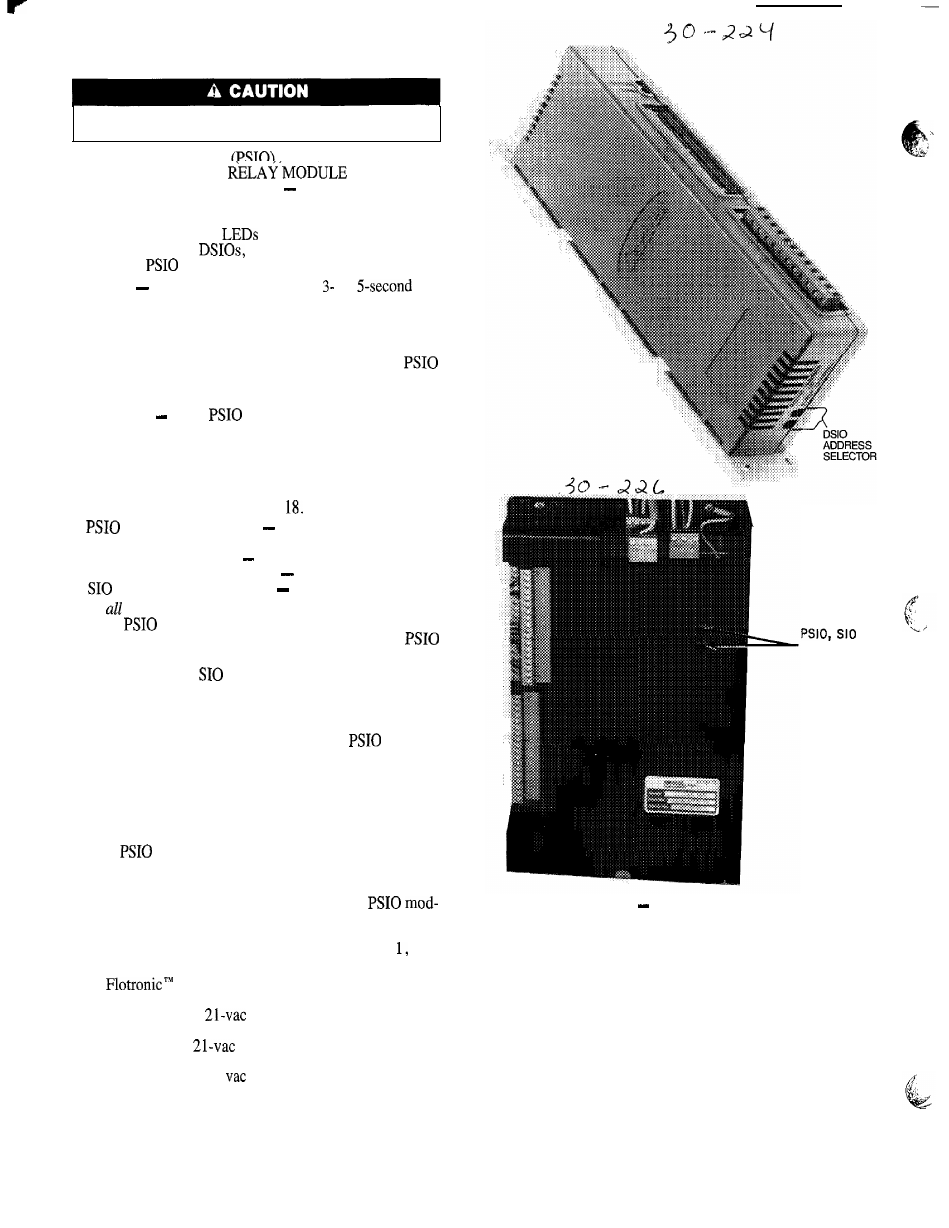
Control Modules
Turn controller power off before servicing controls. This
ensures safety and prevents damage to controller.
PROCESSOR MODULE
4 IN/4 OUT MODULE
(SIO), LOW-VOLTAGE
(DSIO), AND
EXV DRIVER MODULE (DSIO)
The PSIO, DSIO and
SIO modules all perform continuous diagnostic evaluations
of the condition of the hardware. Proper operation of these
modules is indicated by
(light emitting diodes) on the
front surface of the
and on the top horizontal sur-
face of the
and SIO.
RED LED Blinking continuously at a to
rate
indicates proper operation. Lighted continuously indicates
a problem requiring replacement of module. Off continu-
ously indicates power should be checked. If there is no in-
put power, check fuses. If fuse is bad, check for shorted
secondary of transformer or for bad module. On the
module, if the light is blinking at a rate of twice per sec-
ond, the module should be replaced.
GREEN LED On a
and an SIO, this is the green
LED closest to COMM connectors. The other green LED
on module indicates external communications, when used.
Green LED should always be blinking when power is on. It
indicates modules are communicating properly. If green LED
is not blinking, check red LED. If red LED is normal, check
module address switches. See Fig.
Proper addresses are:
(Processor Module)
01 (different when CCN
connected)
DSIO (Relay Module)
19
DSIO (EXV Driver Module)
31
(4 In/4 Out Module)
59
If
modules indicate communication failure, check COMM
plug on
module for proper seating. If a good connec-
tion is assured and condition persists, replace
module.
If only DSIO or
module indicates communication
failure, check COMM plug on that mode for proper seat-
ing. If a good connection is assured and condition persists,
replace DSIO or SIO module.
All system operating intelligence rests in
module ,
the module that controls unit. This module monitors con-
ditions through input and output ports and through DSIO
modules (low-voltage relay module and EXV driver
module).
The machine operator communicates with microproces-
sor through keypad and display module. Communication
between
and other modules is accomplished by a 3-wire
sensor bus. These 3 wires run in parallel from module to
module.
On sensor bus terminal strips, terminal 1 of
Module
Address
ule is connected to terminal 1 of each of the other modules.
Fig. 18
Selector Switch Locations
Terminals 2 and 3 are connected in the same manner. See
Fig, 19, If a terminal 2 wire is connected to terminal sys-
tem does not work.
In
II Chillers, processor module, low-voltage
relay module, and keypad and display module are all pow-
ered from a common
power source which connects
to terminals 1 and 2 of power input strip on each module. A
separate source of
power is used to power options
module through terminals 1 and 2 on power input strip. A
separate source of 12.5
power is used to power EXV
driver module through terminals 1 and 2 on power input
strip.
ADDRESS
SELECTOR
64
