Carrier 040-420 User Manual
Page 44
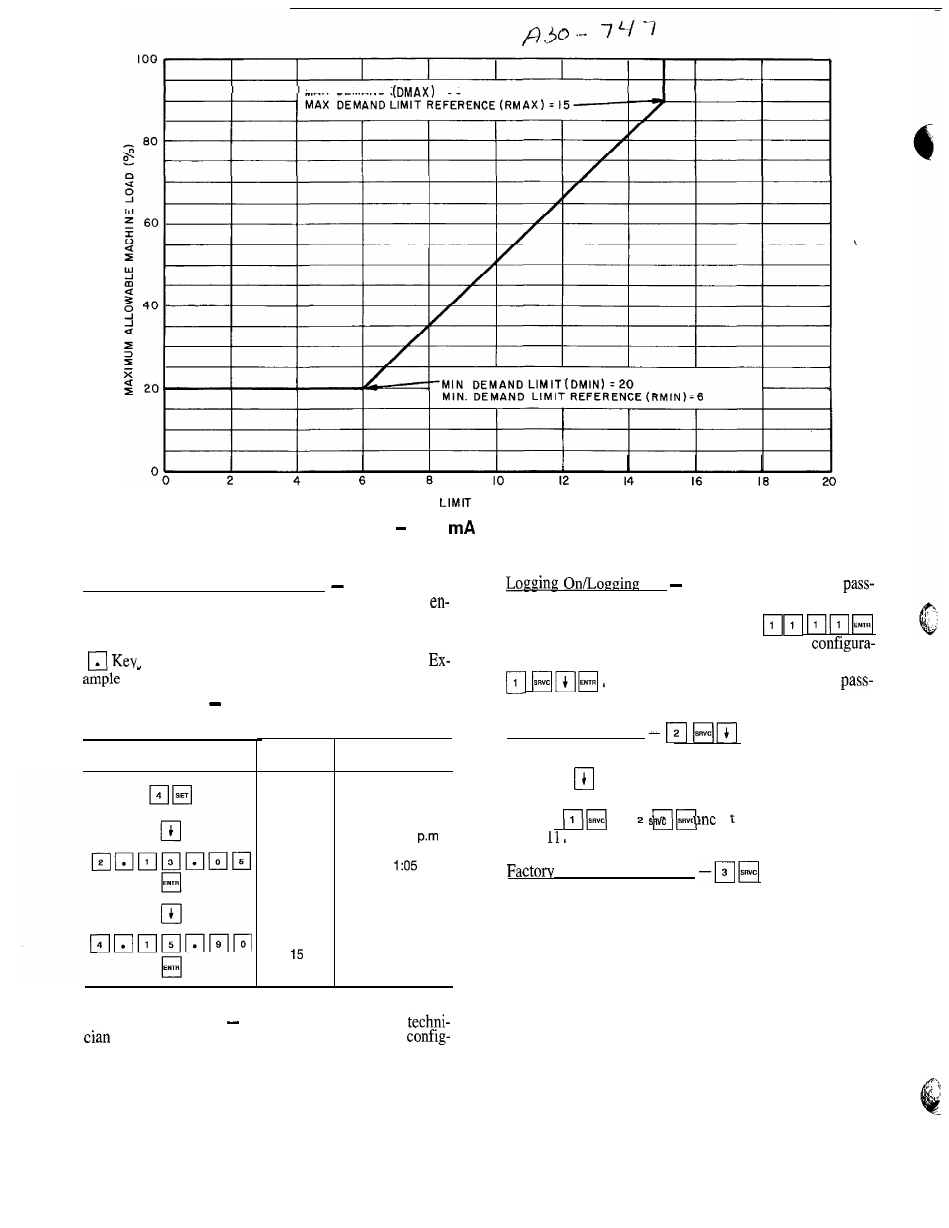
M A X D E M A N D
= 90
DEMAND
SIGNAL
(4-20
MA INPUT)
Fig. 8
4-20
Demand Limiting
Reading and Changing Time Displav
Time is entered
Off The service function is
and displayed in 24-hour time. The day of the week is
word protected. Therefore, to gain entry to this function,
tered as a number.
1 = Mon, 2 = Tue, 7 = Sun, etc.
is used as the colon when entering time. See
8.
Example 8
Setting Time of Day and
Day of Week
this password must be entered. Pressing
allows the technician to view, change or enter
tion codes. To log off, perform the following keystrokes:
The service function is once again
word protected.
Software Information
displays the version
number of the software that resides in the processor mod-
ule. Press
a second time to display the language op-
tions that are available in the field configuration group.
T h e
a n d
b f
su
ions are summarized in
Table
KEYPAD
DISPLAY
ENTRY
RESPONSE
T I M E
MON 1600
TUE 13 05
JAN 01 90
APR
90
COMMENTS
T i m e d i s p l a y s u b -
f u n c t i o n o f s e t p o i n t
f u n c t i o n
Current setting is
Monday, 4:00
New setting of
Tuesday,
p m
is entered
and displayed
Current date is
Jan. 1, 1990
New setting
A p r i l 15, 1990
is entered
and displayed
Configuration Codes
allows entry into
the factory configuration subfunction. Under this subfunc-
tion, there are 6 groups of configuration codes that are down-
loaded at the factory. Each group is made up of 8 digits. If
processor module is replaced in the field, these 6 groups of
configuration codes must be entered through the keypad and
display module. Factory configuration codes (groups 1 through
6) that apply to the particular Flotronic’” II chiller being
serviced are found on a label diagram located inside the
control box cover. See Table 12 for a summary of factory
configuration subfunction keystrokes.
SERVICE FUNCTION This function allows the
to view and input configuration data. Factory
uration data, field configuration data and service configu-
ration data may be viewed or entered through the keypad
and display module. See Table 9 for a complete listing of
configurable items. Whenever a processor module is re-
placed in the field, the complete list of configuration codes
must be entered.
44
