AVer EXR5016_series user manual User Manual
Page 62
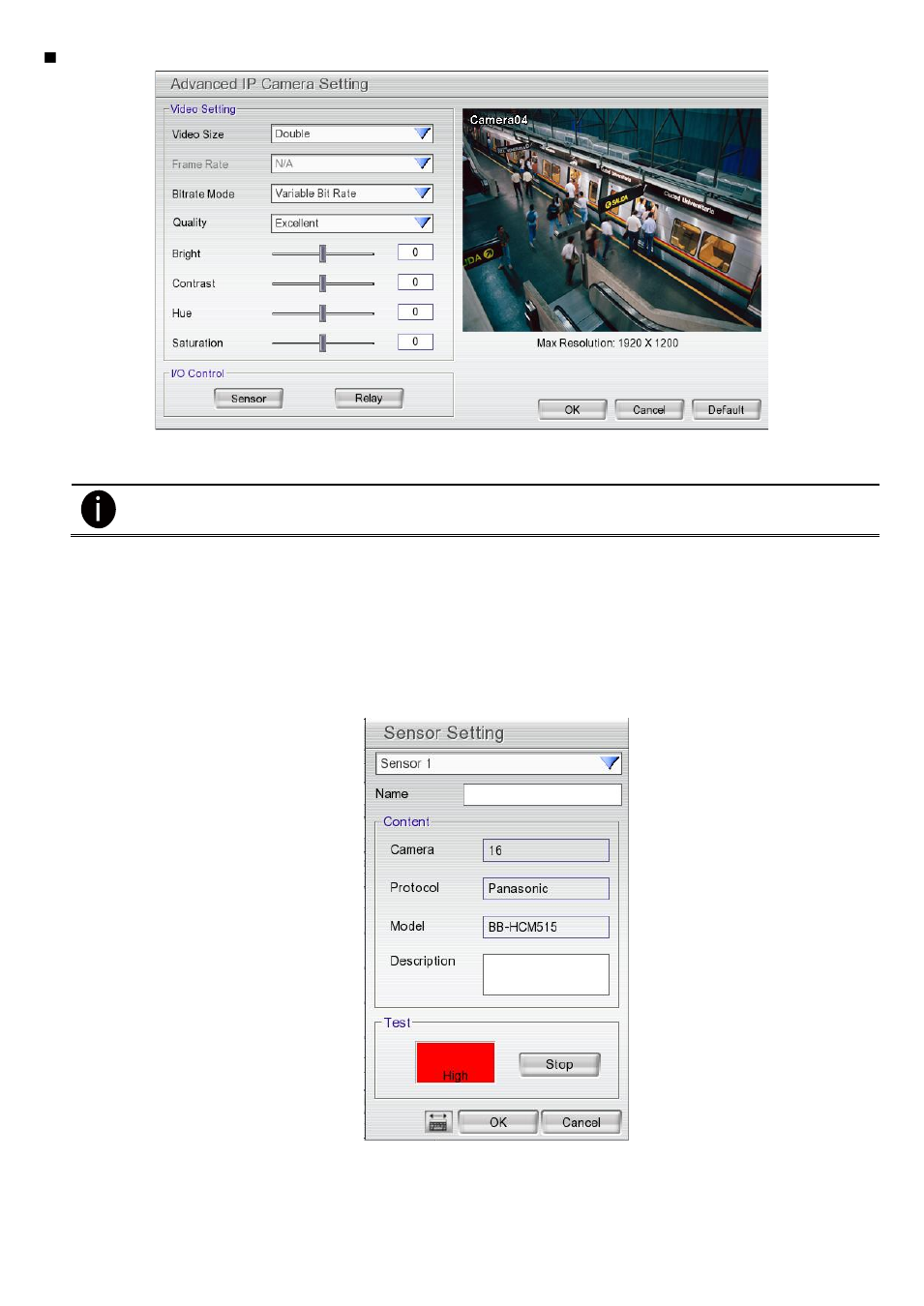
54
Detail: To adjust IP camera parameters, click Detail. Click Default will back to the factory default value.
User can select Video size, Frame rate, Bitrate mode and Quality of camera. Also, user can adjust Bright,
Contrast, Hue, Saturation, and I/O Control of the camera.
The selection and adjustment items may vary by the camera supported.
I/O Control: Setup the sensor and relay that is embedded on the IP camera.
Sensor Setting
1. Click Sensor button.
2. Click the drop-down list and select the sensor ID number.
3. Enter sensor name in Name column
4. The system automatically detects the camera and input relates information. In the Content section,
enter sensor Description.
5. In the test section, click Test to check the sensor status. Red is high and Green is low.
6. Click OK to exit and accept the setting and Cancel to exit without saving the setting.
Relay Setting
1. Click Relay button.
2. Click the drop-down list and select the relay ID number.
3. Enter relay name in Name column
4. The system automatically detects the camera and input relates information. In the Content section,
enter relay Description.
