AVer EXR5016_series user manual User Manual
Page 39
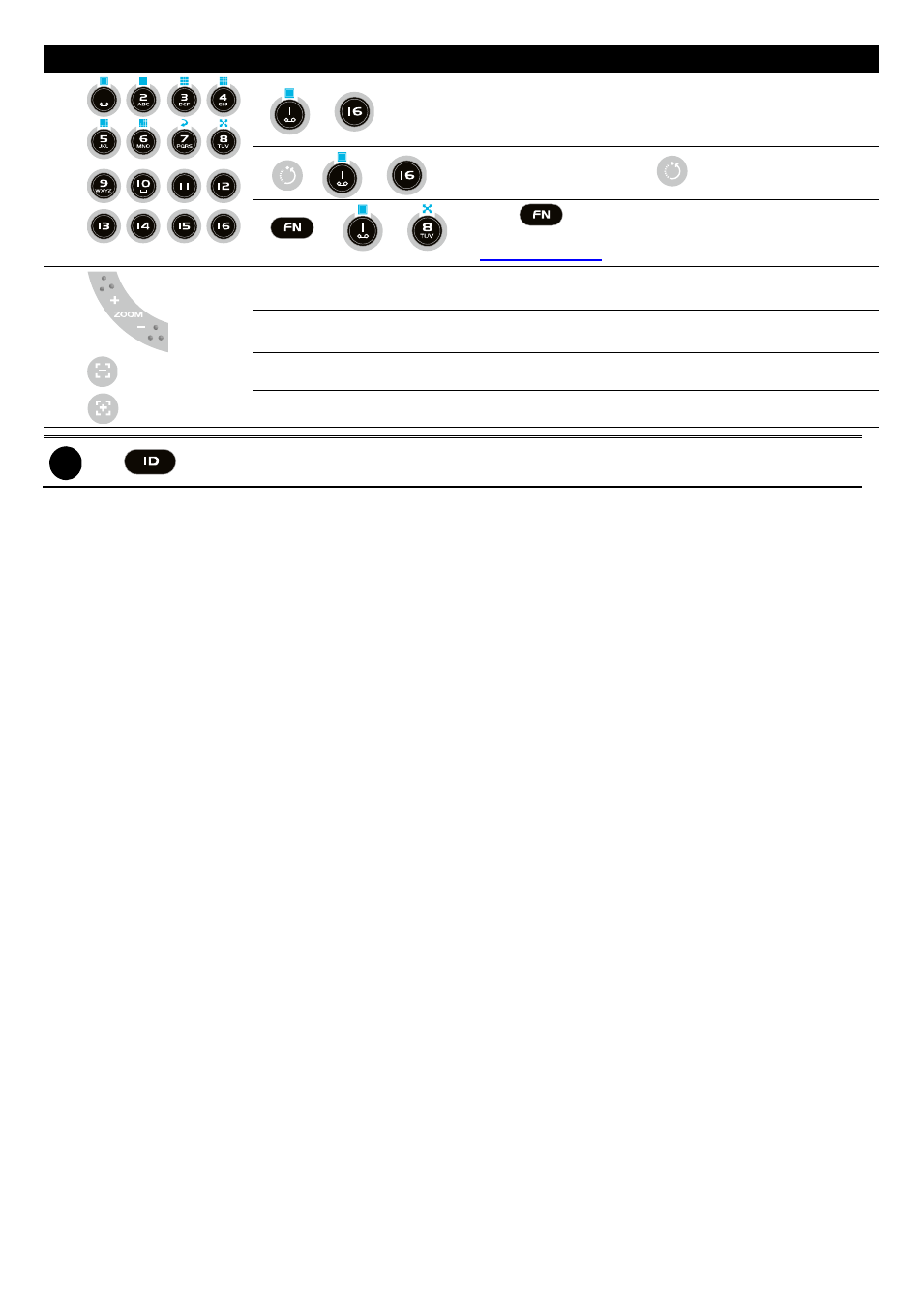
31
Name
Function
(19)
~
-
As a number key for entering password in playback
and preview mode
-
Channel camera selection number in playback and
preview mode
+
~
As a preset position with
at PTZ control mode
+
~
With
button can switch to different screen display
modes and enable auto scan and full screen. (see also
(20)
Zoom + : To zoom in view of PTZ camera
Zoom - :To zoom out view of PTZ camera
(21)
To focus out PTZ camera lens
(22)
To focus in PTZ camera lens
i
The
button doesn
’t support at this version.
This manual is related to the following products:
