Url download, 2 url download – AVer EXR5016_series user manual User Manual
Page 149
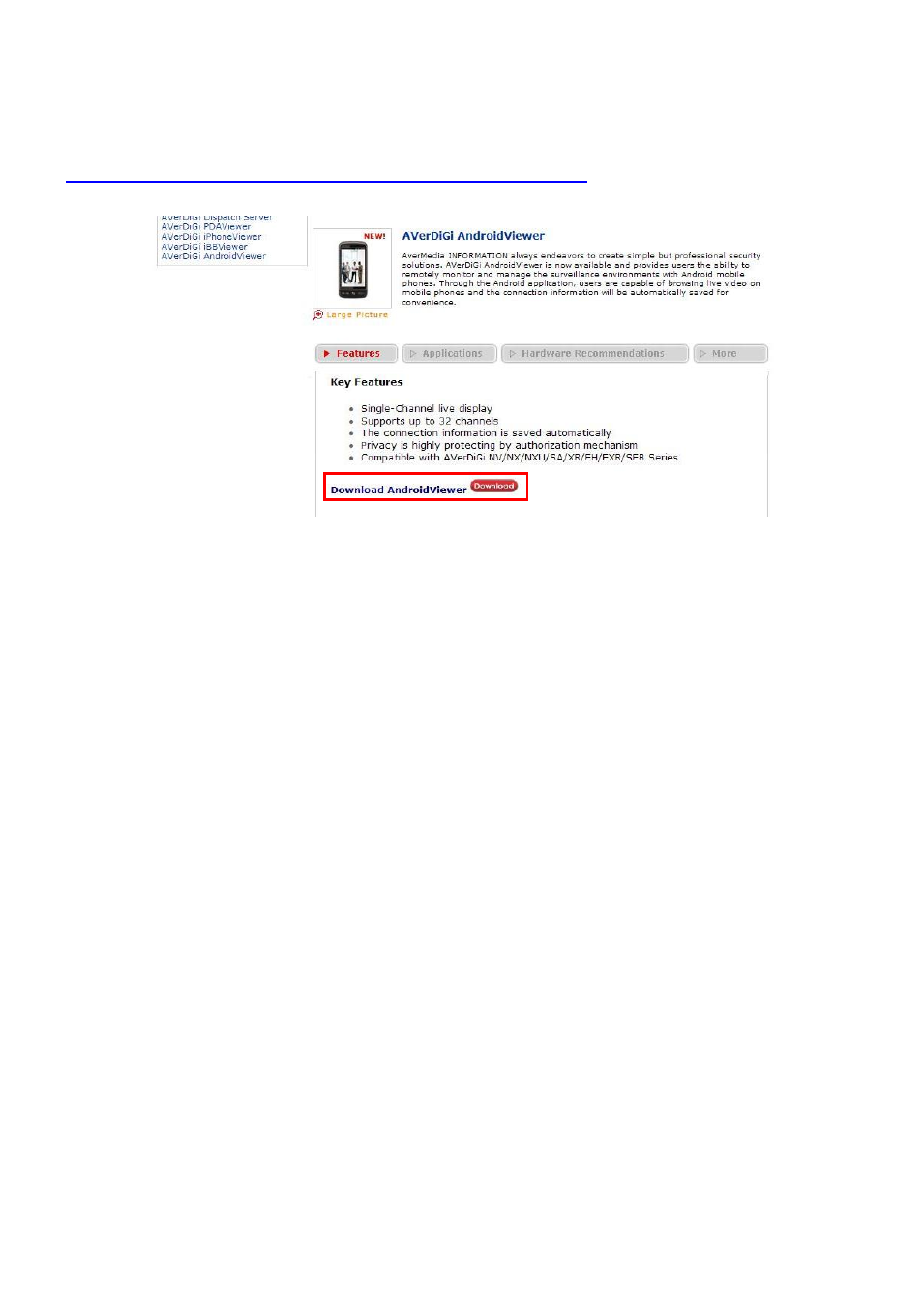
141
7.5.1.2 URL Download
If user can
’t find AVerDiGi AndroidViewer on Android Market, user can use browser and download from web site
on mobile phone.
1. In your mobile phone, please open the browser and enter the URL
2. Click Download button to download it.
3. After download the AVerDiGi AndroidViewer, select it and select
“Install”. And then, select “OK” at next
screen to start installation.
4. After installation completed, the AVerDiGi AndroidViewer application is installed on your mobile phone and is
ready for use.
This manual is related to the following products:
