Appendix a registering domain name – AVer EXR5016_series user manual User Manual
Page 180
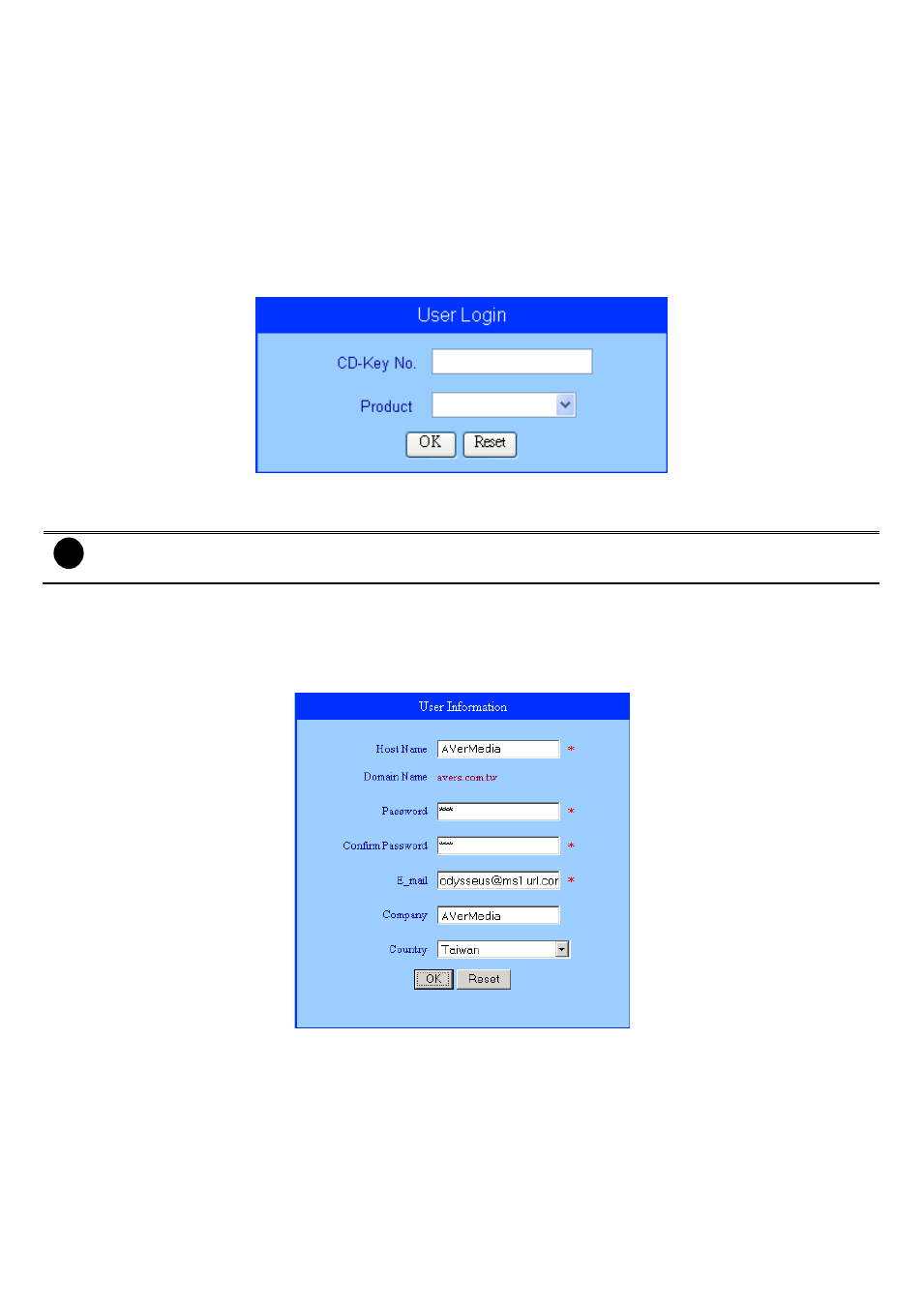
172
Appendix A Registering Domain Name
DDNS (Dynamic Domain Name Service) is a data query service mainly used on the Internet for translating
domain names into Internet addresses. It allows remote clients to intelligently search dynamic servers without
any previous enquiring f
or servers’ Internet addresses.
In order to take advantage of this intelligent service, first register your domain name on the following Web site
http://ddns.avers.com.tw
1.
User Login
Browse the website ddns.avers.com.tw with Microsoft IE or Netscape Navigator to access the following
dialog.
2.
First input the MAC Address in CD-Key No. column and select the product name. Then click OK to login or
Reset to clear the previous input.
i
To find the MAC address of the DVR, click Setup > Network in preview mode UI. And then, click
Setting of the Main Configuration and user should see the MAC address in IP Information section.
3.
User Information
Please provide the following user information, Host Name (user can choose any name he/she likes except
the one violence with other users), Password, E-mail, Company, and Country. And then, click OK to
complete the domain name registration.
