To add dvr server into addressbook, 1 to add dvr server into addressbook – AVer EXR5016_series user manual User Manual
Page 156
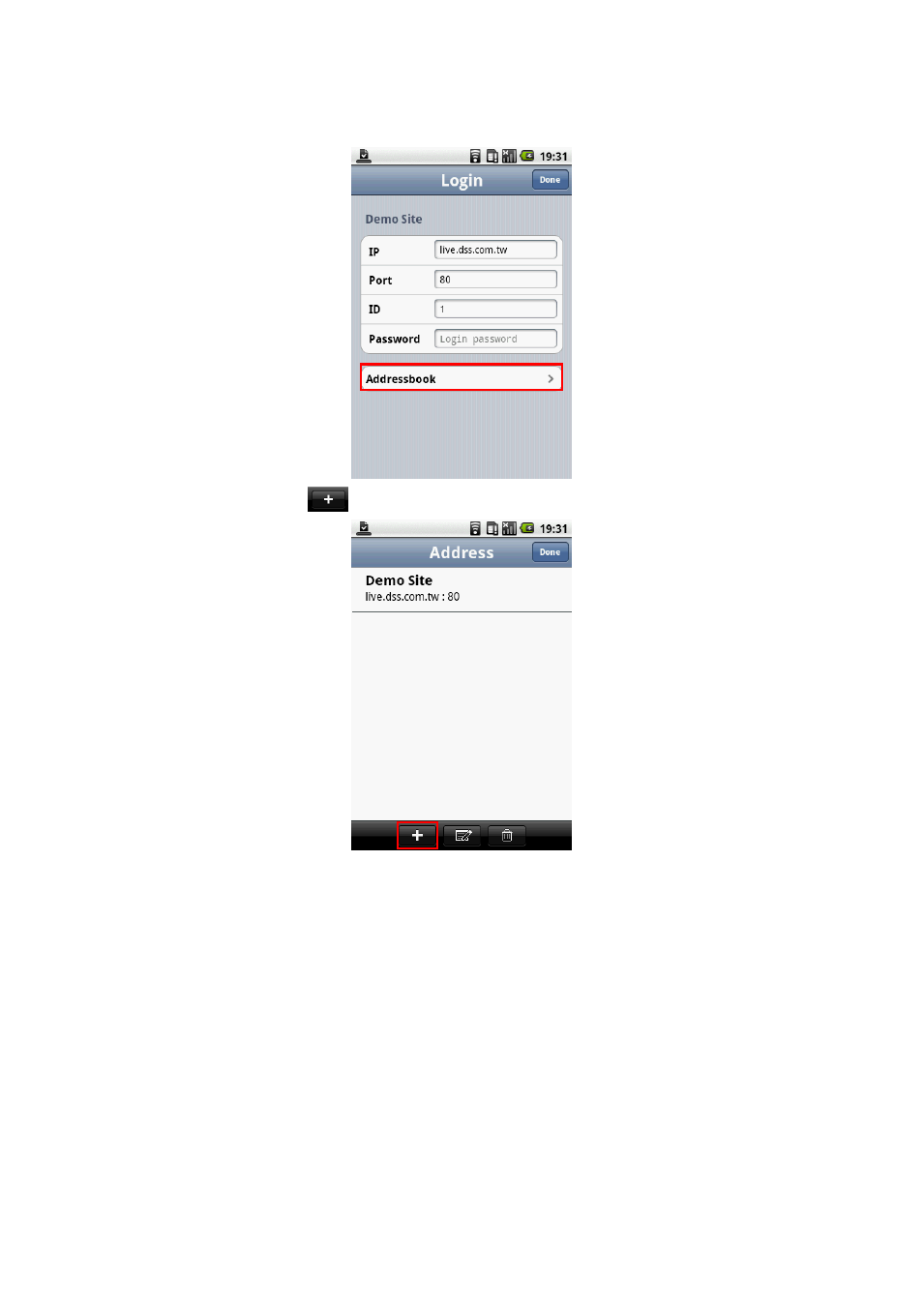
148
7.5.2.1 To add DVR server into Addressbook
User can add frequently connect DVR server into Addressbook.
1. In login screen, select Addressbook.
2. In Addressbook screen, select
button to add DVR server.
3. In Add DVR screen, enter the following data:
Name: Give a name to the DVR server for recognizing.
IP: IP address of the remote DVR server.
Port: Enter the port number of WebViewer port that user has setup on remote DVR server.
[Note] WebViewer port might also be called
“Video port” on some DVR servers.
ID: The user account to login the remote DVR server.
Password: The password for login authentication.
This manual is related to the following products:
