Sony MHC-3500 User Manual
Page 87
Attention! The text in this document has been recognized automatically. To view the original document, you can use the "Original mode".
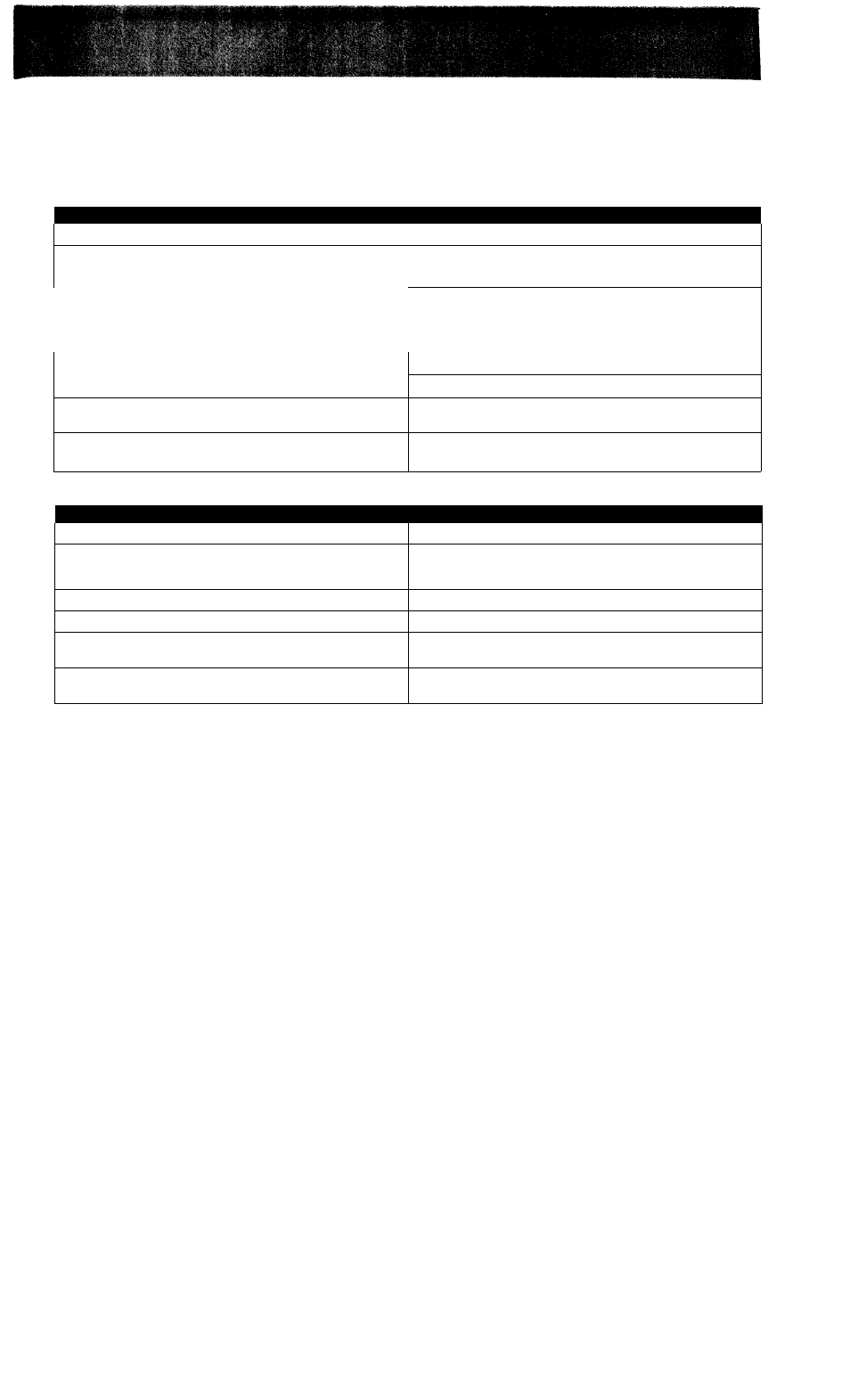
CD Player Operation
Symptom
Cause (and Remedy)
Tlie CD player does not operate
• A tiinction other tlian CD is selected. Press CD
The disc tray does not close
• Tiro disc IS not placed correctly
Play does not start
• Duty disc (See page 80 '
• The disc rs inserted upside down
• The player is in the pause mode
• Moisture condensation. (See page 10.)
NO DISC IS displayed
• There is no disc in the player
Play does not start from the first selection
• The player is in the PROGRAM or SHUFFLE mode. Press
CONTINUE.
' r
1
" is displayed.
• ►► was continuously pressed at the end of the disc.
Press
■« or to return to the normal indication.
General
Symptom
Cause (and Remedy)
No sound.
• Turn VOLUME clockwise.
• The headphones are connected. Disconnect them.
No sound from one channel or unb'alance'd left and right volume.
• Check the speaker connections of the inoperative channel.
Reversed left and right sound.
• Check the speaker cord connection and speaker location
Lack of bass sound or apparently imprecise physical location of
musical instruments
• Check the speaker connection for proper phasing.
Severe hum qr noise
• The TV or VTR is too close to the stereo system. Separate the
stereo system from the TV or VTR.
87
