Equalization, Using the graphic equalizer, Adjusting the graphic equalizer – Sony MHC-3500 User Manual
Page 46
Attention! The text in this document has been recognized automatically. To view the original document, you can use the "Original mode".
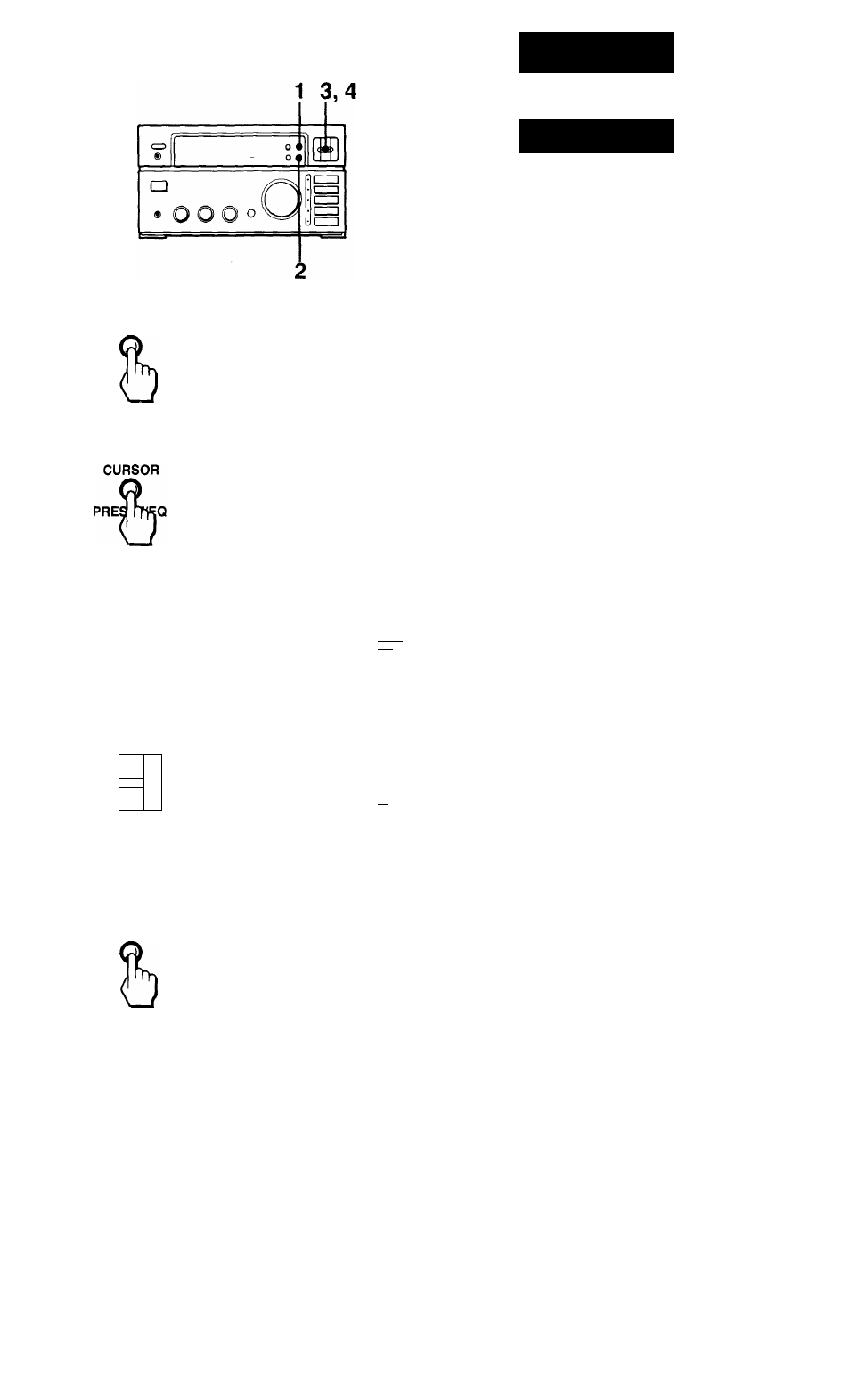
1
EQUALIZATION
Using the
Graphic Equalizer
Adjusting the Graphic
Equalizer
This function allows you to adjust the sound
by raising and lowering the levels of specific
frequency ranges.
1
Press EQUALIZATION so that “ON”
appears in the display.
2
Press CURSOR so that “EQ” appears
in the display.
3 Select the frequency range you wish
to adjust using CURSOR CONTROL
< ] or u>.
4
Raise or lower the level of the
frequency range with CURSOR
CONTROL A or V.
Confirming the effect of the adjustment
□
Press EQUALIZATION.
Every time EQUALIZATION is pressed, the
sound is switched between the adjusted
setting (ON- Q ) and no equalizer effect
(OFF-13), allowing you to hear and
compare the difference.
CURSOR CONTROL
b
v
4.
a
~
I EQ I
Pin
ICURSORI
CURSOR CONTROL
0
A
)
V
Q
t
■^rrr
/1
-4-
RIB
jCUTOOBl
EQUALIZATION
46
