Eject, Relay, Direction mode – Sony MHC-3500 User Manual
Page 56: Recording (deck b), Recording operation, 1 insert a blank tape, 3 set direction mode, 4 set dolby nr, To stop recording, How to start recording precisely
Attention! The text in this document has been recognized automatically. To view the original document, you can use the "Original mode".
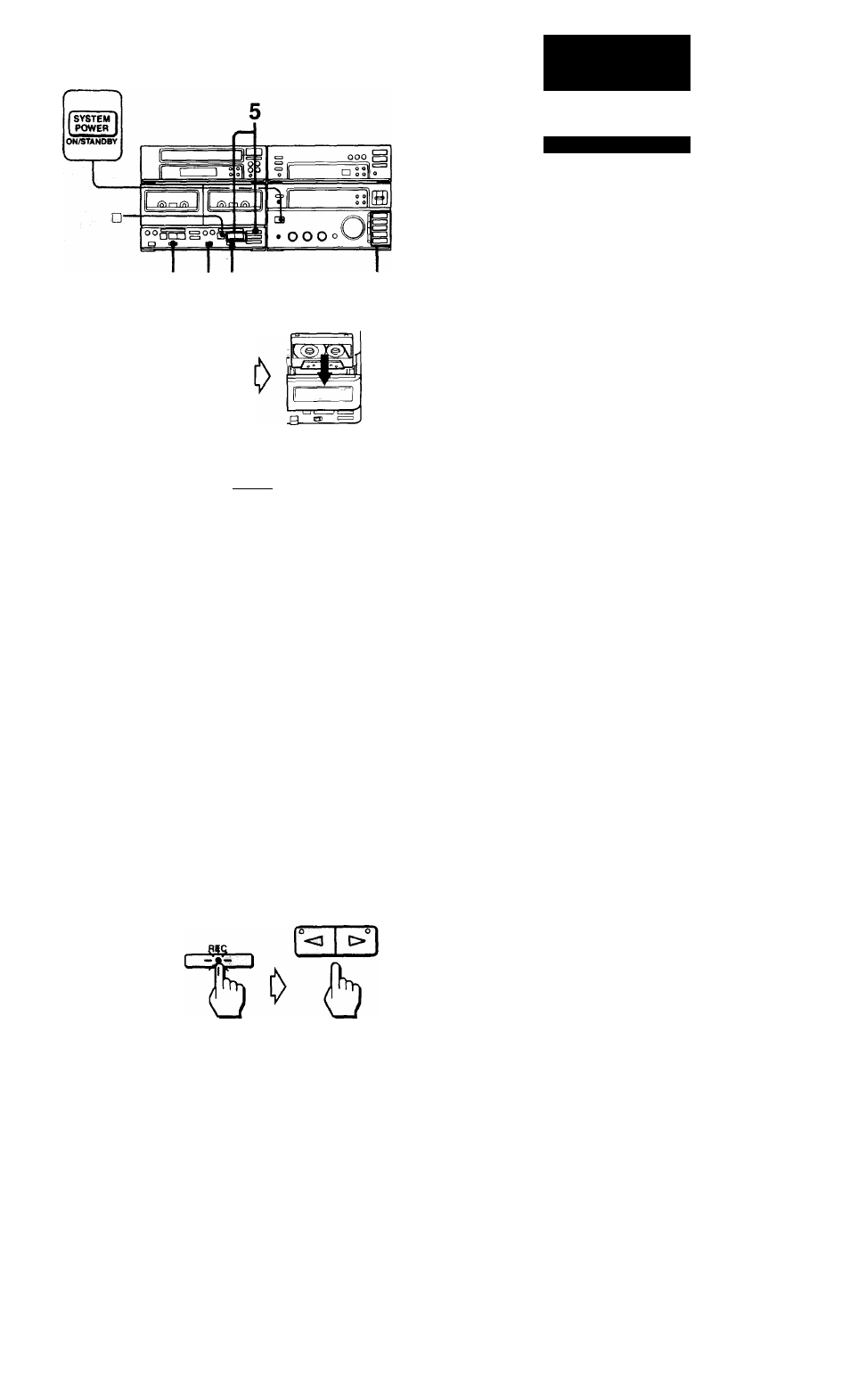
1
3
1
4
EJECT
( TUNER I
c
o
AUX/VIOEO
b
RELAY
Lm
DIRECTION MODE
Recording
(Deck B)
Recording Operation
1
Insert a blank tape.
2
Select the program source with
function selectors and play it.
3
Set DIRECTION MODE.
To record one side, set to =.
To record both sides, set to
CD.
4
Set DOLBY NR.
To use the Dolby NR system, set to B or
C. Otherwise, set to OFF.
5
While keeping REC pressed, press
l>
(for front side recording) or <3 (for
reverse side recording).
Recording starts.
To stop recording
Press
Notes
• Even it you set DIRECTION MODE to CD
recording stops at the end of the reverse side.
To record both sides, be sure to start with the
front side,
• The recording level is fixed and cannot be
adjusted manually.
How to start recording precisely
1
Press PAUSE after step 4 in
“Recording Operation”.
2
While keeping REC pressed, press
I> or
3
Press PAUSE again at the desired
point.
OFF B C
asE
DOLBY NR
What is the Dolby NR system?
Dolby NR (noise reduction) system reduces
tape hiss noise in low-level high-frequency
signals. The system boosts these signals
in recording and lowers them in playback.
If whistling noise is heard during
recording MW and LW recording
Slide the ISS (Interference Suppress
Switch) at the rear to the position which
best reduces the noise.
