Abbreviations and acronyms index figures, Tables – Dell PowerVault 735N (Rackmount NAS Appliance) User Manual
Page 9
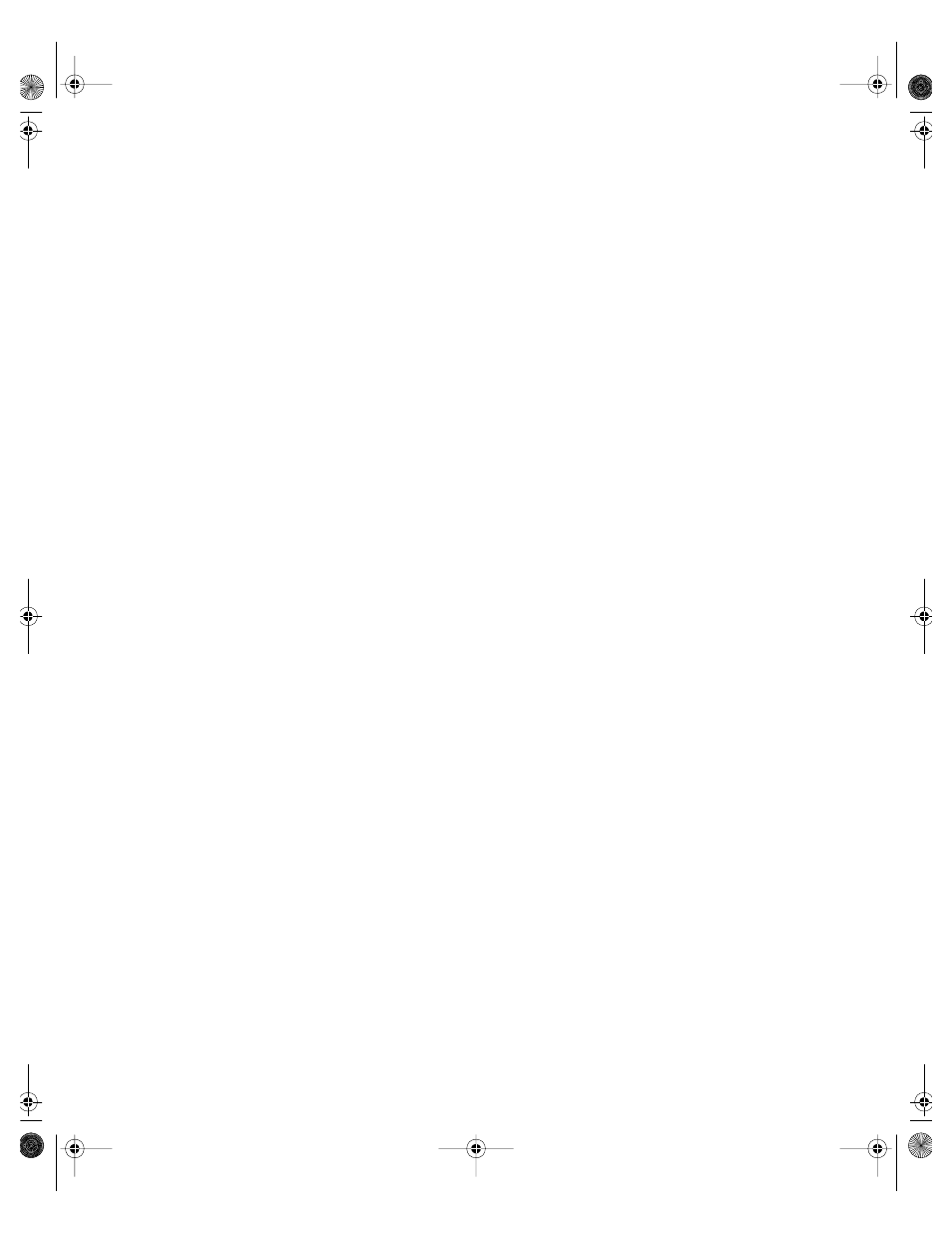
xi
. . . . . . . . . . . . . . . . . . . . . . . . . . . . . . . . . . . . . . . . . 9-7
Jumpers, Switches, and Connectors . . . . . . . . . . . . . . A-1
Jumpers and Switches—A General Explanation . . . . . . . . . . . . . . . . . . . . . . . . . . . A-1
Abbreviations and Acronyms
Index
Figures
Back-Panel Features . . . . . . . . . . . . . . . . . . . . . . . . . . . . . . . . . . . . . 2-3
Front-Panel Indicators . . . . . . . . . . . . . . . . . . . . . . . . . . . . . . . . . . . . 2-3
Hard-Disk Drive Indicators . . . . . . . . . . . . . . . . . . . . . . . . . . . . . . . . 3-14
Opening the System Doors . . . . . . . . . . . . . . . . . . . . . . . . . . . . . . . . 6-3
Removing the System Bezel . . . . . . . . . . . . . . . . . . . . . . . . . . . . . . . 6-4
Removing the Expansion-Card Cage . . . . . . . . . . . . . . . . . . . . . . . . . 6-5
Inside the System . . . . . . . . . . . . . . . . . . . . . . . . . . . . . . . . . . . . . . . 6-6
Power Supply Features and Removal. . . . . . . . . . . . . . . . . . . . . . . . 6-10
System Board Features . . . . . . . . . . . . . . . . . . . . . . . . . . . . . . . . . . . 7-2
Riser-Board Expansion-Card Connectors . . . . . . . . . . . . . . . . . . . . . . 7-3
Installing the Battery . . . . . . . . . . . . . . . . . . . . . . . . . . . . . . . . . . . . . 7-7
Hard-Disk Drive Hardware . . . . . . . . . . . . . . . . . . . . . . . . . . . . . . . . . 8-1
SCSI Hard-Disk Drive Carrier . . . . . . . . . . . . . . . . . . . . . . . . . . . . . . . 8-3
Diagnostics Checklist. . . . . . . . . . . . . . . . . . . . . . . . . . . . . . . . . . . . . 9-6
System Board Jumpers . . . . . . . . . . . . . . . . . . . . . . . . . . . . . . . . . . . A-3
Connectors on the SCSI Backplane Board . . . . . . . . . . . . . . . . . . . . . A-5
Connectors on the Interposer Board . . . . . . . . . . . . . . . . . . . . . . . . . A-6
Tables
Table 2-1.
Boot Routine Indications . . . . . . . . . . . . . . . . . . . . . . . . . . . . . . . . . . 2-5
System Messages . . . . . . . . . . . . . . . . . . . . . . . . . . . . . . . . . . . . . . . 3-2
System Beep Codes . . . . . . . . . . . . . . . . . . . . . . . . . . . . . . . . . . . . . 3-9
SCSI Hard-Disk Drive Indicator Patterns . . . . . . . . . . . . . . . . . . . . . 3-14
Devices Options. . . . . . . . . . . . . . . . . . . . . . . . . . . . . . . . . . . . . . . . . 4-4
Parameters Options . . . . . . . . . . . . . . . . . . . . . . . . . . . . . . . . . . . . . . 4-5
International Dialing Codes . . . . . . . . . . . . . . . . . . . . . . . . . . . . . . . . 9-8
Dell Contact Numbers . . . . . . . . . . . . . . . . . . . . . . . . . . . . . . . . . . . . 9-9
System-Board Jumper Settings . . . . . . . . . . . . . . . . . . . . . . . . . . . . A-3
System Board Connectors and Sockets . . . . . . . . . . . . . . . . . . . . . . . A-4
87MPGbk0.book Page xi Wednesday, December 13, 2000 2:14 PM
