Dell PowerVault 735N (Rackmount NAS Appliance) User Manual
Page 64
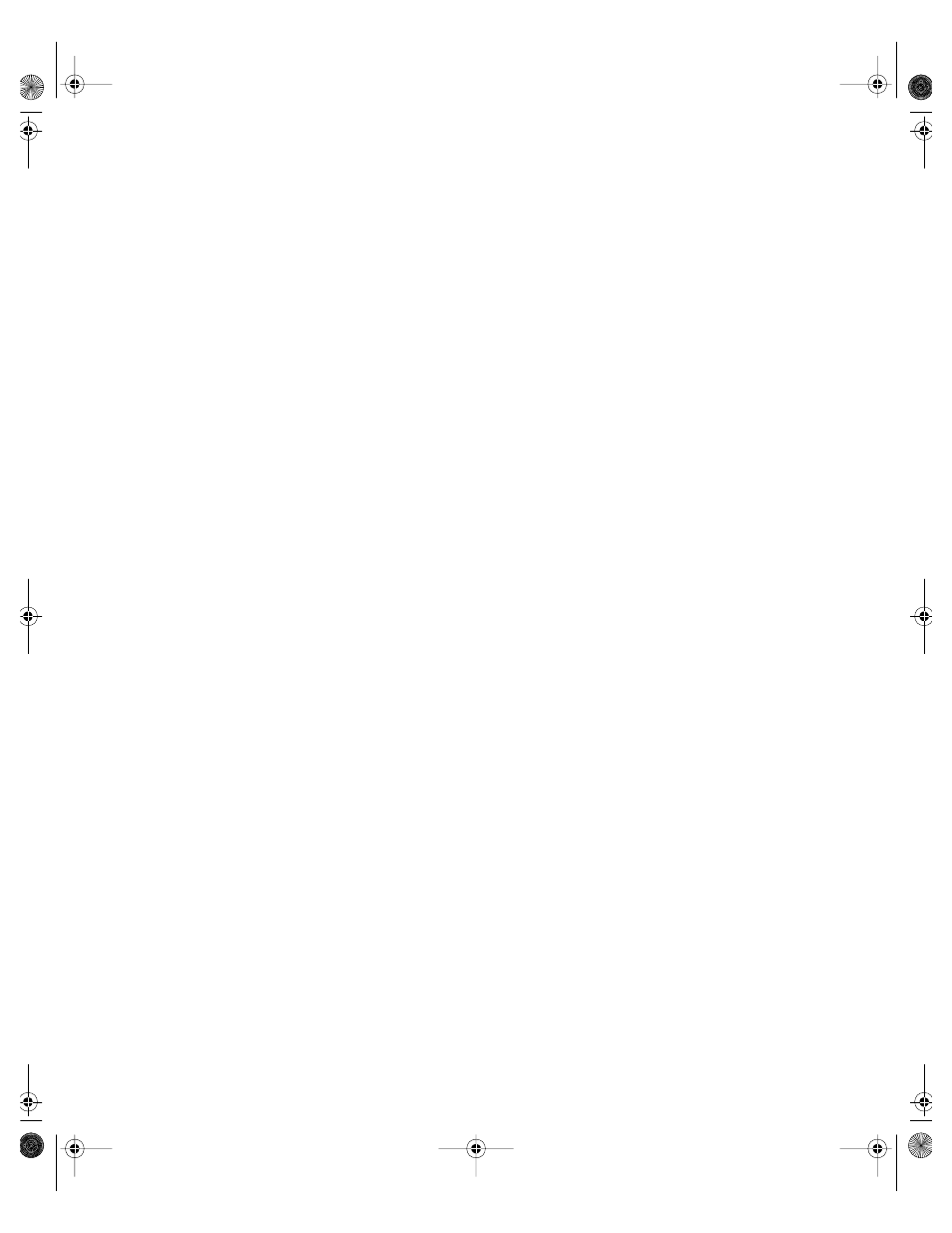
6-18
Installation and Troubleshooting Guide
Did the tests run successfully?
Yes
. Go to step 10.
No
. Go to step 11.
6.
Turn off the system, disconnect it from AC power, and open the system doors.
7.
Reinstall one of the expansion cards that you removed in step 3, repeat step 4,
and continue with step 8.
8.
Run the system board tests again.
Did the tests run successfully?
Yes
. Go to step 8.
No
. Go to step 10.
9.
Repeat steps 6 through 8 for each of the remaining expansion cards that you
removed in step 3.
Have you reinstalled all of the expansion cards without a test failure?
Yes
. Go to step 10.
No
. One of the expansion cards is faulty. See Chapter 9, “Getting Help,” for
instructions on obtaining technical assistance.
10. Disconnect the keyboard and reboot the system.
Does the system boot successfully to the operating system?
Yes
. Go to step 11.
No
. See Chapter 9, “Getting Help,” for instructions on obtaining technical
assistance.
11. Swap the keyboard with a comparable working keyboard and run the system
board tests again.
Did the tests run successfully?
Yes
. You have fixed the problem.
No
. See Chapter 9, “Getting Help,” for instructions on obtaining technical
assistance.
87MPGbk0.book Page 18 Wednesday, December 13, 2000 2:14 PM
