Look and listen – Dell PowerVault 735N (Rackmount NAS Appliance) User Manual
Page 16
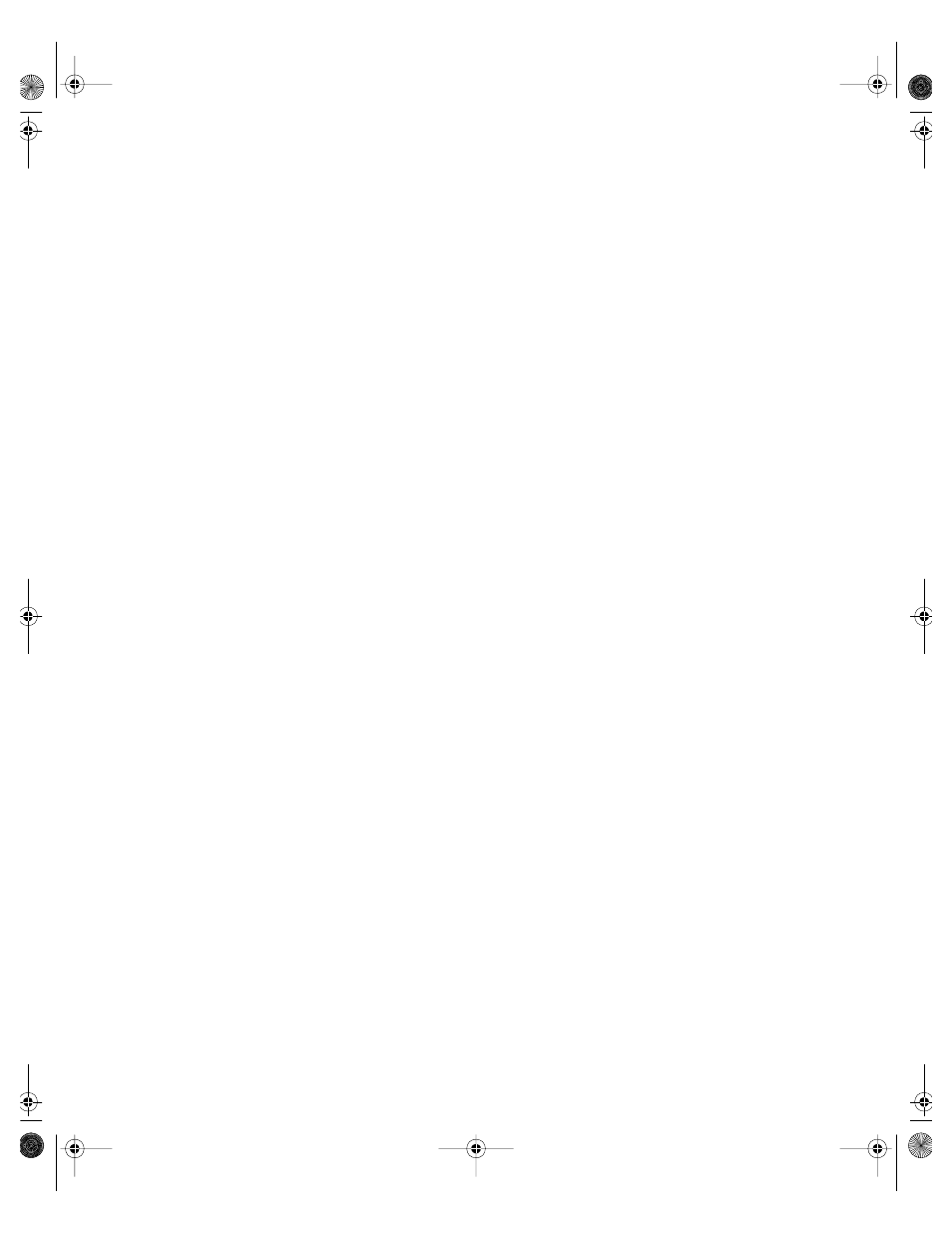
2-4
Installation and Troubleshooting Guide
3.
Plug the power strip into another electrical outlet.
Is the power strip receiving power?
Yes
. The original electrical outlet probably does not function. Use a different elec-
trical outlet.
No
. Go to step 4.
4.
Plug a different system into the electrical outlet.
Does the system receive power?
Yes
. The power strip is probably not functioning properly. Use another power
strip.
No
. Go to step 5.
5.
Reconnect the system to the electrical outlet or power strip.
Make sure that all connections fit tightly together.
6.
Turn on the system.
Is the problem resolved?
Yes
. The connections were loose. You have fixed the problem.
No
. Go to step 7.
7.
Is the monitor operating properly (if connected)?
Yes
. Go to step 8.
No
. Go to “Troubleshooting the Monitor” in Chapter 5, “Checking the
8.
Is the keyboard operating properly (if connected)?
Yes
. Go to step 9.
No
. Go to “Troubleshooting the Keyboard” in Chapter 5, “Checking the
9.
Is the mouse operating properly (if connected)?
Yes
. Continue with “Look and Listen” found next in this chapter.
No
. Go to “Troubleshooting the Basic I/O Functions” in Chapter 5, “Checking the
Look and Listen
Looking at and listening to the system is important in determining the source of a
problem. Look and listen for the indications described in Table 2-1.
87MPGbk0.book Page 4 Wednesday, December 13, 2000 2:14 PM
