Dell PowerVault 735N (Rackmount NAS Appliance) User Manual
Page 7
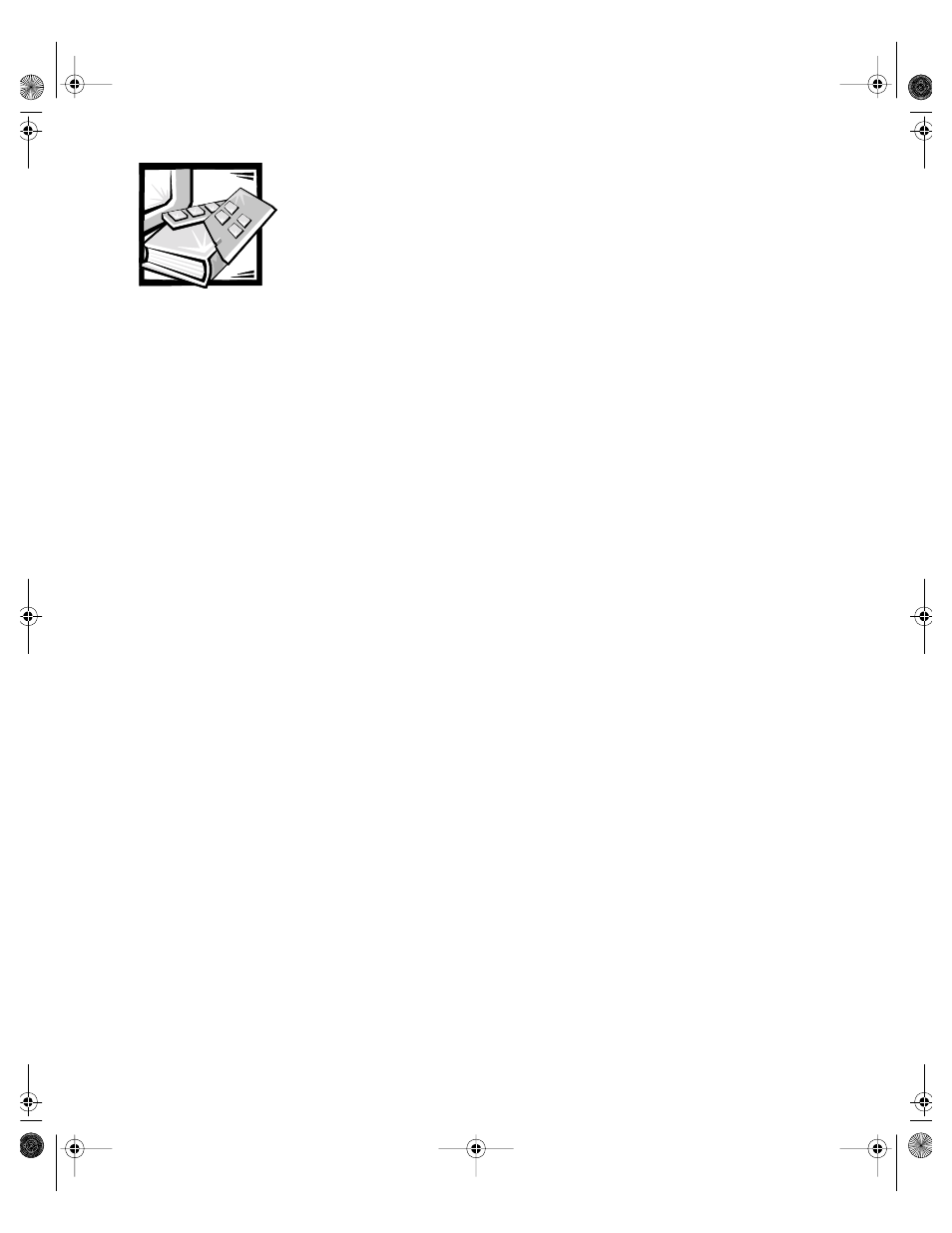
ix
Introduction. . . . . . . . . . . . . . . . . . . . . . . . . . . . . . . . . 1-1
Checking the Basics . . . . . . . . . . . . . . . . . . . . . . . . . . 2-1
Messages and Codes . . . . . . . . . . . . . . . . . . . . . . . . . 3-1
Running the Dell Diagnostics . . . . . . . . . . . . . . . . . . . 4-1
87MPGbk0.book Page ix Wednesday, December 13, 2000 2:14 PM
