Removing an expansion card, Replacing the battery – Dell PowerVault 735N (Rackmount NAS Appliance) User Manual
Page 73
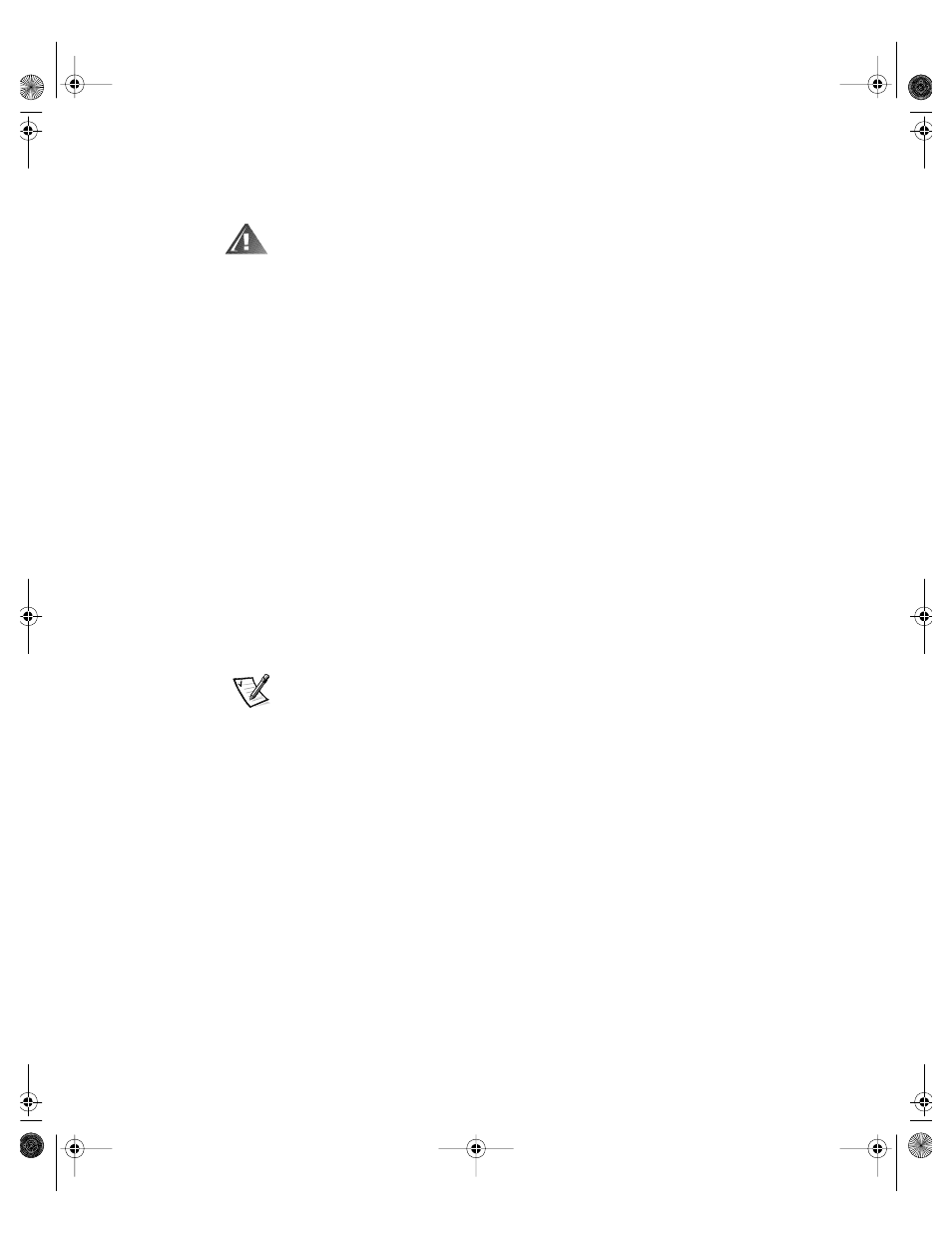
support.dell.com
Installing System Board Options
7-5
Removing an Expansion Card
To remove an expansion card, perform the following steps.
WARNING: Before you perform this procedure, you must turn off the system
and disconnect it from its AC power source. For more information, see
“Safety First—For You and Your System” in Chapter 6.
1.
Turn off the system, including any attached peripherals, and disconnect the sys-
tem from the electrical outlet.
2.
Open the system doors.
3.
Disconnect any cables connected to the card.
4.
Remove the expansion-card cage as instructed in “Removing the Expansion-Card
Cage” in Chapter 6.
5.
Position the expansion-card cage so that the riser board lies horizontally on your
work surface.
6.
To release the expansion card from the card cage, rotate the latch away from the
expansion-card bracket.
7.
If the expansion card is a full-length card, release the card's inner end by opening
the tab on the card guide (see Figure 7-3).
8.
Grasp the expansion card by its top corners, and carefully remove it from the
expansion-card connector.
9.
If you are removing the card permanently, install a metal filler bracket over the
empty card-slot opening.
NOTE: Installing a filler bracket over an empty expansion slot is necessary to
maintain Federal Communications Commission (FCC) certification of the system.
The brackets also keep dust and dirt out of the system and aid in proper cooling
and airflow inside the system.
10. Replace the expansion-card cage in the chassis as instructed in “Replacing the
Expansion-Card Cage” in Chapter 6.
11. Close the system doors, and then reconnect the system and peripherals to their
AC power sources and turn them on.
Replacing the Battery
The system battery maintains system configuration, date, and time information in a
special section of memory when you turn off the system. The operating life of the bat-
tery ranges from 2 to 5 years, depending on how you use the system (for example, if
you keep the system on most of the time, the battery gets little use and thus lasts
87MPGbk0.book Page 5 Wednesday, December 13, 2000 2:14 PM
