Preparing scsi hard-disk drives for installation, Scsi hard-disk drive configuration, Partitioning and formatting scsi hard-disk drives – Dell PowerVault 735N (Rackmount NAS Appliance) User Manual
Page 78: General information on cabling, Installing scsi hard-disk drives
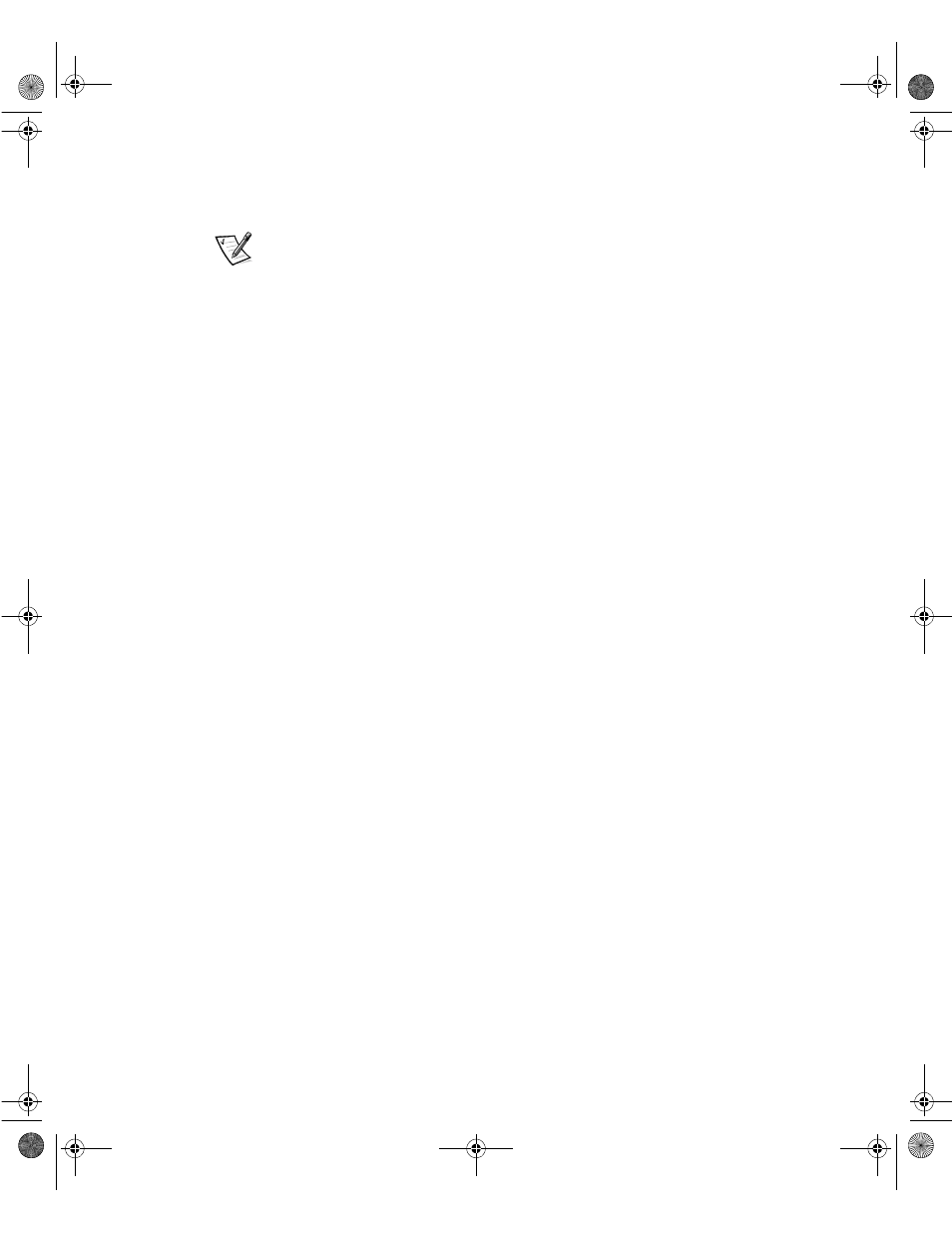
8-2
Installation and Troubleshooting Guide
Preparing SCSI Hard-Disk Drives for
Installation
NOTE: Dell recommends that you use only drives that Dell has tested and approved
for use with the SCSI backplane board.
SCSI Hard-Disk Drive Configuration
The SCSI drives must be configured as follows:
•
Disable termination on the drives. The SCSI backplane board provides termination
for the SCSI bus.
•
Set the SCSI ID on all drives to 0. All SCSI ID numbers for the drives are set by
the SCSI backplane board, as shown in Figure 8-1.
•
Configure the drives so that the drive motor waits for a Start Unit command from
the SCSI host adapter before spinning.
Partitioning and Formatting SCSI Hard-Disk Drives
Use Dell OpenManage Array Manager software to partition and format your hard-disk
drives. See the Array Manager documentation on the Dell PowerVault 735N Resource
CD for details.
General Information on Cabling
The four connectors on the SCSI backplane board are designated as SCSI ID 0
through SCSI ID 3 (see Figure 8-1). The connector on the SCSI peripheral bay back-
plane board is SCSI ID 4.
There is one cable that attaches from the SCSI backplane board to the peripheral bay
backplane board, and then to Channel A of the PERC 2/DC (see Figure 8-1).
Installing SCSI Hard-Disk Drives
SCSI hard-disk drives are supplied by Dell in special drive carriers that fit in the hard-
disk drive bays. To install a SCSI hard-disk drive, perform the following steps.
NOTICE: Hot-plug drive installation is not supported on the internal disk
drives.
1.
Shut down the system.
2.
If the optional bezel is installed, remove it.
3.
Open the drive carrier handle and slide the carrier toward you until it is free of the
drive bay (see Figure 8-2).
87MPGc80.fm Page 2 Wednesday, December 13, 2000 2:44 PM
