Dell PowerVault 735N (Rackmount NAS Appliance) User Manual
Page 107
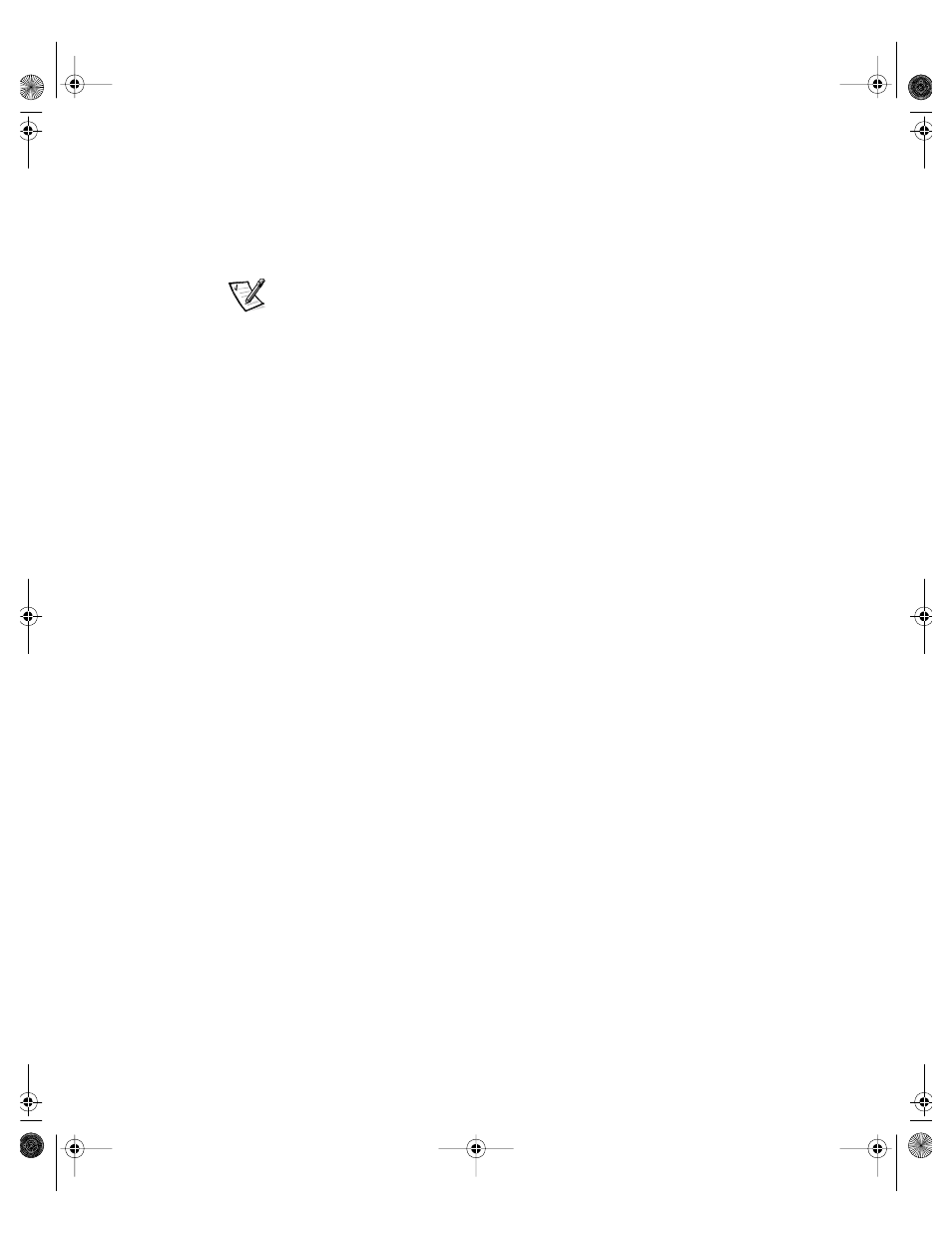
support.dell.com
Jumpers, Switches, and Connectors
A-7
4.
Replace the right-side system cover, and then reconnect the system to an electri-
cal outlet and turn it on.
The existing passwords are not disabled (erased) until the system boots with the
PASSWD jumper plug removed. However, before you assign a new system and/
or setup password, you must install the jumper plug.
NOTE: If you assign a new system and/or setup password with the jumper plug
still removed, the system disables the new password(s) the next time it boots.
5.
Repeat step 1.
6.
Install the jumper plug on the PASSWD jumper.
7.
Replace the right-side system cover, and then reconnect the system and periph-
erals to their electrical outlets and turn them on.
8.
Assign a new system and/or setup password.
To assign a new system password using the System Setup program, see “Assign-
ing a System Password” in Chapter 3 of the
User's Guide
. To assign a new setup
password using the System Setup program, see “Assigning a Setup Password”
in Chapter 3 of the
User's Guide
.
87MPGbk0.book Page 7 Wednesday, December 13, 2000 2:14 PM
