Charging your battery slice, Specifications, Power status light – Dell Latitude E4200 (Late 2008) User Manual
Page 4: Charge gauge, Latitude e4200 battery slice
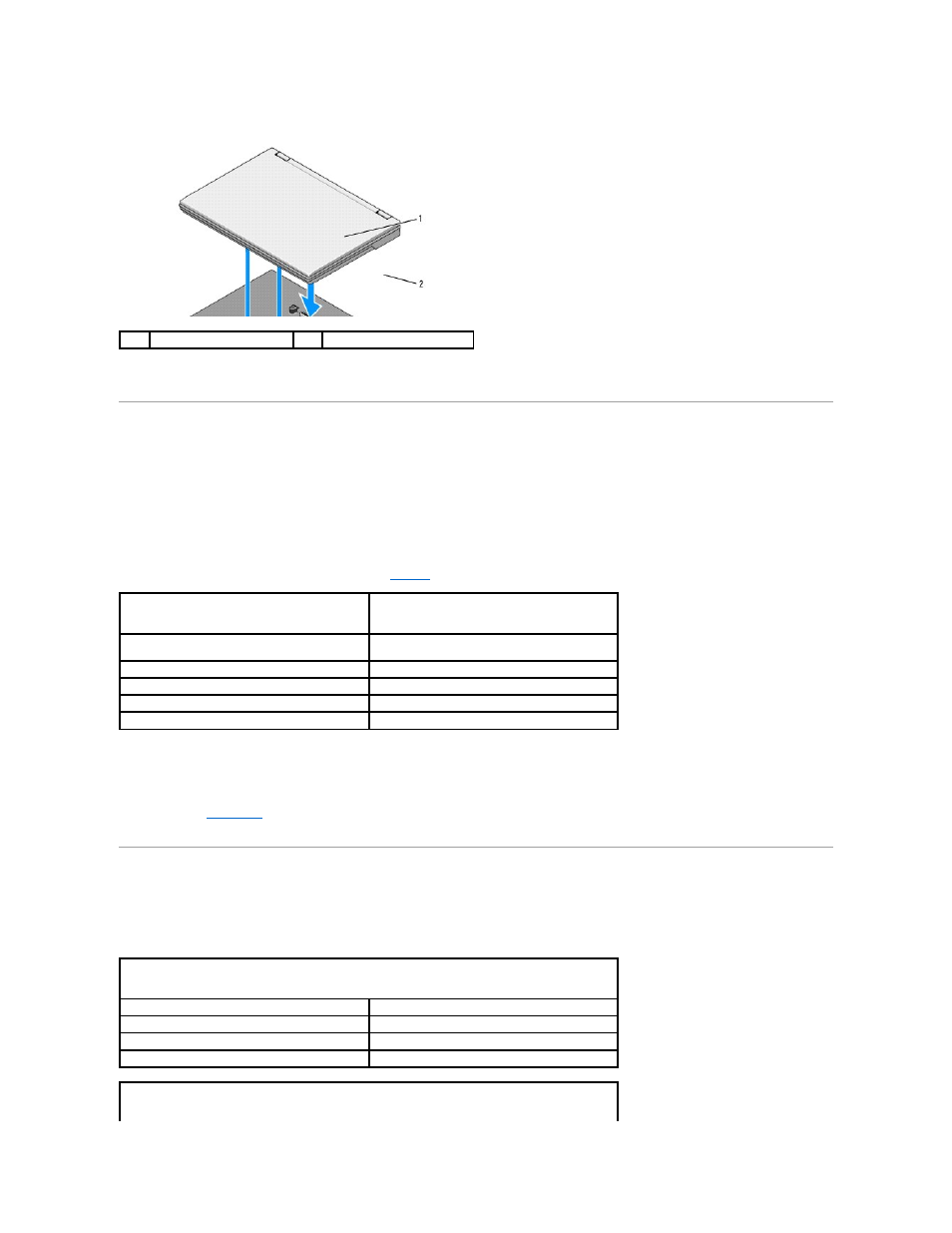
4.
Lift the back edge of the laptop up and slide the laptop toward the back of the battery slice.
Charging Your Battery Slice
Your battery slice charges whenever it is attached to the laptop and the laptop is attached to an electrical outlet through the AC adapter.
You can also charge your battery slice when it is detached from your laptop using an AC adapter that is compatible with your laptop. Connect an AC adapter to
the AC adapter connector on the battery slice and to an electrical outlet.
Power Status Light
When the battery slice charges, the power status light (see
) indicates the following states:
Charge Gauge
The operating time of a battery slice depends on the number of times it is charged. To check the battery charge, press and release the status button on
charge gauge (see
) to illuminate the charge-level lights. Each light represents approximately 20 percent of total battery charge. For general
battery information, see the Dell Technology Guide at support.dell.com.
Specifications
Latitude E4200 Battery Slice
1
battery slice
2
release lever
Status
Pattern
An unsupported, non-Dell AC adapter is attached to
your laptop.
Alternately blinking amber light and blue light
Temporary battery failure with AC adapter present.
Alternately blinking amber light with steady blue light
Fatal battery failure with AC adapter present.
Constantly blinking amber light
Battery in full charge mode with AC adapter present.
Light off
Battery in charge mode with AC adapter present.
Blue light on
Physical
Height
9.5 mm (0.37 inch)
Width
297 mm (11.69 inches)
Depth
186 mm (7.32 inches)
Weight
614 g (1.35 lb) maximum
AC Adapter
