Attaching the battery slice to your laptop, Detaching the battery slice from your laptop – Dell Latitude E4200 (Late 2008) User Manual
Page 3
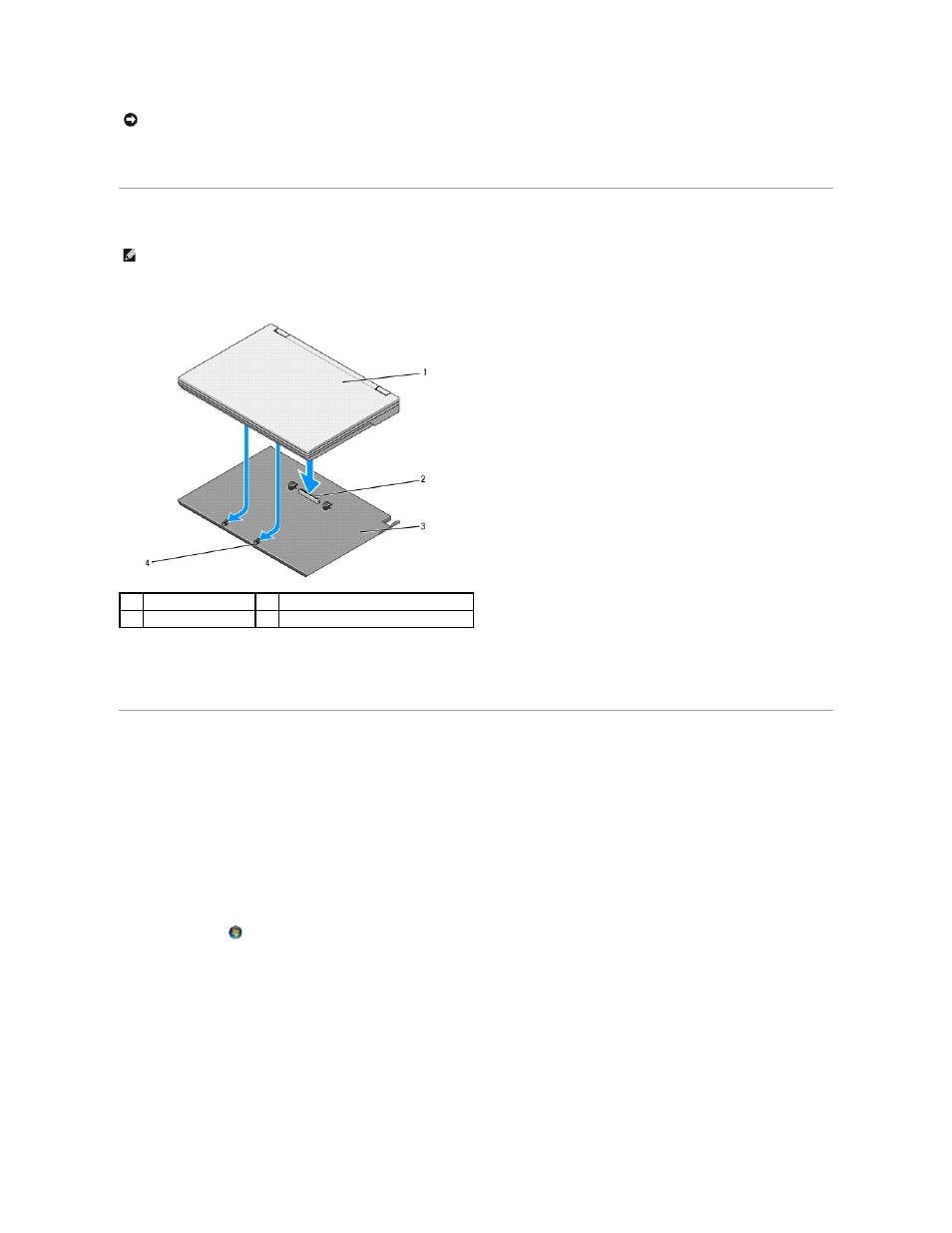
Connect one end of the AC adapter to the AC adapter connector on your laptop and plug the other end into an electrical outlet.
Attaching the Battery Slice to Your Laptop
1.
While holding the laptop at a 30-degree angle to the battery slice, set the slots on the bottom of the laptop onto the battery slice hooks, and then
lower the back of the laptop onto the battery slice. The laptop docking connector should engage the battery slice docking connector.
2.
Press the laptop onto the battery slice until you feel a click to indicate that the laptop is firmly seated.
3.
Turn on the laptop.
Detaching the Battery Slice From Your Laptop
1.
Before you detach the battery slice from your laptop, save and close any open files, and exit any open programs.
2.
Set your laptop power management settings so that the laptop does not enter sleep, standby, or hibernate mode when you close (lower) the display:
Microsoft
®
Windows
®
XP
a.
Click Start®
Control Panel® Performance and Maintenance® Power Options® Advanced.
b.
Under When I close the lid of my portable computer, select Do nothing.
Windows Vista
®
a.
Click Start
®
Control Panel® Mobile PC® Power Options® Change what closing the lid does.
b.
Under the When I close the lid drop-down menu, select Do nothing.
c.
Pull the laptop release lever to release the laptop from the battery slice.
NOTICE:
When you disconnect the Dell AC adapter cable from the laptop, grasp the connector, not the cable itself, and pull firmly but gently to
avoid damaging the cable. When you wrap the AC adapter cable, ensure that you follow the angle of the connector on the AC adapter to avoid
damaging the cable.
NOTE:
After attaching the battery slice to your laptop, the laptop AC adapter can charge the battery slice through the laptop AC adapter connector.
1
laptop
2
docking connector
3
battery slice
4
battery slice hooks (2)
