Installing a hard drive, Connecting hard drives for raid, Software raid – Dell PowerVault 745N User Manual
Page 67: Hardware raid (internal drives)
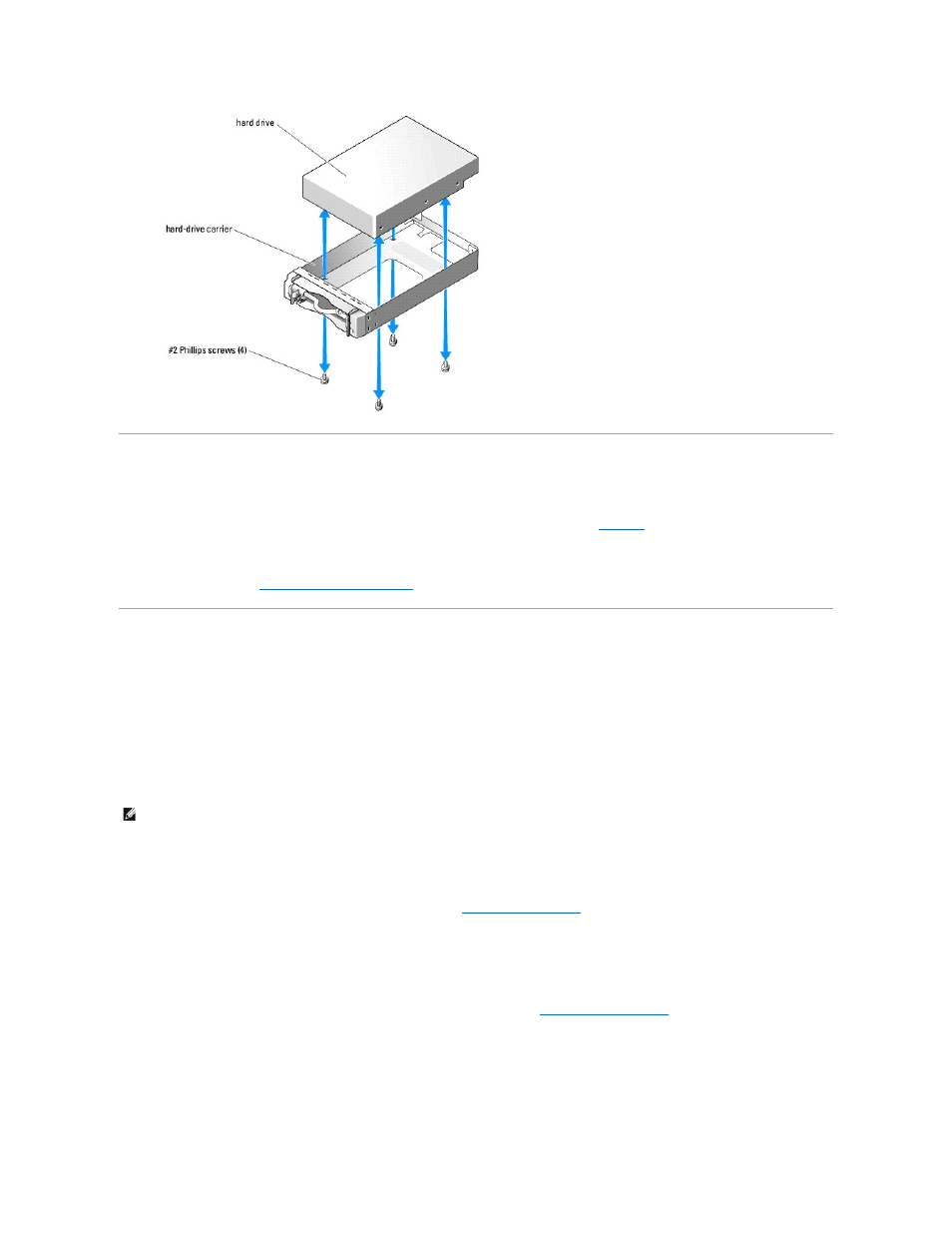
Installing a Hard Drive
1.
Align the hard-drive mounting holes with the holes in the drive carrier.
2.
3.
Align the hard-drive carrier in the hard drive bay of the chassis and slide the carrier forward until it stops.
4.
Push the horizontal bar on the front of the carrier to the upright position.
5.
Replace the bezel. See "
Removing and Replacing the Bezel
" in "Troubleshooting Your System."
Connecting Hard Drives for RAID
Your system supports the following three types of RAID configurations:
l
Software RAID on the internal drives — This configuration requires a daughter card.
l
Hardware RAID on the internal drives — This configuration requires the CERC SATA RAID controller.
l
Hardware RAID on external SCSI drives and software RAID on the internal drives — This configuration requires a daughter card and a PERC 4/SC or
4/DC RAID controller card.
Software RAID
Software RAID requires a daughter card to be installed on the system. See "
Installing a Daughter Card
."
Hardware RAID (Internal Drives)
Hardware RAID on the internal drives requires that you install the CERC SATA controller. See "
Installing an Expansion Card
." A daughter card is not required
for this configuration.
Hardware RAID (External Drives) and Software RAID (Internal Drives)
NOTE:
The RAID configurations (software, hardware/internal, hardware/external) are preinstalled by Dell and cannot be changed.
