Dell PowerEdge R810 User Manual
Page 6
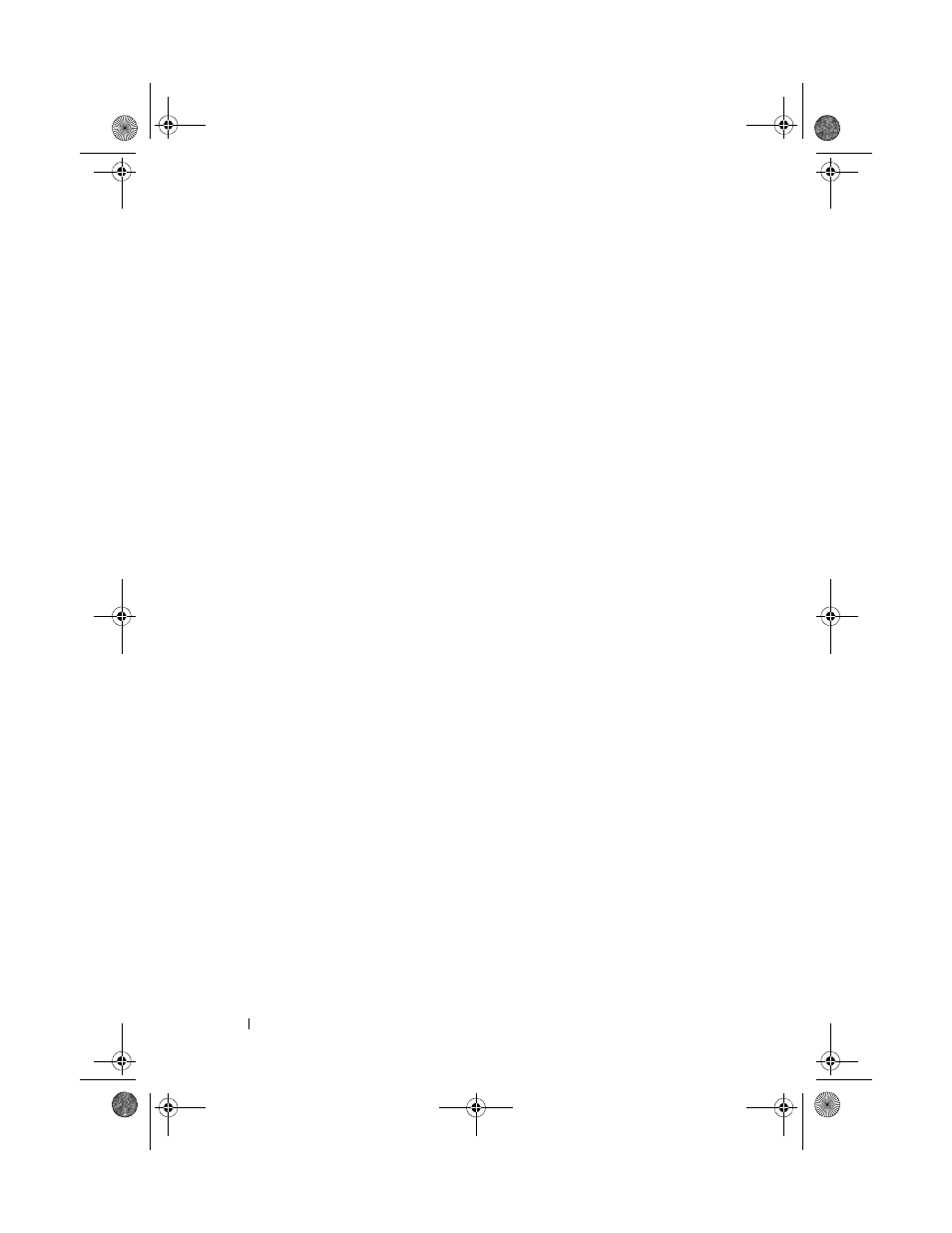
6
Contents
94
95
Removing the Power Supply Blank
96
Installing the Power Supply Blank
96
. . . . . . . . . . . . . . . . . . . . . .
96
96
97
. . . . . . . . . . . . . . . . .
98
Sliding the Front-Chassis Assembly
98
. . . . . . . . . . . . . . . . . . . .
100
General Memory Module
Installation Guidelines
100
105
107
. . . . . . . . . . . . . . . . . . . . . .
108
108
110
Removing the Cooling Fan Assembly
110
Installing the Cooling Fan Assembly
111
112
113
Expansion Cards and Expansion-Card Risers
114
Expansion Card Installation Guidelines
114
116
118
. . . . . . . . . . . . . . . . .
119
Removing Expansion-Card Riser 1
119
Installing Expansion-Card Riser 1
121
book.book Page 6 Thursday, February 18, 2010 2:06 PM
