Vflash media (optional), Processor, Removing a vflash media card – Dell PowerEdge R210 User Manual
Page 33: Installing a vflash media card, Removing a processor
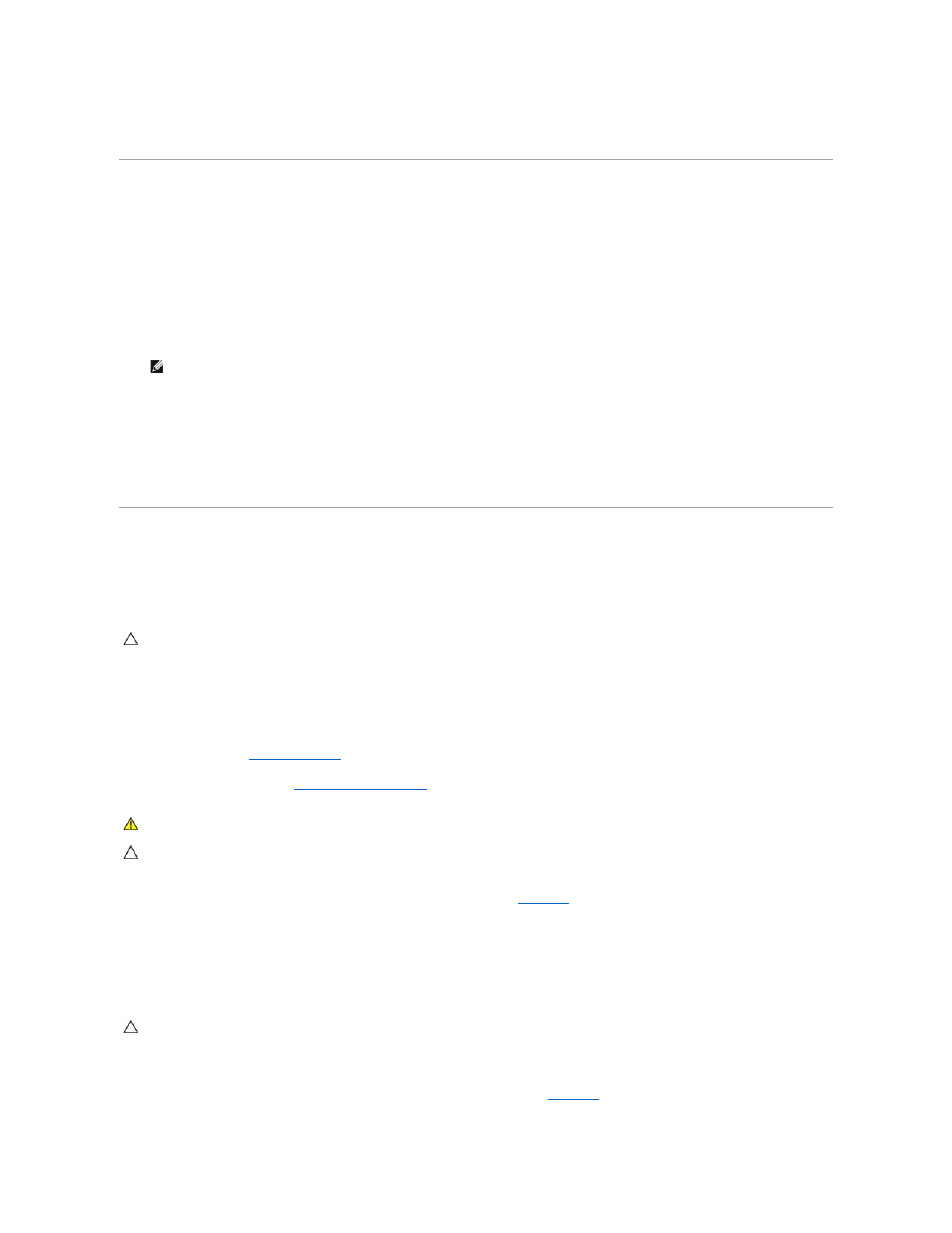
11.
Reconnect the system to its electrical outlet and turn the system on, including any attached peripherals.
VFlash Media (Optional)
The VFlash media card is a Secure Digital (SD) card that plugs into the optional iDRAC6 Enterprise card at the back corner of the system.
Installing a VFlash Media Card
1.
Locate the VFlash media slot at the back corner of the system.
2.
With the label side facing up, insert the contact-pin end of the SD card into the card slot on the module.
3.
Press inward on the card to lock it into the slot.
Removing a VFlash Media Card
To remove the VFlash media, push inward on the card to release it, and pull the card from the card slot.
Processor
Removing a Processor
1.
Prior to upgrading your system, download the latest system BIOS version on support.dell.com.
2.
Turn off the system, including any attached peripherals, and disconnect the system from the electrical outlet.
3.
4.
Remove the cooling shroud. See
5.
Using a #2 Phillips screwdriver, loosen one of the heat-sink retention screws. See
.
6.
Wait 30 seconds for the heat sink to loosen from the processor.
7.
Loosen the other heat-sink retention screws.
8.
Gently lift the heat sink off of the processor and set the heat sink aside with thermal grease side facing up.
9.
Position your thumb firmly over the processor socket-release lever and release the lever from the locked position.
10.
Rotate the lever 90 degrees upward until the processor is released from the socket. See
.
NOTE:
The slot is keyed to ensure correct insertion of the card.
CAUTION:
Many repairs may only be done by a certified service technician. You should only perform troubleshooting and simple repairs as
authorized in your product documentation, or as directed by the online or telephone service and support team. Damage due to servicing that is not
authorized by Dell is not covered by your warranty. Read and follow the safety instructions that came with the product.
WARNING:
The heat sink and processor are hot to the touch for some time after the system has been powered down. Allow the heat sink and
processor to cool before handling them.
CAUTION:
Never remove the heat sink from a processor unless you intend to remove the processor. The heat sink is necessary to maintain
proper thermal conditions.
CAUTION:
The processor is held in its socket under strong pressure. Be aware that the release lever can spring up suddenly if not firmly grasped.
