Sharing sub-views, See figure 45), Figure 45, t – Dell UPS 4200R User Manual
Page 64
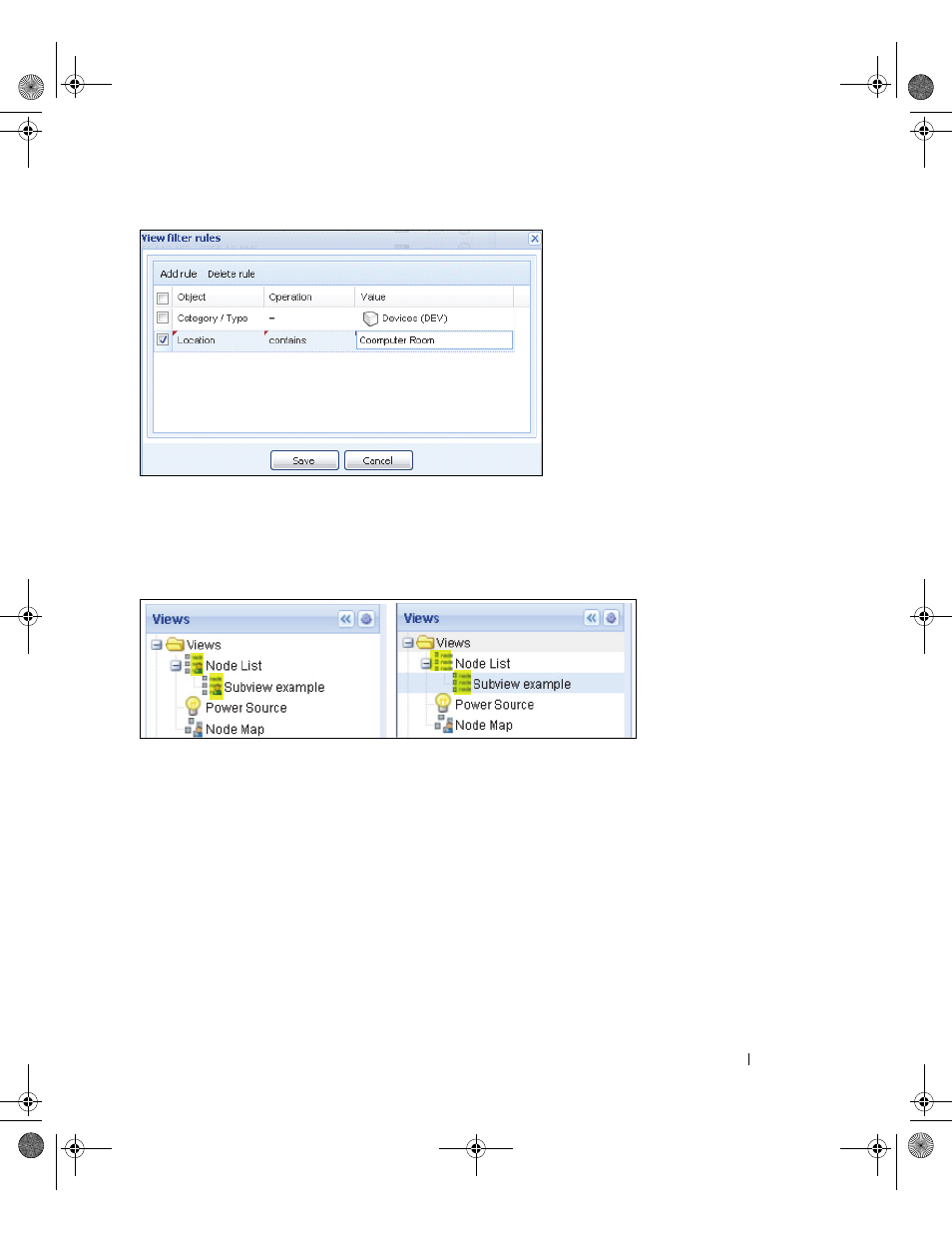
Supervision
65
Figure 45. View Filter Rules Dialog Box
Sharing Sub-views
A customized sub-view is “attached” to the user that created it. It is private. The customized sub-view is
marked with a small man on the icon of the sub-view (see Figure 46).
Figure 46. Shared View with Marker (left) and Public View without Marker (right)
If the owner of the sub-view wants to allow the use of the sub-view by the other users, he needs to share
the view.
To share the view:
1 Right-click the view to open the contextual menu (see Figure 47).
0119_2-Dell MUMC UG.book Page 65 Saturday, November 2, 2013 4:59 PM
