Citrix supervisors prerequisites, Adding manager or hypervisor list, Introduction – Dell UPS 4200R User Manual
Page 89
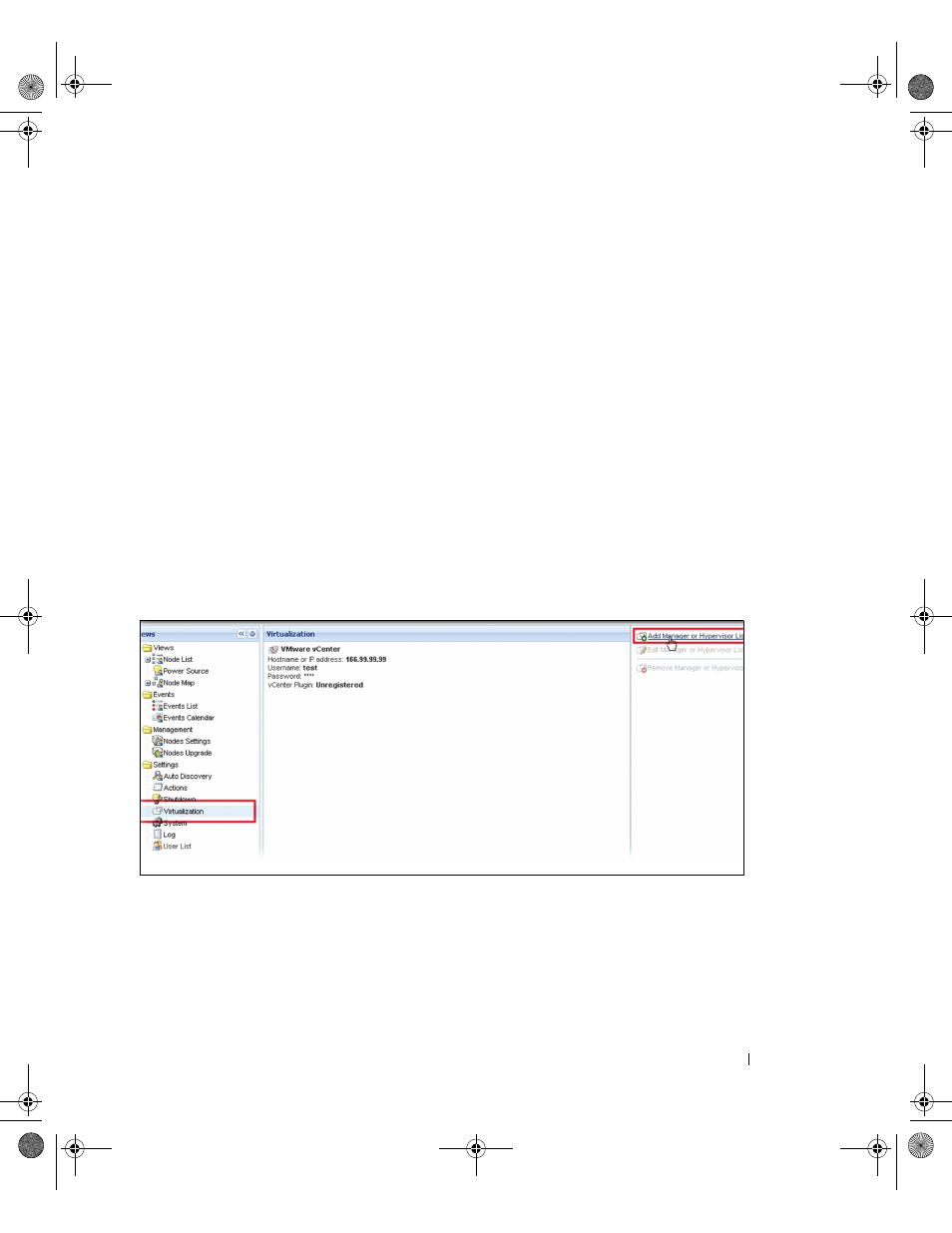
Virtualization
90
Citrix Supervisors Prerequisites
The Virtualization module needs the following prerequisites:
• XenCenter must be installed to manage the XenServers.
• To provide the VM graceful shutdown, you must install Xen tools on each VM.
Adding Manager or Hypervisor List
Introduction
To add a manager or hypervisor list:
1 Enable the Virtualization module.
A new Virtualization menu entry displays in the “Settings” menu.
2 Click this new Virtualization menu entry.
3 Select Add Manager or Hypervisor List on the right panel (see Figure 69).
NOTE:
To Edit or Remove Managers or Hypervisors, you have to select a line in the center panel first.
Figure 69. Virtualization module view
The following sections explain how to add different kinds of managers and hypervisors.
0119_2-Dell MUMC UG.book Page 90 Saturday, November 2, 2013 4:59 PM
