Troubleshooting – Dell UPS 4200R User Manual
Page 13
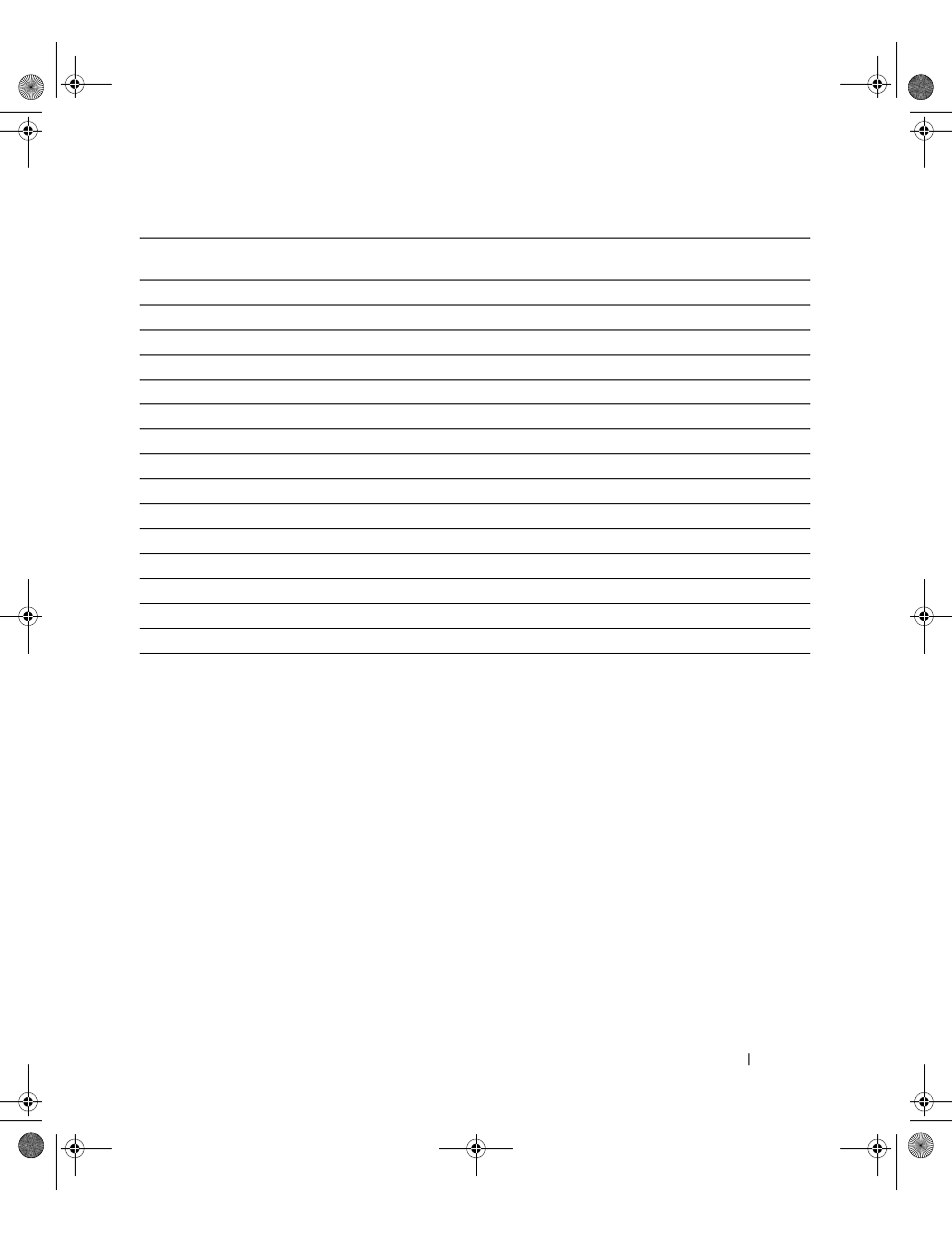
Introduction
14
Table 4. Network Ports
Troubleshooting
HTML pages
Cannot display the UPS properties page. HTTP 404 error with IE.
Solution:
• Check the URL entered.
https://
or
http://
Protocol
Mode Port
Dell ULNM and Dell
MUMC
Dell UPS Management
Card
SMTP
TCP/25
OUT
OUT
DHCP/BOOTP
UDP/67
X
OUT
TFTP
UDP/69
OUT
IN
HTTP
TCP/80
OUT
IN
NTP
UDP/123
X
OUT
SNMP
UDP/161
OUT
IN
SNMP Traps
UDP/162
X
OUT
UNMP
UDP/200
IN/OUT
X
HTTPS
TCP/443
OUT
IN
Dell Supervision
TCP/4679
IN/OUT
X
Dell Notification Broadcast
UDP/4679
IN/OUT
IN/OUT
Dell SSL Supervision
TCP/4680
IN/OUT
X
Dell Alarms Broadcast
UDP/4680
IN
OUT
Dell Connected Alarms
TCP/5000
OUT
IN
Dell Connected Alarms
TCP/5001
OUT
X
0119_2-Dell MUMC UG.book Page 14 Saturday, November 2, 2013 4:59 PM
