Panels list, Information panel – Dell UPS 4200R User Manual
Page 40
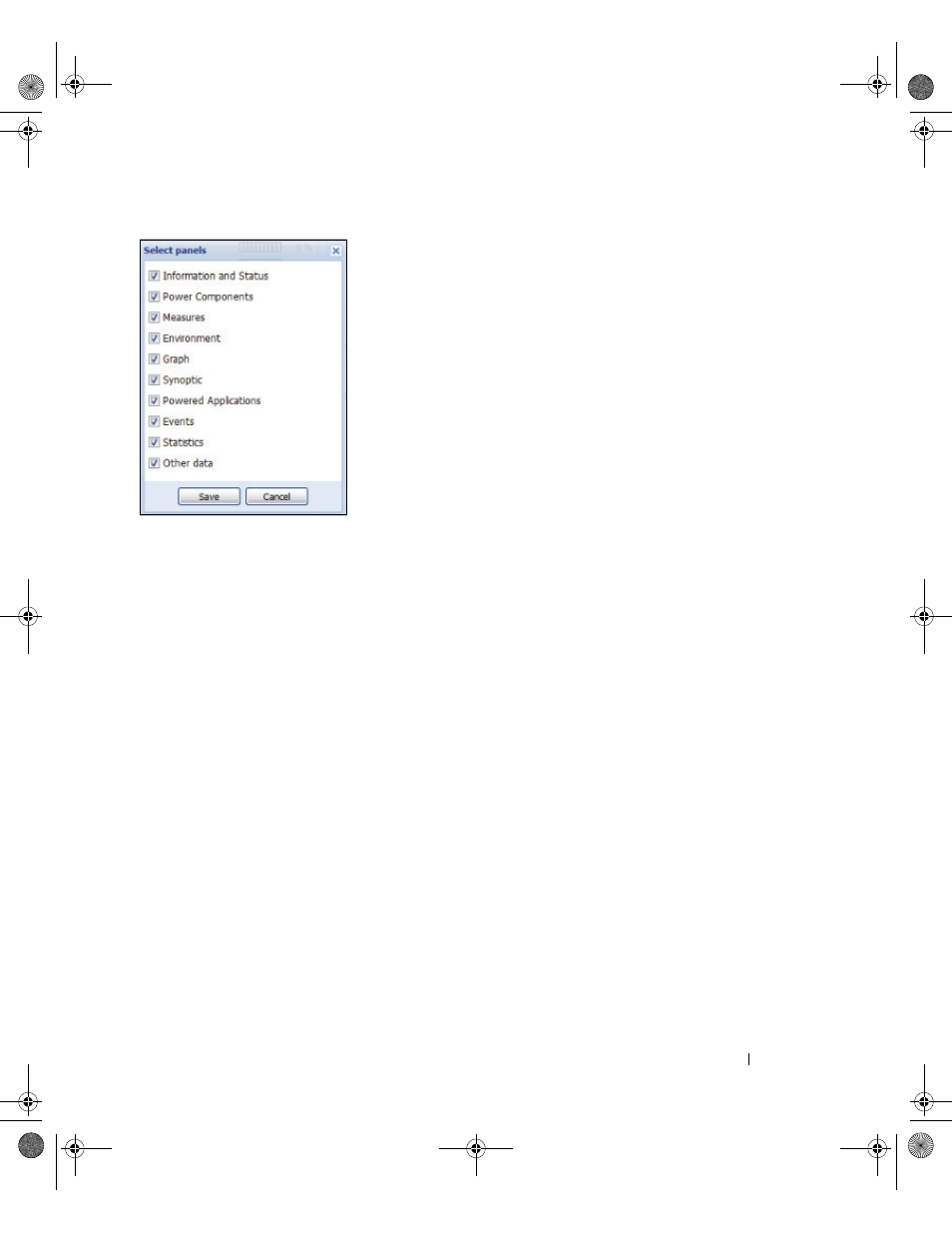
Supervision
41
Figure 19. Panel Selection Dialog Box
NOTE:
Some of the panels are only available for specific node types.
Panels List
Information Panel
The following node information is displayed in this panel (see Figure 20):
• 166.99.xx.yy: DNS name (or IP address) is displayed near the “status icon”
•
Description: Commercial product name
•
Firmware version: Firmware revision level of the UPS or the Dell NMC card setup as power source
•
Nominal Apparent Power: Device load capacity in VA
•
IP address: Device IP address
•
Mac address: Device MAC address
•
Serial Number: Device serial number (if available)
•
Class:. Type of card
•
Location: Device location (value of syslocation object can also be configured in the Device page)
•
Contact: Device contact (value of syscontact object can also be configured in the Device page)
•
Link: Link to device Web site (if available)
NOTE:
The information displayed in this panel depends on the node types you are viewing.
0119_2-Dell MUMC UG.book Page 41 Saturday, November 2, 2013 4:59 PM
