Launching device web interface, Defining sub-views – Dell UPS 4200R User Manual
Page 62
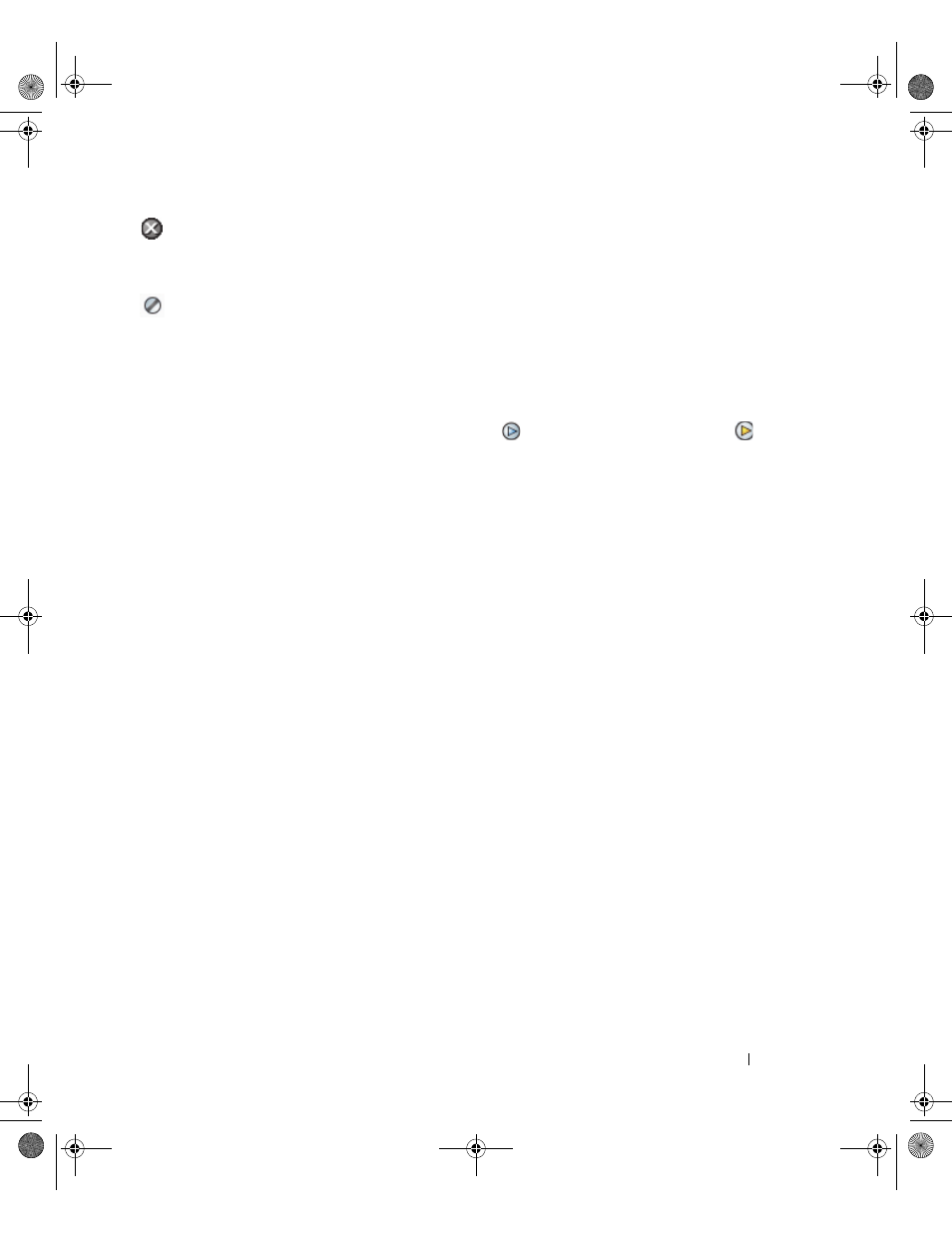
Supervision
63
COMMUNICATION LOST Communication is lost.
Communication Lost Event List:
• Communication failure with Device or Application
DEVICE IS NOT MANAGED Device is not managed
• Your device is not managed due to license limitation. Use the Settings > System selection to enter a
Silver or Gold license code.
Launching Device Web Interface
From the Status panel, you can access the Web page for Dell cards, including an on-board Web server.
Click the associated Web link for http access (blue icon ) or the https access (yellow icon ).
Defining Sub-views
When you need to monitor large configurations, it is helpful to define several sub-views and then filter
the nodes or events in these categories. You can select many criteria in order to organize your tree, such as
geographical, organizational, by status, and so forth.
To define a sub-view:
1 Select a view in the Views > Node list, such as “Category: Devices” (see Figure 43).
2 Right-click this selection. The contextual menu sub-views displays (see Figure 44).
3 Click Create a sub-view from … and follow the instructions.
To filter the nodes in this sub-view,
1 Select a view in the Views > Node list, such as “Location: Computer Room” (see Figure 43).
2 Right-click this selection. The contextual menu sub-views displays (see Figure 44).
3 Click Edit a Filter View. The View Filter Rules dialog box displays (see Figure 45).
4 Click Add rule, then key in the Object, Operation and Values.
NOTE:
With the setup shown in Figure 45, this filtered view will allow you to view the devices whose Location field
contains the value “Computer Room.”
0119_2-Dell MUMC UG.book Page 63 Saturday, November 2, 2013 4:59 PM
