Virtualization, 7 virtualization – Dell UPS 4200R User Manual
Page 78
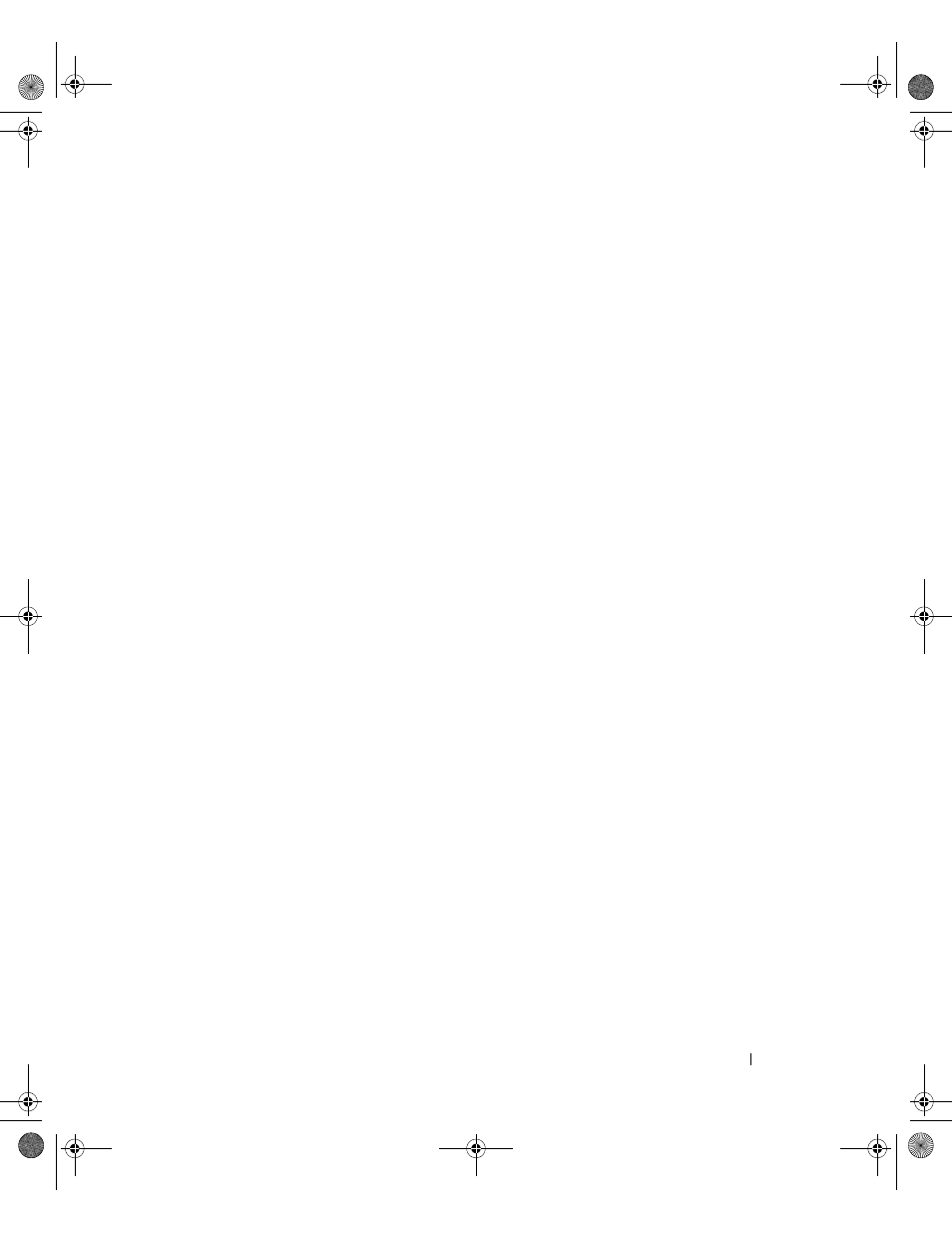
Virtualization
79
7
Virtualization
The Dell Multi-UPS Management Console (MUMC) Virtualization module for VMware and Hyper-V
requires the Dell Network Management Card. For VMware environments managed by vCenter, only the
Dell MUMC application is required. For VMware environments without vCenter and all other
virtualization platforms, Dell UPS Local Node Manager (ULNM)must be installed on all hosts and
configured to communicate with the UPS Dell Network Management Card.
NOTE:
USB/RS-232 communication protocols are not supported for virtualization applications.
The Dell MUMC Virtualization module will retrieve information from the hypervisor (for example,
VMware
®
ESX™, VMware
®
ESXi™, and Citrix
®
XenServer™) or manager (for example, VMware
®
vSphere™ and Microsoft
®
System Center Virtual Machine Manager
®
[SCVMM]).
The Dell MUMC can execute advanced virtualization features on UPS Power Events:
• Trigger the move of the virtual machines to other hosts by setting the VM host into maintenance
mode. The data center will benefit with this zero down-time feature.
• Trigger Shutdown of the VM Host through vCenter. The data center will benefit from hosts graceful
shutdown.With other platforms, this function is done by the Dell ULNM application.
0119_2-Dell MUMC UG.book Page 79 Saturday, November 2, 2013 4:59 PM
