Dell UPS 4200R User Manual
Page 39
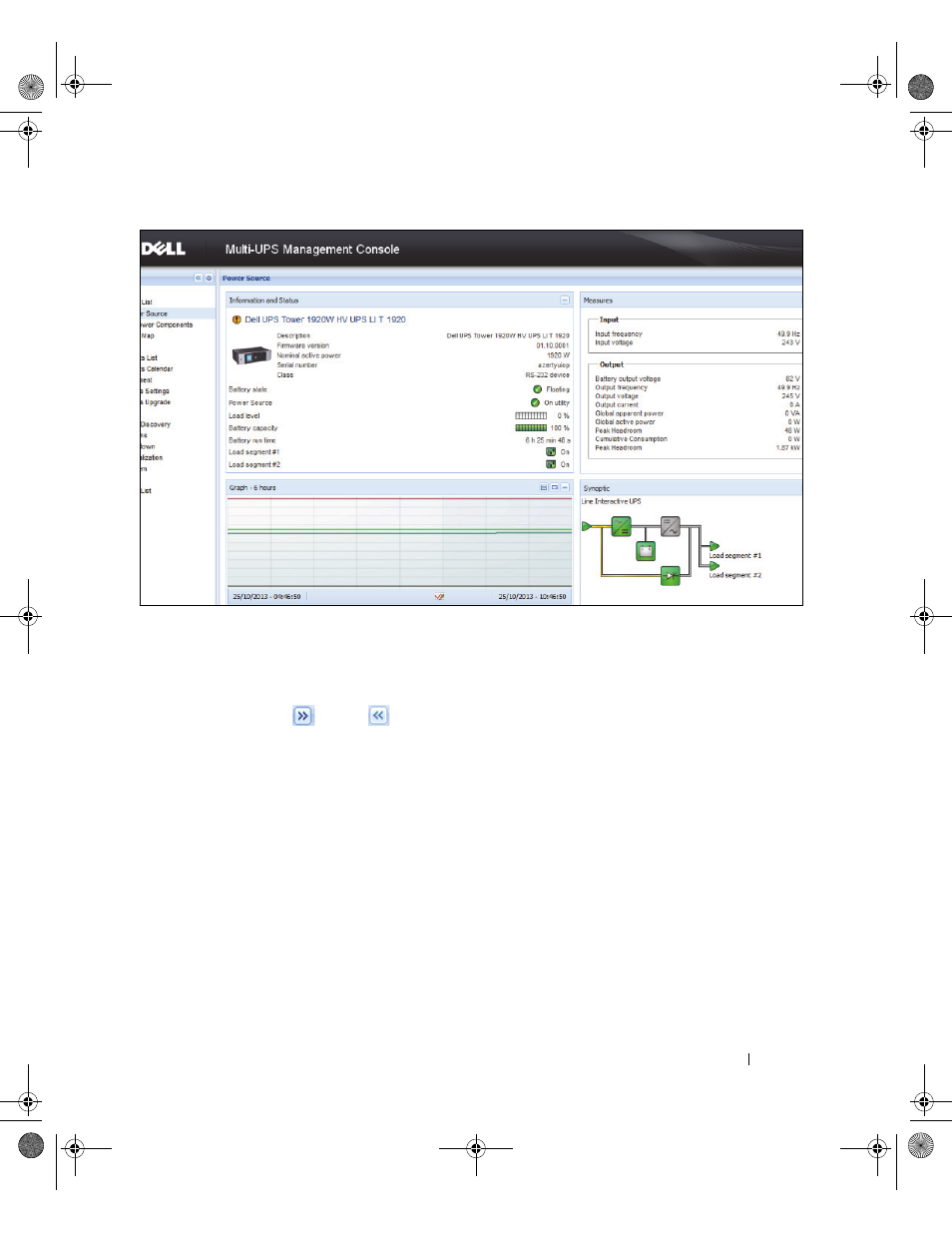
Supervision
40
Figure 18. Power Source View
To select which panels display in the view, select one of the device/applications in the list and “Detailed
Panels” displays in the right side of the window (see Figure 19).
• Click the bar title to collapse/extend the panel.
• You can also show
or hide
all the views menu or selection view menu.
• Select (check) a checkbox to select which panels you want to add in the selection view.
0119_2-Dell MUMC UG.book Page 40 Saturday, November 2, 2013 4:59 PM
