Upgrade applications – Dell UPS 4200R User Manual
Page 75
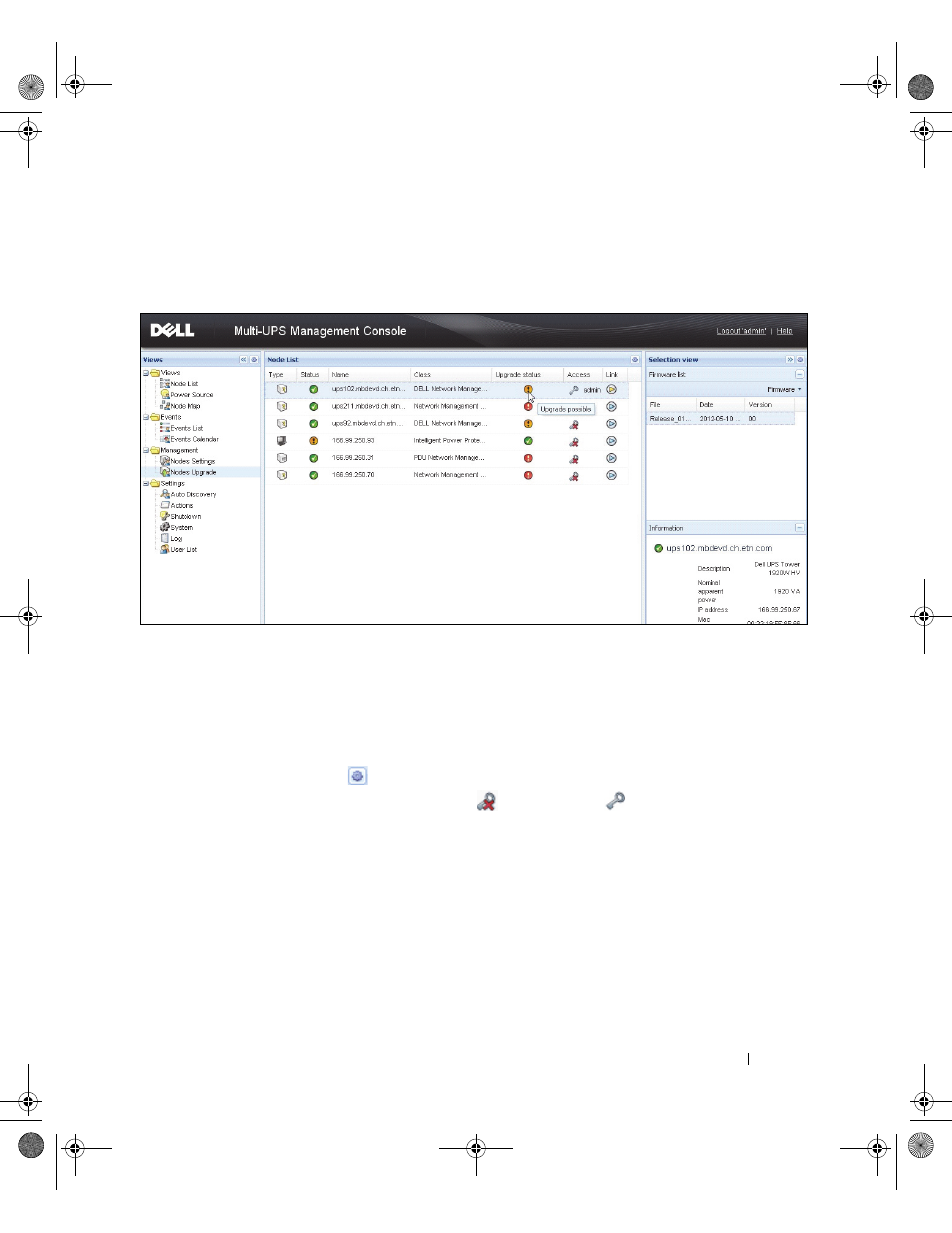
Advanced Management
76
5 Click Firmware > Upload Firmware to nodes.
The cards will be updated with the firmware selected.
NOTE:
Dell PDU firmware upgrade is not supported at this time.
Figure 58. Management / Nodes Upgrade View
Upgrade Applications
Perform this procedure to update the applications:
1 Under Management, select Nodes Upgrade, then select the application (or applications) to upgrade
in the Node List (see Figure 59).
2 From the Node List button
, select Set Login Parameters, and enter the access login and password.
The access status changes from: Access Denied (
) to Access OK (
).
0119_2-Dell MUMC UG.book Page 76 Saturday, November 2, 2013 4:59 PM
