Configure user accounts – Dell UPS 4200R User Manual
Page 32
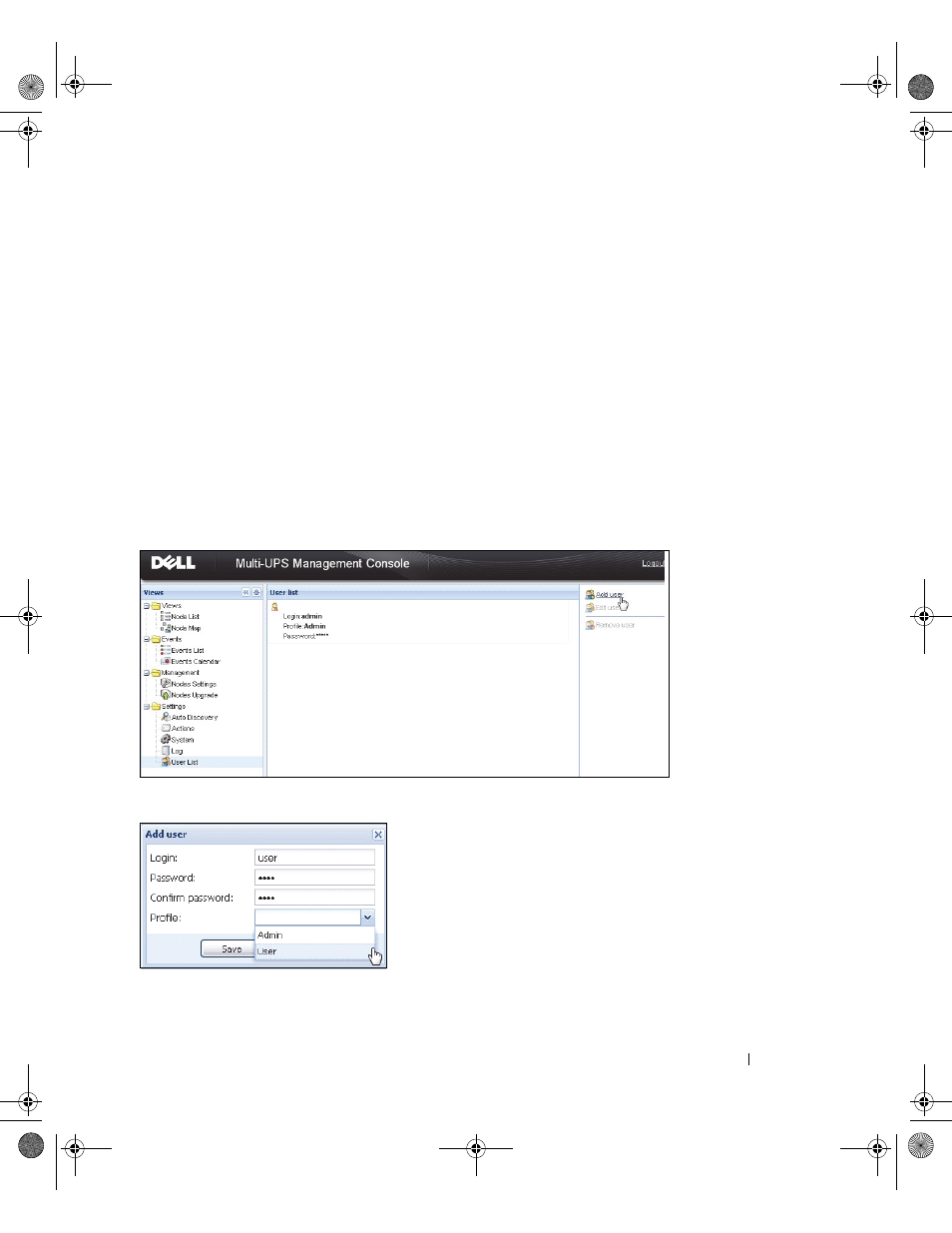
Configuration
33
Configure User Accounts
To configure multiple user accounts:
1 Login with an administrator user profile.
2 Select Settings > User List. The User List page is displayed (see Figure 11).
3 Click Add user. The Add user dialog box displays.
4 Type the user’s login and the user’s password (see Figure 12).
5 Select the user's profile level. The following levels are available:
• Admin (the user will be able to access all the features)
• User (the user will only access the visualization and is not able to set changes to the system or
nodes).
6 Click Create new user.
Figure 11. User List Page
Figure 12. Add User Dialog Box
0119_2-Dell MUMC UG.book Page 33 Saturday, November 2, 2013 4:59 PM
