Outlets panel – Dell UPS 4200R User Manual
Page 42
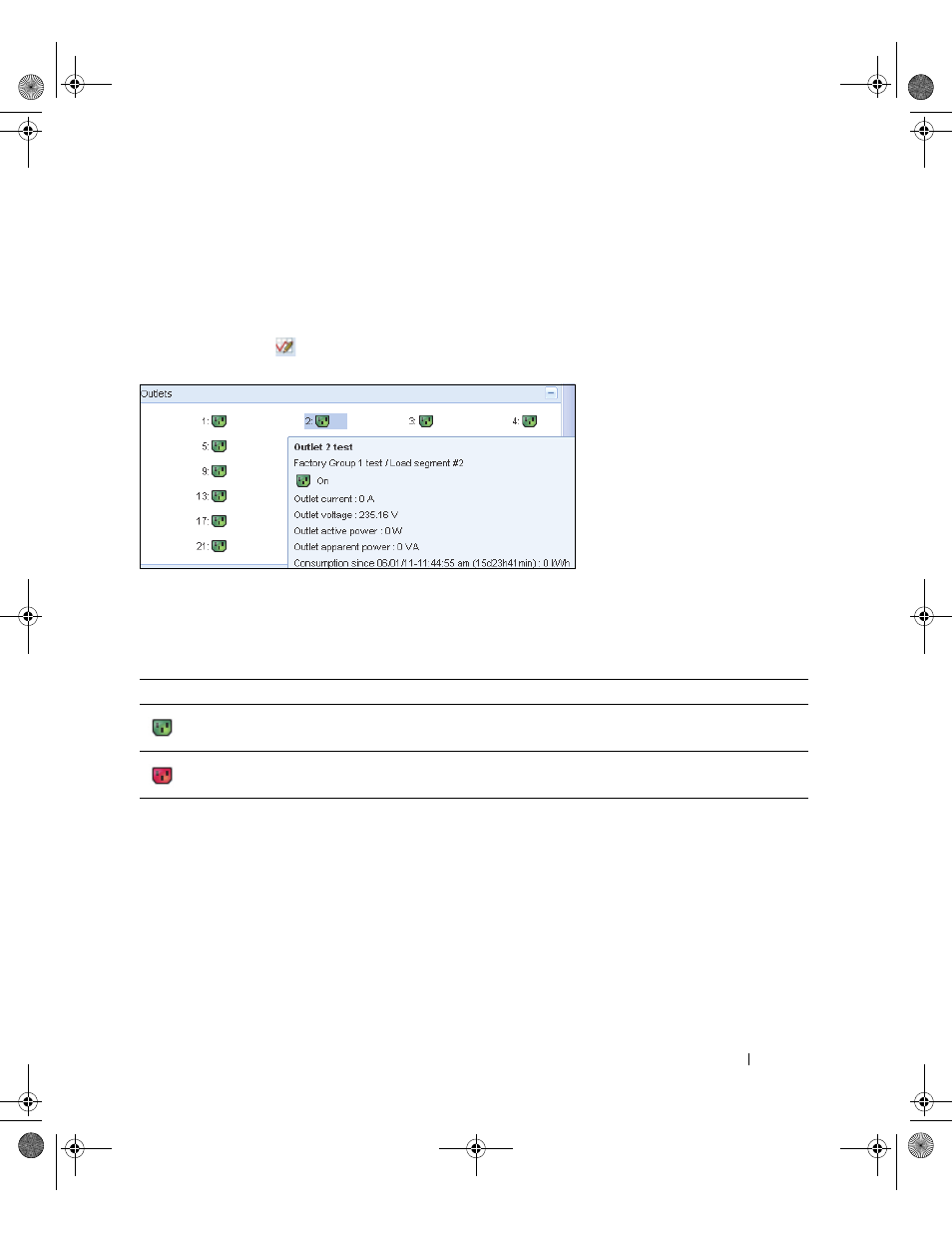
Supervision
43
Outlets Panel
The following outlets status information is displayed for the selected PDU in this panel (see Figure 22):
• Contextual information is provided when mouse is over the outlet
• When you select an outlet in this panel, the Graph panel displays the information for this outlet.
• You also have to select Outlet information in the Graph settings dialog (accessible through the graph
settings button
in the Graph panel)
Figure 22. Outlet Panel
The outlet state is color coded in the display (see Table 7).
Table 7. Outlet Color Codes
Icon
Color
Description
Green
Powered (ON)
Red
Not powered (OFF)
0119_2-Dell MUMC UG.book Page 43 Saturday, November 2, 2013 4:59 PM
