Back-panel features, Nic indicator codes – Dell PowerEdge 700 User Manual
Page 25
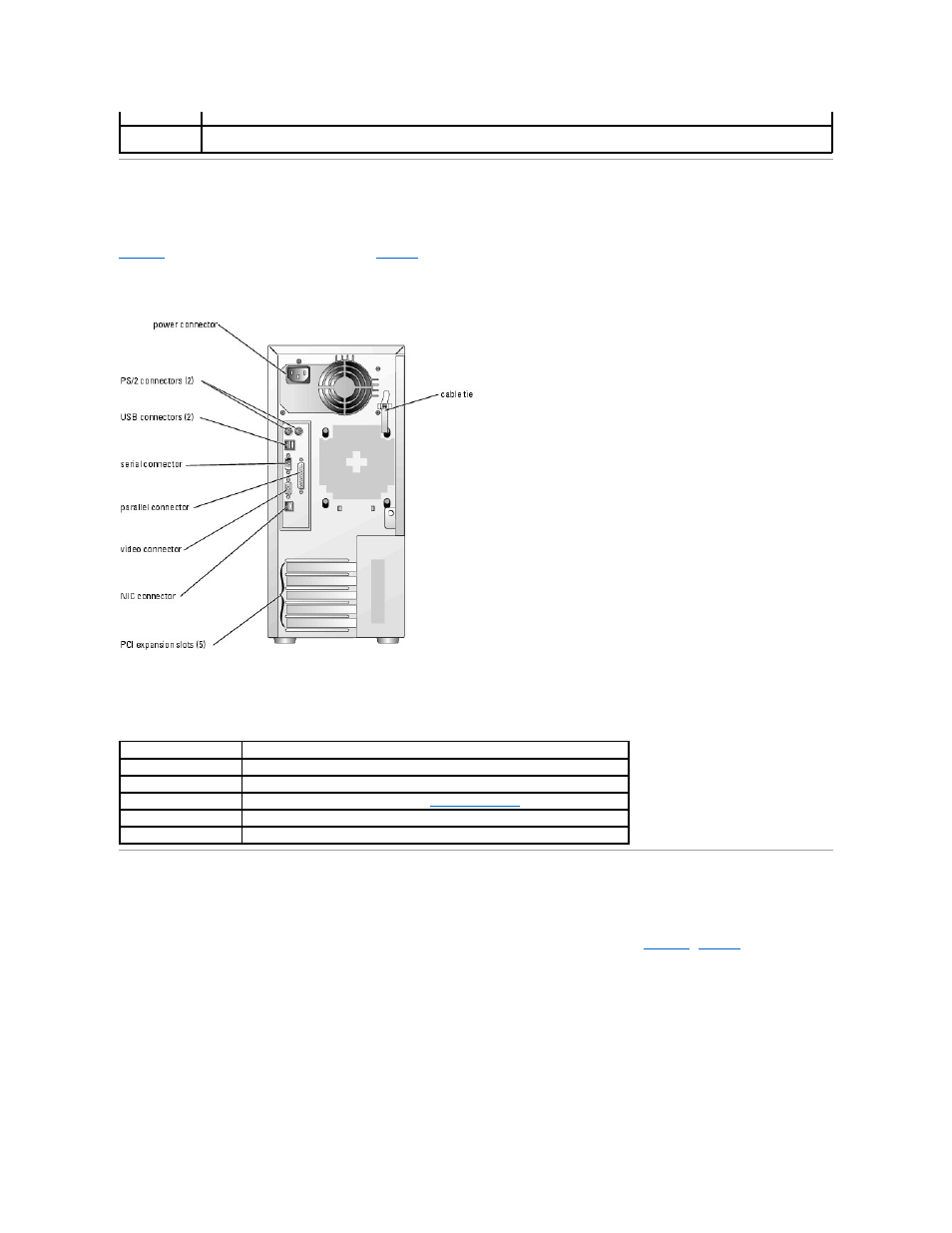
Back-Panel Features
shows the back-panel features of the system.
describes the back-panel features.
Figure 2-2. Back-Panel Features
Table 2-2. Back-Panel Features
NIC Indicator Codes
lists the NIC
indicator codes.
Figure 2-3. NIC Indicators
To exit from a power-saving state, briefly press the power button or click or move the mouse.
Hard-drive
activity indicator
Flashes when data is being read from or written to the SATA hard drives that are connected to the integrated drive controller.
Component
Description
Power connector
Connects the system's power supply to a power source.
Cable tie
Relieves strain on the power cable.
NIC indicators
Provide information on NIC status. See "
."
Expansion slots
Provide two 32-bit/33-MHz, 5-V PCI slots and three 64-bit/33-MHz, 3.3-V PCI-X slots
I/O ports and connectors Connect peripheral devices to the system.
