Indicators and codes, Front-panel indicators and features – Dell PowerEdge 700 User Manual
Page 24
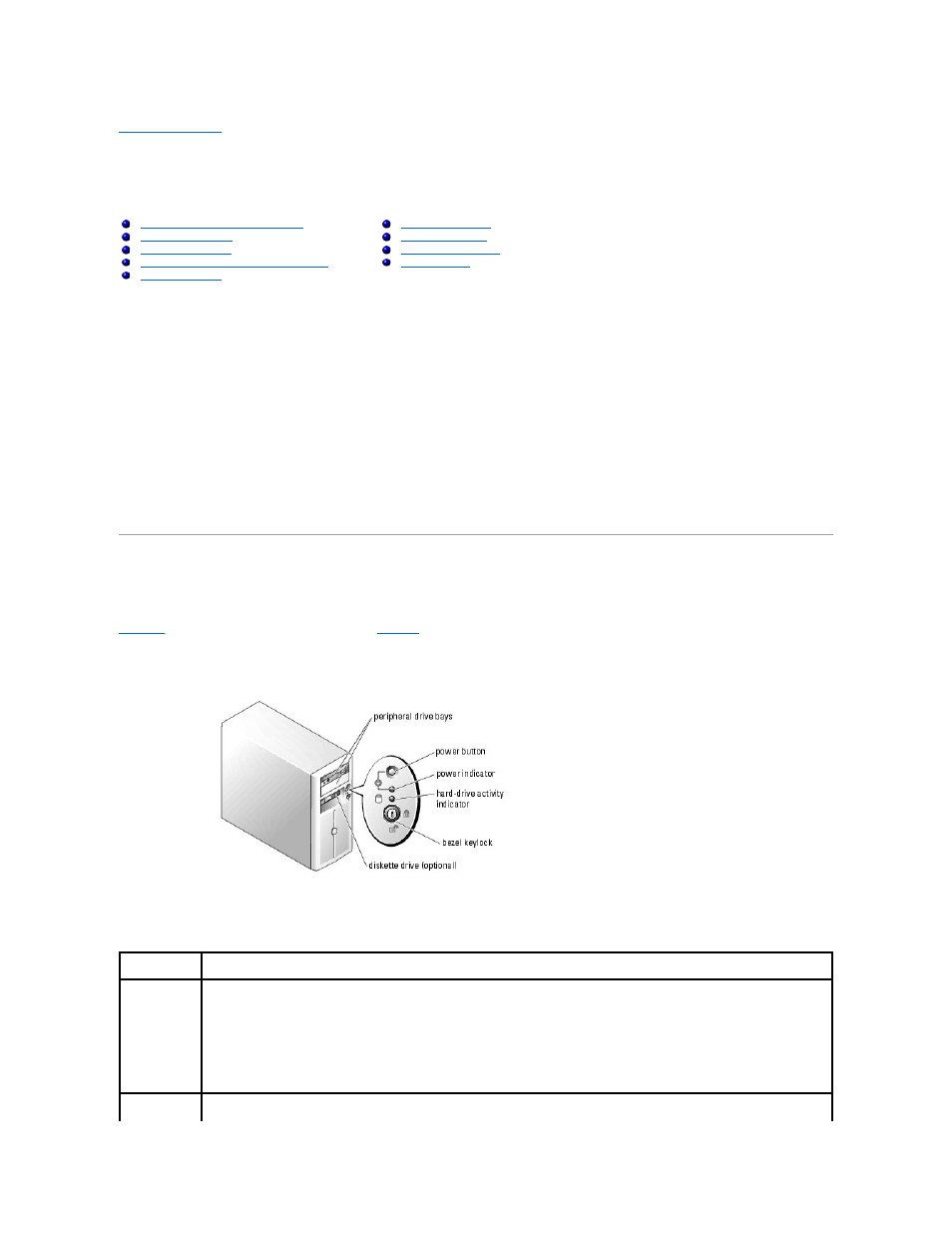
Back to Contents Page
Indicators and Codes
Dell™ PowerEdge™ 700 Systems Installation and Troubleshooting Guide
The system, applications, and operating systems can identify problems and alert you to them. Any of the following can indicate when the system is not
operating properly:
l
System indicators
l
System messages
l
Beep codes
l
Warning messages
l
Diagnostics messages
l
Alert messages
This section describes each type of message, lists the possible causes, and provides steps to resolve any problems indicated by a message. The system
indicators and features are illustrated in this section.
Front-Panel Indicators and Features
shows the front-panel features of the system.
describes the front-panel features.
Figure 2-1. Front Panel Features
Table 2-1. Front-Panel Features and Indicators
Front-Panel Indicators and Features
Hot-Plug SCSI Hard-Drive Indicator Codes
Indicator or
Feature
Description
Power button
Turns system power off and on.
l
If you turn off the system using the power button and the system is running an ACPI-compliant operating system, the system can
perform an orderly shutdown before power is turned off. If the power button is pressed for more than 4 seconds, the system power
will turn off regardless of the current operating system state.
l
If the system is not running an ACPI-compliant operating system, power is turned off immediately after the power button is
pressed.
The power button is enabled in the System Setup program. When disabled, the button can only turn the system power on. For more
information, see your User's Guide and the operating system's documentation.
Power indicator When the power indicator is on, the system is in a normal operating state. When the indicator is off, the system is off.
